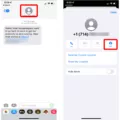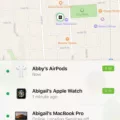Fitbit is a popular brand of wearable technology that tracks various metrics related to physical activity and health. One of the key features of Fitbit devices is their ability to track sleep patterns. In this article, we will explore how Fitbit tracks sleep, what metrics it measures, and how to use this data to improve your overall health and well-being.
Fitbit devices use a combination of sensors and algorithms to track sleep patterns. These sensors measure your movements during the night and use this data to determine whether you are asleep or awake. The algorithms then analyze this data to determine the different stages of sleep, including light sleep, deep sleep, and REM sleep.
Fitbit measures several metrics related to sleep, including time asleep, time awake, and the different stages of sleep. In addition, Fitbit also tracks your heart rate during the night, which can provide valuable insights into your overall health and well-being.
Once you have tracked your sleep using your Fitbit device, you can use this data to make informed decisions about your sleep habits. For example, if you notice that you are not getting enough deep sleep, you may want to try going to bed earlier or adjusting your sleep environment to make it more conducive to deep sleep.
In addition, tracking your sleep patterns can help you identify any underlying health issues that may be affecting your sleep. For example, if you notice that your heart rate is consistently high during the night, you may want to speak with your doctor to rule out any potential heart-related issues.
Fitbit is a valuable tool for tracking sleep patterns and improving overall health and well-being. By using the data provided by your Fitbit device, you can make informed decisions about your sleep habits and identify any underlying health issues that may be affecting your sleep.

Does Fitbit Accurately Track Sleep?
Fitbit devices are designed to track your sleep automatically. Fitbit uses a combination of movement and heart rate patterns to determine whether you are awake, in light sleep, in deep sleep, or in REM sleep. The device can also provide you with a sleep score to help you understand the quality of your sleep. It is important to wear your Fitbit device in a snug wristband while sleeping for accurate tracking. Additionally, the Fitbit app provides you with detailed information about your sleep patterns, including the time you spent in each sleep stage, the number of times you woke up during the night, and how long it took you to fall asleep. Fitbit is a great tool to help you track and improve your sleep habits.
Tracking Sleep with a Fitbit
To get your Fitbit to track your sleep, you need to follow these steps:
1. First, make sure that your Fitbit device is properly set up and synced with the Fitbit app on your smartphone or tablet.
2. Wear your Fitbit device to bed, and make sure that it is securely fitted on your wrist.
3. When you wake up in the morning, sync your Fitbit device with the Fitbit app to transfer the sleep data.
4. Open the Fitbit app and tap on the Today tab located at the bottom of the screen.
5. Scroll down and tap on the Sleep tile, which will open up the sleep log.
6. Here, you can view your sleep score, which is based on the quality and duration of your sleep.
7. You can also view your sleep stages, including how long you spent in each stage (light, deep, and REM sleep).
8. If you want to improve your sleep, you can use the insights and tips provided by the Fitbit app to make changes to your sleep routine.
By following these simple steps, you can easily get your Fitbit device to track your sleep and help you improve your overall sleep habits.
Troubleshooting Fitbit Sleep Tracking Issues
If your Fitbit isn’t tracking your sleep, it could be due to a number of factors. Here are some potential reasons why your Fitbit may not be tracking your sleep:
1. Incorrect positioning: The Fitbit needs to be worn in a specific position to track sleep accurately. If you’re not wearing it correctly, it may not be able to detect when you fall asleep or wake up.
2. Low battery: If your Fitbit’s battery is running low, it may not be able to accurately track your sleep. Make sure to charge it regularly to avoid this issue.
3. Sleep sensitivity settings: If your sleep sensitivity settings are too low or high, it can affect the accuracy of your sleep tracking. Try adjusting these settings to see if it makes a difference.
4. Not selecting “going to bed”: If you forget to tell your Fitbit that you’re going to bed, it won’t track your sleep. Make sure to select this option when you’re ready to sleep.
There are several potential reasons why your Fitbit may not be tracking your sleep. By considering these factors and making adjustments as needed, you can help ensure that your Fitbit accurately tracks your sleep patterns.
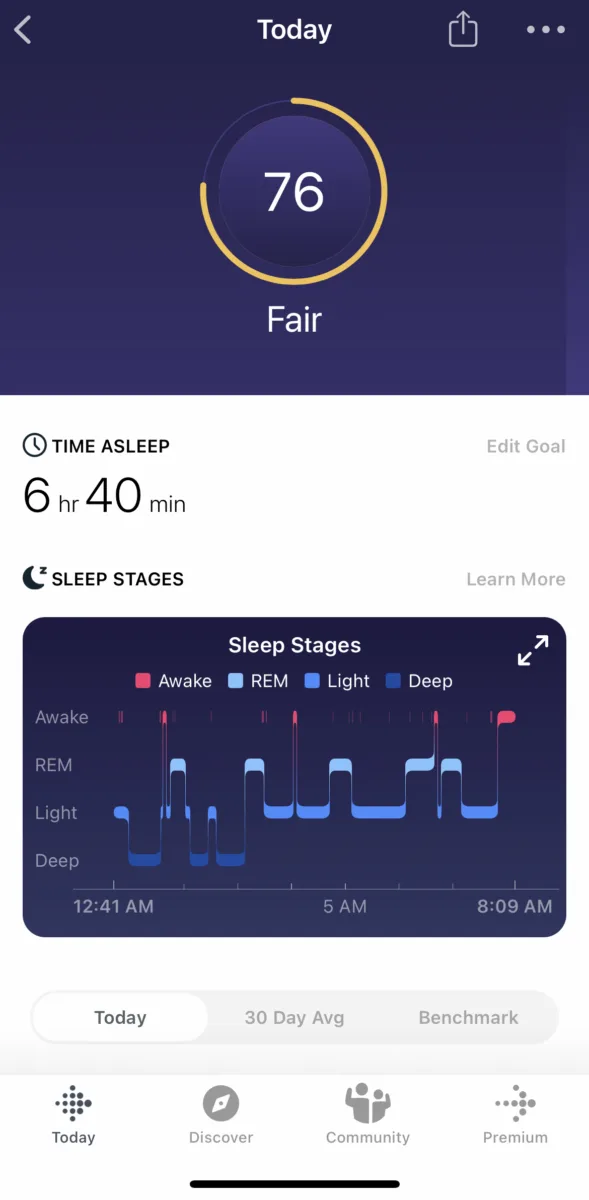
Conclusion
Fitbit devices provide a useful tool for tracking your sleep patterns and improving your overall sleep quality. By wearing your device to bed and syncing it in the morning, you can easily see your sleep score and identify areas for improvement. It is important to wear your device in a snug wristband and avoid wearing it in a clip or pendant accessory. Additionally, if you are experiencing issues with tracking your sleep, try adjusting the position of your device or changing the sleep sensitivity settings. With the help of Fitbit, you can better understand your sleep patterns and make positive changes to your overall health and wellness.