If you’ve been using an iPhone for a while, you likely use the Messages app to stay in touch with your friends and family. But what happens when someone suddenly stops replying to your text messages? It can be hard to tell if someone has blocked you on their iPhone or if they’re just busy. In this blog post, we’ll discuss some of the signs that someone has blocked you from sending text messages on their iPhone, as well as some troubleshooting tips.
One of the first things to look out for is a change in the delivery status of your text messages. If the previous iMessage says “Delivered” under the message bubble but the most recent one doesn’t, it can mean that you’ve been blocked. If you see an iMessage Not Delivered error instead, that can be another indication as well. However, if a person has blocked you, you won’t see either notification. Instead, there will just be a blank space beneath your text.
It can also be helpful to try calling the number associated with the person who has sopped replying to your texts. If a user blocks you on iMessage, you won’t be able to call them — if you try placing a call to a number that has blocked you, you will be met with a single ring and then the voicemail box.
If none of these methods are giving you answers, it may be time to take a step back and look at other factors that could cause communication issues between two people — such as changing phone numbers or blocking each other on social media platforms like Instagram or Snapchat. It’s also important to remember that being blocked is not always indicative of something negative — it could simply mean that someone wants some space or isn’t ready for further communication yet.
Overall, whether soeone has blocked your texts or not is often difficult to know for sure — however by looking at factors such as delivery status and trying different methods of communication can help give some insight into the situation.
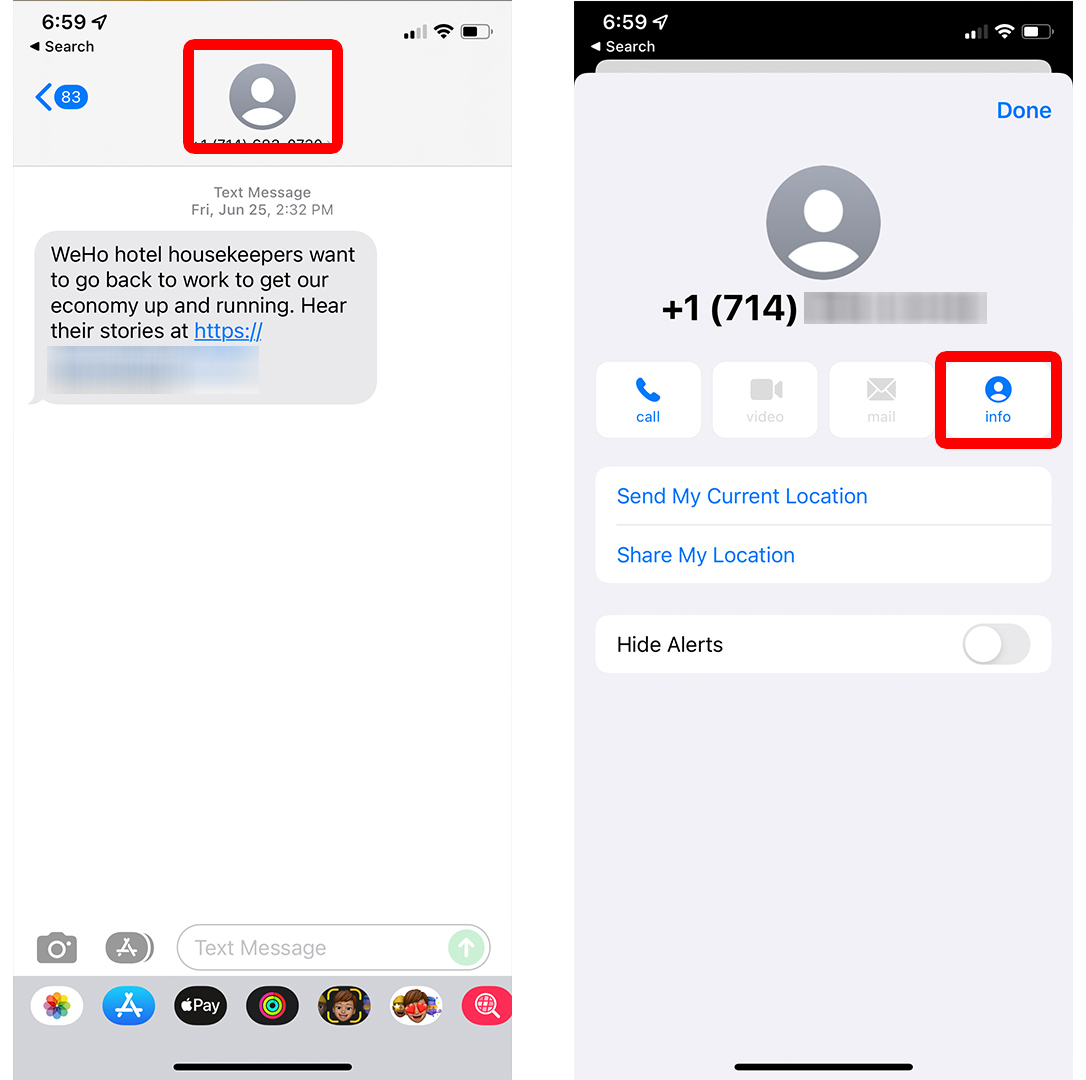
Determining If Someone Has Blocked Your Texts on an iPhone
Yes, you can tell if someone has blocked your texts on iPhone. If the last message you sent beore suspecting you were blocked shows a “Delivered” status under the text bubble but the most recent one does not, then it’s likely that you have been blocked. Additionally, if the message comes back with an iMessage Not Delivered error, this is another indication that you may have been blocked.
Can You Determine If Someone Has Blocked Your Texts?
Yes, you can usualy tell if someone has blocked your texts. When a person blocks you, you will not get any notifications when you try to send them a text message. Instead, there will be a blank space beneath your text where the notification should have been. You may also find that even though you are able to send them messages, they are never seen or responded to. However, it is worth noting that being blocked is not the only reason why you might not see a notification when sending texts; other issues such as poor cell reception or an empty phone battery could also be the cause.
What Does Blocked Text Look Like?
When a text is blocked, the sender will still be able to see that the message has been sent, but they won’t receive any delivery confirmation or “read” notification as usual. The Android user will never even see the text, as it won’t show up in their messages at all. It will simply apper as if it never existed.
Determining if You Have Been Blocked on iMessage
If you tink you have been blocked on iMessage, there are a few signs to look out for. Firstly, if you try to send a message it may never be delivered or sent as ‘delivered’. Secondly, if you see ‘Read’ or ‘Delivered’ next to the message but the other person is not replying, this could also be a sign they have blocked you. Thirdly, if you try placing a call to their number, it will only ring once before going to voicemail. Finally, if you can no longer see their name in your contacts list or your recent conversations list this means they have blocked you from their account.
Does Blocking IMessages Affect Their Color?
Yes, if someone has blocked you on an iPhone, the iMessages sent between you and that person will turn green. This is because when a user blocks another user, iMessage will no longer be able to send messages between the two users. Instead, the messages will fall back to SMS (Short Message Service) and be sent as regular text messages. As a result, these messages will appear green in the conversation thread instead of blue like standard iMessages.
What Happens When You Text Someone Who Has Blocked You?
When you text someone who has blocked you, the message will still be sent as normal, but it will not be received or delivered to the recipient. The person who blocked you won’t receive any notification that you have tried to contact them. You also won’t be able to see their profile picture, status or last seen information, and they won’t be able to see yours either. Additionally, if they have an iPhone, they may still receive a notification that a message was sent, but they won’t actually see the content of the message.
Determining If Someone Has Blocked Your Number Without Calling Them
Unfortunately, there is no surefire way to tell if someone has blocked your number wthout calling them directly. However, there are a few clues that may indicate that your number has been blocked. For example, if you call the person and it goes directly to voicemail without ringing or your texts are not being delivered, this could be an indication that they have blocked your number. Additionally, if you can see the person’s “last seen” status in messaging apps but they don’t respond to any of your messages, this also could mean that they have blocked your number. Ultimately, the only surefire way to know whether someone has blocked your number is by asking them directly.
What Happens When You Block a Number on an iPhone and They Text You?
When you block a number on your iPhone, any texts sent from that number will not be delivered to you. The sender won’t be notified that the text was blocked either. They’ll just see that the message was not delivered and assume it was sent successfully. Additionally, they won’t be able to call or Facetime you, as all calls and video calls will be blocked as well.
Is IMessage Delivery Confirmation an Indicator of Being Blocked?
No, you may not necessarily be blocked if your iMessage doesn’t say “Delivered”. It is possible that the message was sent successfully but the recipient has not read it yet. If the iMessage shows a “Read” receipt, then you know that the message was delivered and read by the recipient, so you were definitely not blocked. If the iMessage never shows a “Delivered” or “Read” message, then it is possible that you have been blocked, but this isn’t always the case.
Conclusion
In conclusion, it is possible to be blocked on iPhone text messages. If you do not see a “Delivered” notification underneath your message, it might mean that the user has blocked you. Additionally, if you try to call the person who has blocked you, you will only hear one ring before being sent to voicemail. It is important to remember that there may be other reasons why a message is not delivered or why there is no notification under your message istead of being blocked.








