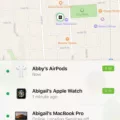Fitbit has become a popular fitness tracker that helps people monitor their daily physical activity, heart rate, and sleep patterns. The device comes with a range of symbols that represent various features and functions. In this article, we will explore the symbols found on Fitbit and what they mean.
1. Active Zone Minutes: This feature encourages users to stay active and reach their fitness goals. The three chevrons on your Fitbit device represent the Active Zone Minutes. The default targeted daily time is 22 minutes, which will get you to 150 minutes of activity time per week.
2. Steps: The two feet symbol represents the number of steps you have taken throughout the day. This feature encourages users to be more active and achieve their daily step goals.
3. Heart Rate: The heart symbol on your Fitbit device represents the heart rate feature. This feature monitors your heart rate throughout the day and during exercise. It helps users to track their heart rate and make adjustments to their exercise routine.
4. Calories Burned: The flame symbol represents the number of calories burned throughout the day. This feature helps users to track their calorie burn and make adjustments to their diet and exercise routine.
5. Distance: The upside-down teardrop symbol represents the distance covered throughout the day. This feature helps users to track their distance and make adjustments to their exercise routine.
6. Active Minutes: The lightning bolt symbol represents the number of active minutes throughout the day. These are minutes where you are actively engaged in physical activity. This feature encourages users to stay active and reach their fitness goals.
7. Hourly Activity: The little guy on one foot with arms raised symbol represents the hourly activity feature. This feature encourages users to take at least 250 steps every hour to stay active throughout the day.
Fitbit symbols represent various features and functions that help users to track their physical activity, heart rate, and sleep patterns. These symbols encourage users to stay active, reach their fitness goals, and make adjustments to their diet and exercise routine. By understanding the symbols on your Fitbit device, you can get the most out of your fitness tracker and achieve your health and fitness goals.

Understanding the Meaning of the Chevrons on a Fitbit
The chevrons on your Fitbit device are a visual indicator for the Active Zone Minutes feature. This feature is designed to encourage and track physical activity that is intense enough to elevate your heart rate. The three upward-pointing arrows or chevrons represent the progress towards your daily Active Zone Minutes goal, which is set to 22 minutes by default. Achieving this goal will help you reach the recommended 150 minutes of moderate to intense physical activity per week. In other words, the chevrons are there to motivate you to engage in physical activity and help you monitor your progress toward your fitness goals.
What Do the Three Arrows Symbolize on Fitbit Devices?
The 3 arrows on a Fitbit device indicate the “Active Zone Minutes” statistic. This feature measures the time spent in certain heart rate zones during physical activity. The arrows represent the intensity of the activity, with more arrows indicating a higher intensity level. When you tap on the Active Zone Minutes screen, you will not be taken to a different screen, but you can view more information about this statistic on the Fitbit app or the online Dashboard. the 3 arrows are a visual representation of the intensity of your physical activity and the Active Zone Minutes feature helps you track your progress towards your fitness goals.
Interpreting the Symbols on Fitbit Inspire
The symbols on a Fitbit device are designed to convey various types of health and fitness-related information to the user. The symbols include a pair of feet, which represents the steps taken by the user. The heart symbol indicates the heart rate of the user. The flame symbol represents the number of calories burned during exercise or physical activity. An upside-down teardrop symbol is used to show the distance covered by the user using GPS tracking. The lightning bolt symbol indicates the number of active minutes the user has achieved. the little guy on one foot with arms raised symbolizes the number of steps taken towards the goal of 250 steps per hour. These symbols are meant to provide a quick and easy way for users to track their progress toward their fitness goals and can be easily accessed on the Fitbit device.
The Meaning of the Lightning Bolt Symbol on Fitbit Devices
The lightning bolt symbol on your Fitbit represents the number of active minutes you have accumulated during your exercise or physical activity. An active minute is defined as a period of time where you engage in moderate to high-intensity activity for at least 10 consecutive minutes. It is important to note that this metric is independent of the type of exercise you are doing, whether it is walking, running, or any other form of physical activity. The lightning bolt symbol serves as an indicator of your progress toward meeting your daily fitness goals, and it encourages you to engage in more physical activity to improve your overall health and fitness.
Conclusion
Fitbit symbols are an essential aspect of the Fitbit device, providing users with valuable information about their daily activity levels. These symbols include the chevrons, which represent the Active Zone Minutes, the lightning bolt, representing Active Minutes, and other symbols such as the feet, heart, flame, and upside-down teardrop, which indicate steps, heart rate, calories burned, and distance, respectively. Understanding the meaning behind each symbol can help users track their progress and achieve their fitness goals. By using these symbols as a guide, individuals can make informed decisions about their daily activities and stay motivated to lead a healthy and active lifestyle.