Are you looking to optimize your cloud costs and increase efficiency in Azure? If so, Azure Cost Management is a great solution for you! Azure Cost Management is a free solution offered by Microsoft through the Azure portal. It provides customers with insight into their overall cost, utilization, and pricing models across all their Azure services and products.
Azure Cost Management helps customers break down costs by subscription, resource group, and service type. This enables customers to get an understanding of where their money is being spent and what areas they should focus on to optimize costs. Additionally, they can use this information to identify any potential cost savings opportunities or areas that may need additional investment.
To get started with Azure Cost Management users simply need to navigate to Cost Management + Billing in the Azure portal list of services. From there, they can filter costs based on their specific subscriptions and resource groups so they can monitor exactly where their money is going.
There are also several steps users can take right away to start optimizing their cloud costs. These include shutting down unused resources, rightsizing underused resources, reserving instances for consistent workloads, taking advantage of the Azure Hybrid Benefit, configuring autoscaling, setting up budgets, and allocating costs accordingly, as well as choosing the right to compute service for each workload.
Overall, with the help of Azure Cost Management customers can more effectively manage their cloud spending while also improving efficiency which will allow them to get more value out of their investments in Microsoft’s cloud services.
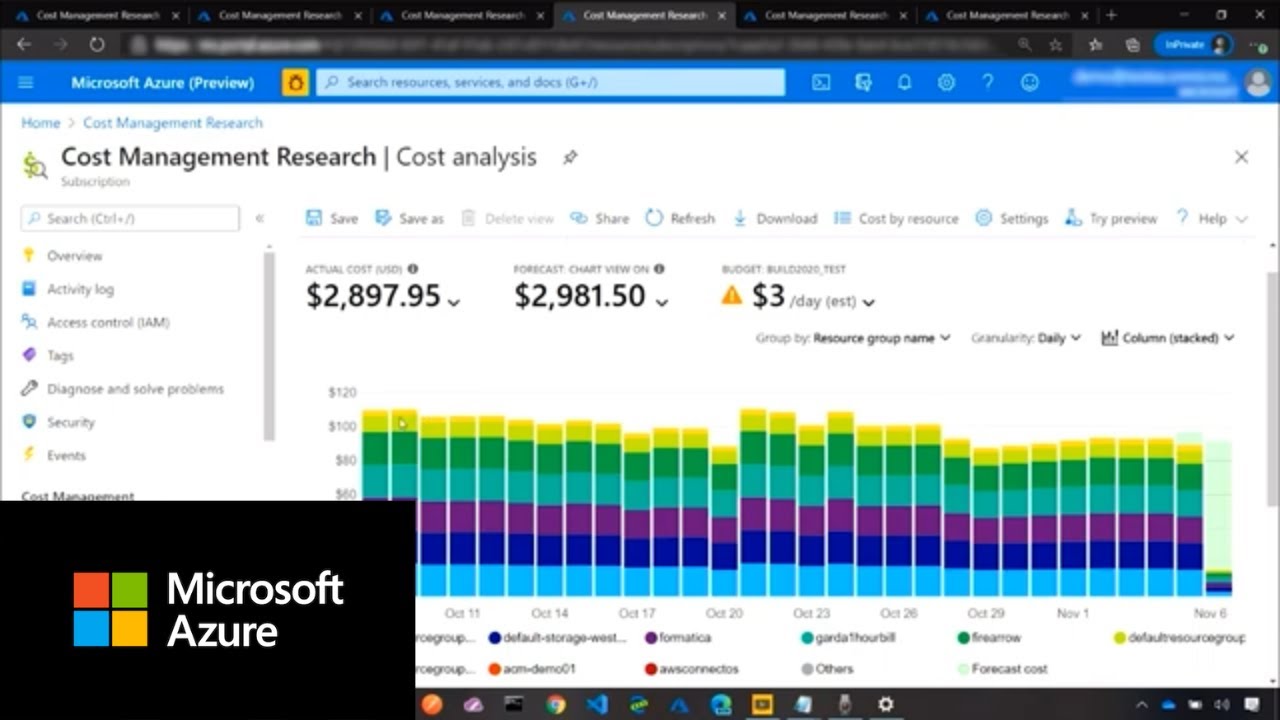
The Benefits of Using Azure Cost Management
Azure Cost Management is a free solution offered to Azure cloud customers that helps them get insights into their spending and utilization across all of their Azure services and Azure Marketplace products. It allows customers to monitor their costs in real-time, set budgets, analyze trends, and optimize spending on Azure resources. With its intuitive user interface and customizable reports, Azure Cost Management makes it easy for customers to identify ways to save money on their cloud computing expenses. Additionally, it provides detailed insights into the cost and usage of specific services, so customers can make more informed decisions about how they use these services. All in all, Azure Cost Management is an invaluable tool that helps customers maximize the value they get from the cloud while staying within budget.
Viewing Costs with Azure Cost Management
Yes, you can use Azure cost management to view costs. With Azure cost management, you can easily filter and view costs associated with specific subscriptions and resource groups. To get started, simply navigate to Cost Management + Billing in the Azure portal list of services and select the subscriptions or resource groups you want to review. You’ll then be able to see an overview of the costs associated with those subscriptions or resource groups. With Azure cost management, you can also set alerts, configure budgets, and export detailed cost reports.

Source: crmsoftwareblog.com
Understanding Azure Costing
Azure provides various pricing models for VMs, depending on your budget and requirements. The most common model is pay-as-you-go, where you are charged for the usage of the VM on a per-minute basis. This model offers maximum flexibility, allowing you to scale up or down depending on your needs without having to commit to a fixed monthly cost.
You can also choose the Reserved Instance pricing plan, which requires you to pay upfront for a one or three-year commitment. This option gives you significant discounts over the pay-as-you-go rate and helps with budgeting in longer-term projects.
Finally, Azure Spot VMs provide an alternative model that allows users to bid on unused VM capacity at discounted prices. However, if the price of the Spot VM exceeds your bid price then your instance will be evicted from the system without warning.
No matter which model you choose, all VMs come with built-in monitoring and diagnostic tools that allow users to track usage and ensure they are only paying for what they need.
Comparing the Cost of Azure and AWS
Yes, Azure is generally cheaper than AWS. The cost of running Windows Server and SQL Server on Azure can be up to five times less than the same services hosted on AWS. This cost difference can really add up over time, especially if you’re running multiple servers or multiple instances of software. Additionally, Azure offers a pay-as-you-go model that allows users to pay for only the resources they need when they need them, so there’s no need to commit to long-term contracts in order to get the best prices. Finally, Azure offers discounts for long-term commitments and bulk purchases that can further reduce costs.
Factors Affecting Azure Cost
The main factors that affect Azure cost are the location of the data center, usage of services, products and resources, demand, popularity, and local infrastructure costs.
Location plays a key role in Azure cost as different regions have different pricing structures. Data centers located in areas with higher demand for services or resources may incur higher costs due to additional infrastructure investments to meet the needs of customers in those locations. Additionally, data centers located in areas with higher popularity may also incur higher costs because of increased competition from other providers in those regions.
Usage is another factor that affects Azure’s cost. Customers who use more services or require additional resources may pay more for their usage than customers who make limited use of services or resources. Additionally, customers can take advantage of Microsoft Azure’s pay-as-you-go model to pay only for the amount of service they use.
Finally, local infrastructure costs also affect Azure costs. Infrastructure investments such as servers, storage, and networking equipment can be costly depending on the area where they are located. Therefore, customers should consider all these factors before selecting a location for their data center as this will ultimately affect their overall Azure cost.
Finding the Most Cost-Effective Way to Store Data in Azure
The cheapest way to store data in Azure is to use Azure Blob Storage Block Blobs. Blob Storage is a cost-effective solution for storing large amounts of unstructured data such as videos, audio, images, documents, and backups. It’s cheaper than Azure SQL Database since you don’t have to pay for the associated compute resources or other overhead costs associated with using a relational database. Additionally, you can save money by using blob storage tiers such as Hot Access Tier and Cool Access Tier. Leveraging the tiers allows you to store your data more cost-effectively depending on how frequently you need access to it. Finally, if your design requires SQL, you can store a lookup table in SQL Database and retrieve the document when needed to serve it to the user in your application’s middle tier.
Analyzing Azure Costs
To analyze your Azure costs, start by opening Cost Management + Billing in the Azure portal. From there, select Cost Management > Cost analysis to view a breakdown of your current charges. You can adjust the scope of the analysis to filter data based on subscriptions, resource groups, service names, and more. You can also compare current and previous periods of time to better understand cost trends.
Once you have a good overview of where your costs are coming from, you can use the drill-down feature to explore further details such as detailed information on compute resources or storage accounts. You can also create custom views to group or organize data in a way that makes it easier for you to analyze. Additionally, you can export cost data as CSV files for further analysis outside the Azure portal.
By using these features in Cost Management + Billing, you will be able to understand where your Azure costs are coming from and take steps toward optimizing them if needed.
Tracking the Costs of Azure
To track the costs of Azure, it is best to use the Cost Analysis feature in the Azure portal. This feature allows you to quickly review your invoiced usage and charges for any given subscription. To access this, select your subscription from the Subscriptions page in the Azure portal and then select Cost Analysis from the left-hand navigation. From here you will be able to view Invoice Details, which gives you a detailed overview of your usage and charges. Additionally, you can also set up cost management tools such as Cost Management & Billing (formerly known as Cloudyn) or use third-party services such as CloudCheckr or CloudHealth to help keep track of your cloud spending.
Conclusion
In conclusion, Azure Cost Management is a great solution for any Azure cloud customers who are looking to better understand their costs and usage across all Azure services and Azure Marketplace products. With its ability to filter costs to specific subscriptions and resource groups, users can view a comprehensive overview of their current spending as well as make informed decisions about optimizing their costs. Additionally, various pricing models such as pay-as-you-go, reserved instances, and spot instances are available to choose from depending on the user’s needs. With these features, Azure Cost Management is an effective tool for managing to spend in the cloud.








