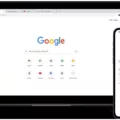Azure Monitor is a comprehensive monitoring solution from Microsoft that provides end-to-end visibility into the performance and health of applications and services running in the cloud and on-premises. It combines three powerful services—Azure Monitor, Log Analytics, and Application Insights—to provide a single integrated experience for monitoring Azure resources and hybrid environments.
Azure Monitor collects valuable telemetry data from your environment, including performance metrics, log data, application traces, and more. This data is then analyzed to detect issues before they become major problems. You can use Azure Monitor to maximize the availability and performance of your applications and services while understanding how they are being used by customers or users.
Log Analytics is one of the solutions included in Azure Monitor that helps you collect data from multiple sources at scale. It enables you to search through your logs quickly to find answers to complex queries about your environment’s activity. You can also set up alerts so that you are notified when an issue arises in your environment.
Application Insights is another feature of Azure Monitor that provides deep insights into the performance of your application or service. It helps you detect issues early on so that you can take corrective action before it becomes a problem for users or customers. With Application Insights you can track usage patterns, view error details, identify trends in usage or performance, and much more.
Finally, with Amazon CloudWatch integration for Azure Monitor, customers can monitor AWS resources such as EC2 instances, Elastic Load Balancers (ELBs), S3 buckets, etc., in addition to their on-premises resources all within one unified dashboard. This provides an integrated view of all their resources across clouds which helps simplify management and operations while providing deeper visibility into their environments’ activities.
Azure Monitor provides a comprehensive monitoring solution for cloud and on-premises environments that helps ensure the maximum availability and performance of applications and services running on them. With its powerful features such as Log Analytics and Application Insights along with Amazon CloudWatch integration, businesses can gain better control over their operations while staying informed about what’s happening within their environment at any given time.
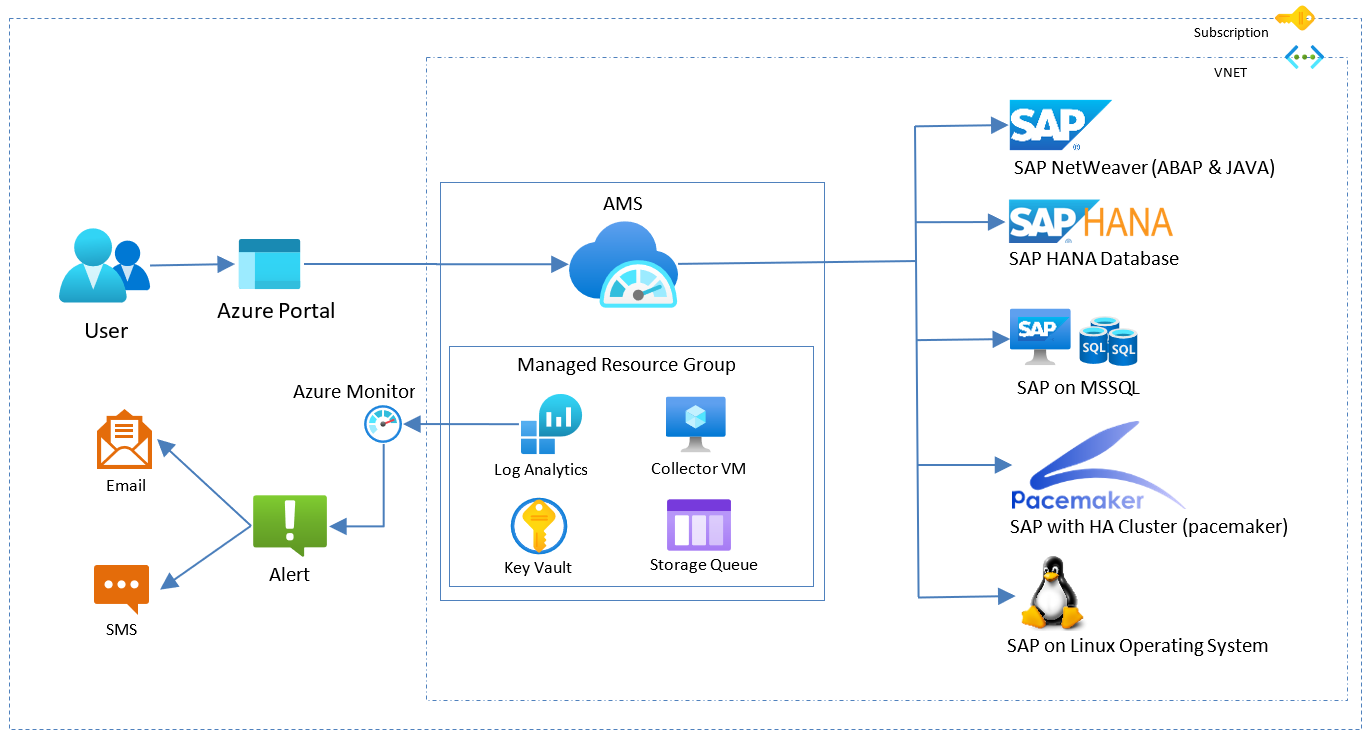
Monitoring Services in Azure
Azure Monitor is a set of monitoring services that provide visibility into the performance, availability, and overall health of your Azure resources. It enables you to collect data and analyze it to detect trends and anomalies, respond to changes in performance or availability, diagnose issues, and plan for capacity.
Azure Monitor offers a range of monitoring services that can be used together or independently. These include:
• Log Analytics: A log search and analytics service that enables you to collect, analyze, and act on log data from various sources. Log Analytics can be used for troubleshooting, security investigation, operational insights, automation, alerting, and more.
• Application Insights: A service for monitoring the performance and usage of your applications. It provides insights into application availability, latency issues, user experience patterns, and more.
• Network Performance Monitor: A service for monitoring the performance of your network traffic to identify latency issues and detect any potential routing problems or bandwidth constraints.
• Metrics: A service for collecting metrics such as CPU utilization or disk I/O from your applications or services running in Azure. Metrics can be used to monitor the performance of your applications in real-time or over time.
• Alerts: A service for setting up automated alerts based on criteria defined by you. This allows you to receive notifications if there are any issues with your applications or services so that they can be addressed quickly before they cause any major disruption.
Azure Monitor provides comprehensive insights into the performance of all your Azure resources so that you can optimize their health and maximize their value.

Source: coreview.com
Types of Monitoring in Azure
Azure Monitor provides comprehensive monitoring of your applications and services, giving you powerful insights into their performance, availability, and usage. Azure Monitor offers three distinct types of monitoring:
1. Resource Monitoring: This type of monitoring focuses on the performance and health of the underlying physical or virtual resources that host your applications and services. It includes metrics for CPU usage, memory utilization, disk I/O operations, and other system-level performance data.
2. Application Performance Monitoring: This type of monitoring provides detailed insights into the performance of your applications, helping you identify issues in real-time. It includes metrics such as request latency, throughput rates, error rates, page load times, and more.
3. Log Analytics: Log analytics enables you to collect and analyze logs from different sources across your environment—including application logs, security logs, and IoT telemetry data—and obtain rich insights from them. Using machine learning algorithms and advanced analytics techniques like anomaly detection, log analytics can help you identify potential issues before they cause problems in your environment.
Azure Monitor also provides a range of other features to help ensure the health and performance of your applications such as alerting capabilities to notify you when certain thresholds are exceeded as well as automated remediation capabilities to address identified issues quickly and efficiently.
The Purpose of Azure Monitor
Azure Monitor is a comprehensive monitoring solution designed to help you maximize the performance and availability of your cloud and hybrid resources. It enables you to collect, analyze, and act on telemetry data in order to help ensure that your infrastructure runs optimally. Azure Monitor can provide insights into the health and performance of applications, services, and workloads running in the cloud or on-premises, as well as provide detailed diagnostics information when issues occur. You can use this data to quickly identify and address problems before they impact customer experience or business operations. In addition, Azure Monitor can be used to generate reports containing usage statistics, identify trends in resource utilization over time, track customer experience metrics, and more. Finally, Azure Monitor helps you stay compliant with industry standards by providing governance capabilities such as auditing and alerting for suspicious activity.
Comparing Azure Monitor and Event Hub
Azure Monitor and Event Hub are two different services from Microsoft Azure. Azure Monitor is a full-stack monitoring service that helps you collect, analyze, and act on telemetry from your applications and services. It provides real-time performance insights to help you diagnose issues quickly, identify trends, and create alerts for proactive action. Event Hubs is an event ingestion service that enables you to stream millions of events per second from any source so you can process and analyze the data using complex event processing logic. It provides a secure, reliable, and scalable platform to ingest data from connected devices or applications in near-real time.
In short, Azure Monitor helps you monitor the performance of your Azure resources while Event Hubs provides a way to ingest large amounts of data quickly and securely.
Comparing Azure Service Health and Azure Monitor
Azure Service Health and Azure Monitor are both tools that help you monitor the performance of your applications and resources. However, they differ in their focus and how they help you manage your environment.
Azure Service Health provides a personalized view of the health of services that are running in Azure. It provides alerts, notifications, and guidance when Azure service issues like outages and planned maintenance occur. This helps you stay informed so that you can take the necessary steps to reduce downtime and disruption.
Azure Monitor is a suite of monitoring tools that helps you understand how your applications are performing, detect issues affecting them, and proactively identify trends that could lead to future problems or unexpected costs. It monitors your applications for performance problems, resource utilization, uptime/downtime availability, security threats, and more. With this insight, you can take proactive actions to mitigate issues before they become critical problems.
Conclusion
In conclusion, Azure Monitor is a comprehensive monitoring solution that provides users with a unified view of their cloud and on-premises environments. It offers powerful end-to-end monitoring capabilities and combines three unique services—Azure Monitor, Log Analytics, and Application Insights—into one integrated experience. Azure Monitor is similar to Amazon CloudWatch in that it provides users with an integrated view of their AWS resources, applications, and services. With Azure Monitor’s comprehensive monitoring capabilities, users have access to sophisticated analytics, alerting mechanisms, and automated response capabilities to maximize the availability and performance of their applications and services.