With the advancements in technology, server monitoring is increasingly becoming a necessity for businesses of all sizes. Server monitoring allows businesses to stay on top of the performance and health of their servers, giving them peace of mind that their systems are running smoothly. Thankfully, there are a variety of software solutions available for server monitoring that can help businesses keep their systems functioning optimally.
SolarWinds ipMonitor Free Edition is one such example of free software for server monitoring. It offers complete performance monitoring and alerting capabilities, making it an ideal choice for small to medium-sized businesses that need an easy-to-use solution without having to pay for expensive licenses. SolarWinds ipMonitor Free Edition provides basic features like system availability monitoring with pings and alerting, as well as Windows event log and Syslog monitoring on Unix/Linux systems.
Another popular software choice is Paessler PRTG Network Monitor’s free edition. This tool provides detailed performance metrics including latency, packet loss, and throughput, allowing users to view their network traffic and spot any potential issues quickly. In addition, it includes customizable email alerts when thresholds are reached or exceeded so users can take immediate action if necessary.
For those looking for a more comprehensive solution than the free versions offer, Site24x7 Server Monitoring is a great choice. This platform allows users to monitor the uptime and availability of their servers with detailed graphs that show trends over time so they can anticipate future issues before they occur. It also includes built-in reporting capabilities to help users track progress over time and make better decisions when managing their servers.
ManageEngine OpManager is another great option that provides both on-site and cloud-based network management with real-time analytics and custom dashboards. The platform offers detailed reports on application performance as well as event log tracking so users can quickly identify potential issues before they become more serious problems.
Finally, Domotz Pro also provides advanced server monitoring capabilities with its remote access feature which allows users to view live video streams from multiple remote locations simultaneously. This makes it perfect for those who need up-to-date information from multiple sites at once or who need access to remote locations quickly in case of an emergency issue.
there are many different software solutions available for server monitoring depending on your needs and budget limitations. Whether you need a free solution like SolarWinds ipMonitor Free Edition or a more comprehensive platform like ManageEngine OpManager or Domotz Pro, you’ll be able to find what you’re looking for with some research and comparison shopping!
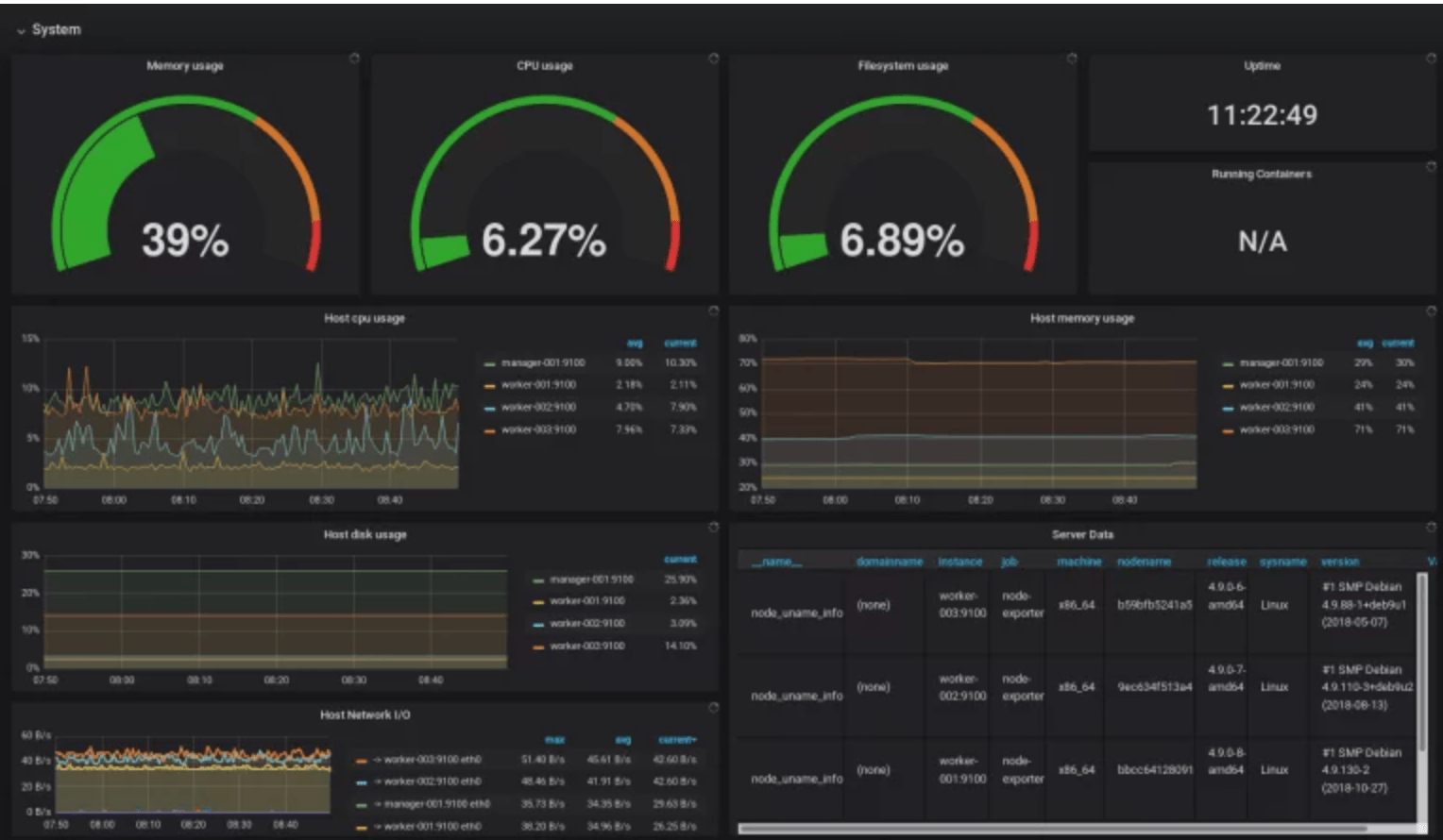
Tools Used for Server Monitoring
Dynatrace is a powerful server monitoring tool used to monitor and analyze the performance of servers across multiple systems and across different environments. It provides deep insights into server performance including CPU, memory, disk, and network utilization. It also offers a detailed analysis of server logs to quickly identify problems before they become an issue. Dynatrace can also be used to detect and troubleshoot application issues, identify bottlenecks, and generate reports that provide visibility into system health. All of this data can be used to help ensure that your servers are running optimally at all times.
Monitoring Server Performance
To monitor your server, you will need to set up a monitoring system that tracks standardized operating system-specific KPIs and uses appropriate thresholds. You will also want to use pings to monitor the Operating System availability, as well as monitor the availability of server-specific functions. In addition, you should monitor the Event Logs on Windows machines and syslogs on Unix/Linux and network devices. The monitoring system should alert you when any of these metrics exceed their thresholds so that you can take action quickly.
Monitoring a Server for Free
Monitoring your server for free is a great way to stay on top of any potential issues with your network. There are several free tools available to monitor your server, including SolarWinds ipMonitor Free Edition, Paessler PRTG Network Monitor Free Edition, Site24x7 Server Monitoring Free Edition, ManageEngine OpManager Free Trial, Domotz Free Trial, LibreNMS, Prometheus, and Zabbix.
SolarWinds ipMonitor Free Edition is a powerful system and network monitoring tool that can be used to track the performance and availability of servers. It allows you to monitor an unlimited number of devices with customizable alerts, so you can be sure to receive notifications if something goes wrong.
Paessler PRTG Network Monitor is another excellent free tool that can help you keep an eye on your network. It provides detailed insights into all aspects of your infrastructure, including bandwidth usage and traffic analysis. You can also use it to track performance metrics such as response time and packet loss.
Site24x7 Server Monitoring is another great free tool for monitoring servers. It offers real-time insights into the performance of physical and virtual machines as well as cloud-based systems such as Amazon Web Services (AWS) or Microsoft Azure.
ManageEngine OpManager offers a free trial that provides comprehensive network management capabilities such as device discovery, health monitoring, and alerting. You can also use it to detect potential security threats such as malicious traffic flows or unauthorized access attempts.
Domotz also offers a free trial that allows you to monitor multiple devices on your network in real-time across both LAN and WAN connections. It provides detailed insights into the performance of connected devices so you can quickly identify any problems before they become too serious.
LibreNMS is an open-source network monitoring solution designed for large networks with hundreds or thousands of nodes. It provides detailed information on the availability and performance of devices connected to the network through SNMP polling or packet sniffing technology.
Prometheus is another open-source monitoring tool designed for cloud-native applications running in distributed environments such as Kubernetes clusters or Docker containers. It collects data about system resources such as CPU utilization and memory usage in order to generate alerts when certain thresholds are exceeded.
Finally, Zabbix is a powerful enterprise-level monitoring solution that supports distributed architectures such as clusters or virtualized infrastructures. It provides extensive data visualization capabilities so you can easily identify any bottlenecks or other issues impacting the performance of your system components.
The Cost of Server Monitoring Software
Server monitoring software can vary greatly in cost depending on the features you need and the size of your server. Generally, most server monitoring software will range from $200 to $400 per server per month. This cost includes access to a suite of features such as real-time monitoring, alerts, and reporting. Some providers may offer discounts if you are willing to commit to a long-term contract. Additionally, some providers offer pay-as-you-go plans which allow you to pay for only the services that you need.
It is important to note that pricing is not the only factor when selecting a server monitoring solution. It is also important to consider other factors such as customer support, scalability, and ease of use when selecting the right solution for your needs.
Conclusion
In conclusion, server monitoring software is an essential tool for any business or organization. It helps keep your network running smoothly and efficiently by monitoring internal performance metrics and vital system logs. From free tools like SolarWinds ipMonitor Free Edition to more comprehensive options like NPM with NetPath, there’s a solution for every budget and need. With these tools, you can easily detect problems within your network before they become a major issues. Investing in the right server monitoring software can help keep your business running smoothly and save you time and money in the long run.








