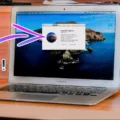CPU Benchmarking is a powerful tool to measure the performance of a computer’s CPU. It can be used to compare different CPUs and make informed decisions when upgrading or buying a new system. Benchmarking allows users to get an accurate picture of their system’s performance and can help identify where there is potential for improvement.
Benchmarking results are presented in the form of scores, with higher scores indicating better performance. The most popular benchmarking tools measure single-threaded or multi-threaded performance, allowing users to get a good understanding of how their CPU performs in both scenarios.
Fortunately, there are many reliable CPU benchmark tools available today, ranging from free utilities to paid solutions. Each has its own advantages and disadvantages that should be taken into consideration before deciding which one is best for your needs. Here we will discuss some of the most popular CPU benchmark tools currently on the market:
UserBenchmark
UserBenchmark is an all-in-one benchmarking tool that provides comprehensive information about your system’s hardware components, including its processor. It offers both single- and multi-threaded tests as well as quick comparison charts that allow you to see how your system stacks up against other systems with similar hardware configurations. UserBenchmark also provides helpful advice on what components you should upgrade if you want to increase your score or reach a certain level of performance.
CPU-Z
CPU-Z is another popular benchmarking utility that provides detailed information about the hardware components within your computer, particularly its processor. It offers single-threaded and multi-threaded tests as well as quick comparison charts so you can easily compare your score against those of similar systems on the market.
SiSoftware Sandra Lite
SiSoftware Sandra Lite is another great tool for benchmarking your CPU’s performance. It offers single-threaded and multi-threaded tests as well as detailed analysis reports that provide information about each component within your system so you can easily identify any weaknesses that may be causing poor performance. SiSoftware also includes several useful features like overclocking support, which allows users to push their systems further than their factory settings and allows for increased performance gains.
Geekbench 4
Geekbench 4 is another widely used benchmarking tool that provides both single-threaded and multi-threaded tests for measuring the overall performance of a computer’s processor. Geekbench 4 also allows users to compare their scores against those of other systems on the market and offers an online leaderboard so you can compete against other users around the world for bragging rights! PCMark 10 PCMark 10 is a comprehensive all-in-one suite designed specifically for testing modern computing devices such as PCs, laptops, tablets, and smartphones across multiple tasks including everyday use cases such as web browsing, video conferencing, editing photos, and more! PCMark 10 takes into account not only processor but also memory speed, storage speed, and graphics processing power when measuring overall device performance so you get an accurate picture of how well your device performs in real-world situations! Cinebench Cinebench is another great choice if you are looking for an easy way to benchmark your system’s performance across multiple tasks such as rendering 3D scenes or encoding audio files into different formats. Cinebench also includes additional features such as Power Consumption tests which allow users to measure how much energy their computers are consuming while running certain tasks so they can make adjustments accordingly if needed! Speccy is a lightweight but powerful utility designed specifically for monitoring hardware components within computers such as temperature sensors, hard drive space utilization, and fan speeds among others! In addition to monitoring these components, Speccy also includes basic GPU benchmarks which can provide useful insight into how well certain games run on your computer based on its current hardware configuration! Fraps is perhaps one of the oldest yet still widely used game benchmarking tools available today! Unlike most other benchmarks it does not measure individual components within a computer but instead measures frames per second (FPS) when playing games at various resolutions allowing gamers to get an accurate idea of how well their computers perform when gaming under various conditions! With so many options available it can be difficult to decide which CPU benchmark tool works best for you but by taking into account factors such as cost convenience ease of use and accuracy hopefully this list will help make choosing easier!
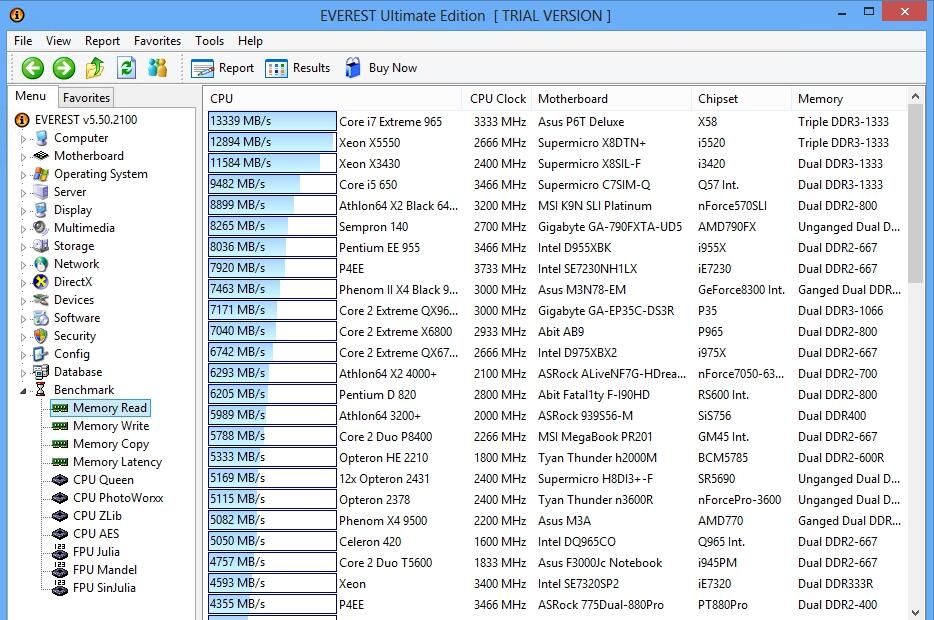
Comparing CPU Performance: What is the Best Benchmark Tool?
The best CPU benchmark tool is UserBenchmark. It’s a comprehensive, easy-to-use tool that measures the performance of a computer’s processor and memory. It gives users detailed reports on a variety of aspects, including CPU speed, performance per watt, and single-threaded performance. It also provides comparative results from other systems with similar specs. Additionally, it can be used to compare the performance of different types of processors and benchmark systems running different operating systems such as Windows, MacOS, or Linux. Overall, UserBenchmark is an excellent tool for assessing your system’s overall performance.
Benchmarking a CPU
Benchmarking your CPU is an important step in assessing the performance of your computer. To benchmark your CPU, you will need to utilize a benchmarking program that runs specific tests to measure the performance of your processor. Benchmark tests will measure the speed and power of the processor, as well as other components such as RAM and graphics cards. To begin benchmarking, download and install a trusted benchmarking program from a reliable source. Once installed, you can launch the program and follow the instructions provided by it to generate results for comparison against other computers. It is important to note that different processes may be used for different benchmarks, so be sure to read up on what processes are recommended for each benchmark test before running them. Additionally, ensure that any background programs or applications are closed prior to running any benchmark tests in order to get accurate results.
Free CPU Benchmarking Tools
A good free CPU benchmarking tool is CPU-Z. CPU-Z is a popular choice for many PC owners since it provides detailed information about your processor, including its family name, core stepping and technology, clock speed, internal and external clock speeds, package type, supported instructions sets, and more. It also offers a variety of benchmark tests that measure the performance of specific parts of your system such as the cache memory, bus speed, floating point operations, and RAM speed. Additionally, it features real-time monitoring so you can keep track of how your system is running while executing benchmarks. Other good free CPU benchmarking tools include HWMonitor, SiSoftware Sandra Lite, Speccy, and CineBench. All these applications provide detailed analyses of various aspects of your processor performance.
Assessing CPU Performance
You can view CPU performance in Windows Task Manager. To open it, press the Windows key + X and select Task Manager. Once open, select the ‘Processes’ tab and you’ll see the CPU column. You can click on this column to sort the list according to CPU usage and view which processes are taking up most of your computer’s resources.
Does Windows 10 Have A Benchmark Tool?
Yes, Windows 10 does have a benchmark tool called the Windows System Assessment Tool (WinSAT). This tool can be used to generate a Windows Experience Index, which provides an overall score for your system based on its processor, graphics card, memory speed, and more. The index is designed to give you a quick snapshot of the performance of your system and help you determine if it has enough power for certain tasks such as gaming or using specialized software. The WinSAT tool is tucked away in Windows 10 but is easy to access if needed.
Conclusion
In conclusion, CPU benchmark tools are essential for testing the performance and stability of your computer’s processor. These tools provide a detailed overview of the hardware specifications and performance of your CPU, allowing you to make informed decisions when upgrading or optimizing your system. Popular benchmark tools include UserBenchmark, CPU-Z, SiSoftware, Geekbench, PCMark 10, Cinebench, Speccy, and Fraps. Each tool offers unique features and functions to help you accurately assess your CPU performance. With these helpful tools in hand, you can ensure that your computer is running as efficiently as possible.