Have you ever wanted to listen to your favorite songs in stereo, but only have a mono audio file? With modern advances in audio technology, it’s now posible to convert mono files into stereo with just a few clicks. This blog post will explain how to convert mono to stereo and provide helpful tips for getting the best possible sound out of your converted audio.
Mono is a single-channel audio format, meaning all the sound information is compressed into one channel. Stereo audio spreads this information across two channels – left and rigt – giving you a fuller, more immersive experience. When converting from mono to stereo, all the sound information from the original file is spread across both channels. This can give you a richer listening experience and make your music sound fuller and more dynamic.
There are sevral ways to convert mono files into stereo, including online converters, desktop software and apps. Online converters are ideal if you don’t have access to powerful desktop software or an app that can do the conversion for you. Popular online converters include Online-Convert.com, Online-Audio-Converter.com, CoolUtils and Convertio. All of these services offer fast and easy conversion options with no need for registration or sign up process.
If you do have access to powerful desktop software like Adobe Audition or Ableton Live, then you might prefer using those tools instead of an online converter. These programs will give you more control over the conversion process so you can get better results with your audio files.
Finally, there are also mobile apps that offer similar features as desktop programs but with more convenience when it comes to converting on the go. Popular apps for converting mono to stereo include Audio Converter Pro for iOS and Audacity for Android devices. Both of these apps offer great features such as batch conversion support which makes it easier than ever before to convert multiple files at once without havig to repeat the process over again every time you need a different file type or format converted.
So there you have it – everything you need to know about converting mono files into stereo so that they sound richer and fuller on any device! Keep in mind that quality will depend on the original file quality as well as any compression or other processing that may be applied during conversion so try experimenting with different settings until you find something that works best for your needs!
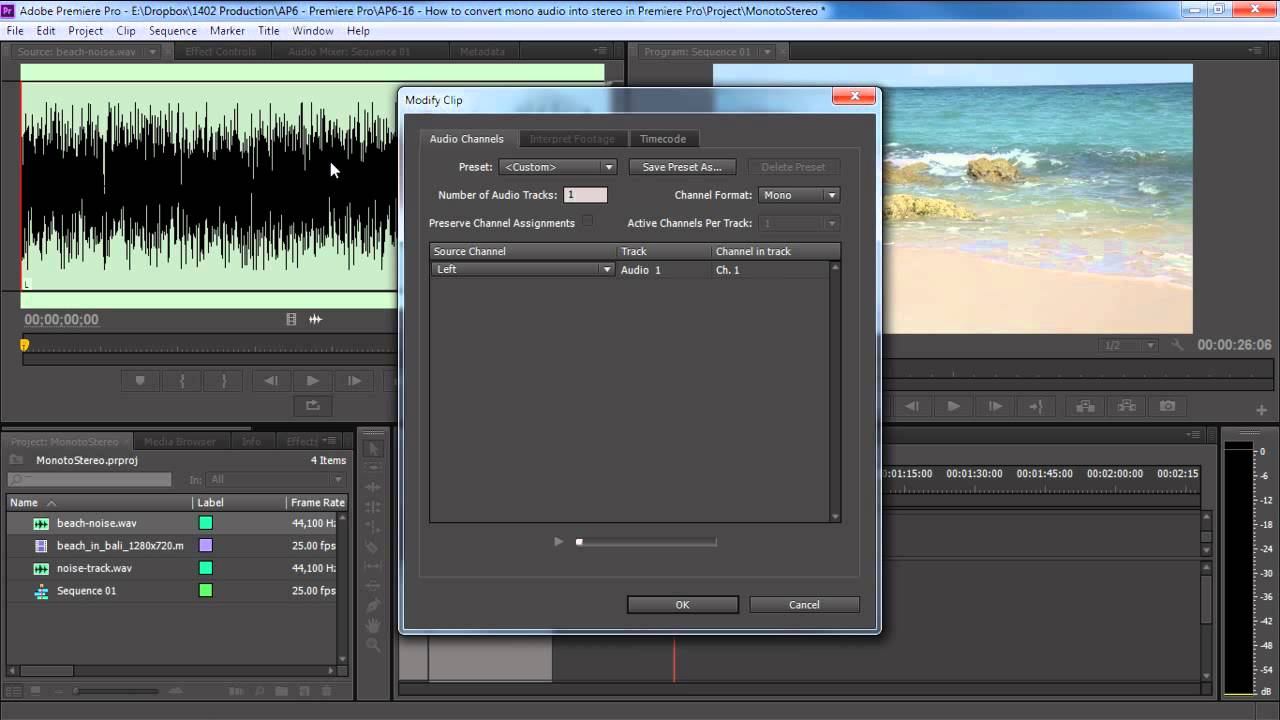
Converting Mono Audio to Stereo
Yes, you can turn mono into stereo. This process is known as “stereoizing” and it involves taking a mono sound file and duplicating it in both the left and right channels of a stereo file. This creates the illusion of a wider soundscape, and allows for further processing to create a more natural sounding stereo experience. It is important to note that this process is not aways perfect, and may require some additional tweaking in order to get the desired result.
Converting Mono Audio to Stereo Online
One of the best ways to convert mono audio to stereo online is with Online-Convert.com. It is a free and easy-to-use website, and you don’t need to sign up or download any software to use it. All you need to do is upload the file, select the output format as “Stereo”, and then click on “Start Conversion”. Once the conversion is complete, you can download the stereo audio file.
Another popular website for converting mono audio to stereo online is Online-Audio-Converter.com. Like Online-Convert.com, it’s free and easy to use; just upload your file, select “Stereo” as the output format, and click on “Convert”. You can then download the converted audio file in stereo format.
CoolUtils is anoher great website for converting mono audio files into stereo online; it also doesn’t require any software installation or registration. Just upload your mono file, choose “Stereo” as the output format and click on “Convert Now”. The converted file will be ready for download once this process is completed.
Finally, Convertio provides an easy way to convert mono audio files into stereo online without having to install any extra software or sign up for an account; just upload your mono file, select “Stereo” from the list of available output formats, and hit “Convert”. After conversion is done, you can download your new stereo audio file!
Changing Android Audio from Mono to Stereo
In order to change your Android from mono to stereo audio output, you will need to access the Accessibility settings. To do this, open the Settings app and tap ‘Accessibility’. Under the Accessibility settings, you will find an option for ‘Mono Audio’ – this is used to enable or disable mono audio output. If mono audio is enabled, then all audio coming from your device will be played in mono. To switch to stereo audio, simply tap the Mono Audio switch to disable it. Once disabled, your device should automatically switch back to stereo audio output.
The Benefits of Mono Over Stereo
Mono is better than stereo when it comes to recording solo vocal tracks or solo instruments because mono audio provides a more focused and balanced sound that’s great for single-track recordings. Mono audio also takes up less space in a mix, so it’s easier to make adjustments to the levels of each track without disrupting the overall balance. Additionally, mono recordings can be mixed and mastered more easily compared to stereo recordings, since the entire track is contained in one channel. Finally, mono recordings have less potential for phase cancellation issues which can cause unwanted distortion in the audio.
How to Make a Phone Stereo
Yes, you can make your phone stereo! To do this, open the AM3D Zirene Sound app on your device and press the ON button in the top right corner. You can then adjust the bass and treble settings to get the sound you desire. If you want to use diffrent audio for different devices, tap the phone icon to switch audio sources. With these steps, you can easily make your phone stereo!
Playing Audio Through a Stereo System on Android
To get your Android device to play sound through your stereo, you’ll need to use a 3.5 mm to RCA stereo audio cable. First, plug one end of the audio cable into the headphone jack of your Android device. Then, connect the RCA connections on the other end of the audio cable to the input jacks on your stereo amplifier, receiver, or speaker. Once you’ve done that, you should be able to play sound from your Android device through your stereo system.
Conclusion
In conclusion, converting a mono audio file to a stereo audio file is a great way to improve the sound quality of your audio. It can be done usig several online converters like Online-Convert.com, Online-Audio-Converter, CoolUtilis and Convertio. Additionally, Android Pie also has an option to enable mono audio which can be accessed through Accessibility in the Settings app. Overall, converting mono to stereo is an easy and useful way to enhance your audio experience.
