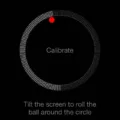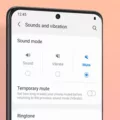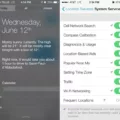Have you ever tried to call someone, only to hear a busy signal? It can be frustrating, especially if you need to reach that person urgently. But why does this happen? In this article, we will explore the reasons behind the busy signal and how to fix it.
There are several reasons why you might hear a busy signal when calling someone. One of the most common is that the person is already on the phone with someone else. In this case, you will need to wait until they are finished with their call before you can get through. Another reason for a busy signal is that the person you are calling is calling someone else at the same time. This can create a temporary block on their line, preventing you from getting through.
Sometimes, the busy signal may be due to a technical issue with the phone or phone line. For example, if the other line is left off-hook, it can create a busy signal. In this case, the person may not even be aware that their phone is engaged. If this is the case, you may need to contact their phone service provider to resolve the issue.
Now that we have covered the reasons for a busy signal, let’s look at how to fix it. There are several things you can try to resolve the issue and get through to the person you are trying to reach.
Firstly, check if your phone is in airplane or flight mode. Sometimes, this can cause a busy signal when you try to make a call. If this is the case, simply turn off airplane mode and try again.
Another thing to check is call barring. If this is enabled, it can prevent you from making calls to certain numbers. Check your phone settings to ensure that call barring is not enabled.
If you are still experiencing a busy signal, check the Do Not Disturb (DND) settings on your phone. If DND is enabled, it can prevent calls from coming through. Disable DND and try calling again.
You should also check the auto-reject settings on your phone. If a number is added to the auto-reject list, calls from that number will be automatically rejected. Make sure that the number you are trying to reach is not on this list.
Check the display over other app settings on your phone. If this is enabled, it can prevent calls from coming through. Disable this setting and try calling again.
A busy signal can be frustrating, but there are several reasons why it might occur. The person you are trying to reach may be on the phone with someone else, or there may be a technical issue with their phone or phone line. To fix the issue, check your phone settings for things like call barring, DND, and auto-reject settings. By following these steps, you should be able to resolve the issue and get through to the person you are trying to reach.

The Reasons Behind a Busy Telephone Line
A line can sound busy due for various reasons. One common reason is that the called number is already engaged in a conversation with another caller, which results in a busy signal being heard by the caller. Another reason could be that the number is currently making another call, which means that the line is temporarily unavailable. Additionally, it is possible that another person is trying to call the same number at the same time, causing the line to sound busy. In some cases, the other line might have been left off-hook, which could also result in a busy tone being heard. These are some of the common reasons why a line may sound busy.
Troubleshooting a Line Busy Issue
If you are experiencing a line busy issue, there are several possible solutions that you can try to resolve the problem. Here are some methods that you can use:
1. Check your phone’s network signal: If you are in an area with poor network coverage, you may experience a line busy issue. Try moving to an area with a better network signal and check if the problem persists.
2. Disable Call Waiting: If you have call waiting enabled, it may interfere with incoming calls and cause a line busy issue. To disable call waiting, go to your phone’s settings, select “Call settings” and then “Additional settings”. From there, you can disable call waiting.
3. Check your phone’s call forwarding settings: If your phone is set to forward calls to another number, it may result in a line busy issue. Check your phone’s call forwarding settings and make sure they are disabled.
4. Restart your phone: Sometimes, simply restarting your phone can resolve line busy issues. Turn off your phone, wait for a few seconds, and then turn it back on.
5. Check with your service provider: If none of the above solutions work, contact your service provider. They may be experiencing network issues that are causing the line busy problem.
What Causes a Continuous Busy Signal?
A continuous busy signal, also known as a fast busy signal or a reorder tone, is an audible indication that the phone line or the phone number you’re trying to reach is currently unavailable. This could be due to a number of reasons such as the other party being on another call, their phone being turned off, or their phone line being out of order. In such cases, you will not be able to connect to the other party until the line becomes available again. It’s important to note that a continuous busy signal is different from a regular busy signal, which occurs when the other party is already on a call but their line is still open to incoming calls. It’s always a good idea to try reaching out to the other party through alternative means such as email or social media, especially if the busy signal persists for an extended period of time.
Understanding the Meaning of ‘Line Busy’ on Samsung Devices
When you see the notification “line busy” on your Samsung phone, it means that the person you are trying to call is currently on another call or has their phone engaged in some other activity that is preventing them from receiving your call. This could also mean that their phone is out of range or turned off. In any case, this message indicates that you will not be able to reach them at that moment, but you may try calling again later.
Conclusion
A busy signal is a sound that indicates the called number is currently engaged with another call, calling out, or someone else is calling at the same time. It could also be caused by leaving the other line off-hook. If you’re experiencing a constant busy signal when calling a particular number, it could be an issue with their phone or phone line. However, you can try contacting them through other means like email or social media. To fix incoming call busy problems on Android and iPhone, you can check the airplane or flight mode, turn off call barring, check the Do Not Disturb settings, auto-reject settings, and display over other apps settings. By understanding the reasons behind a busy signal and using the appropriate solutions, you can ensure that your phone calls go through smoothly without any interruptions.