Backup is an essential part of any business’s disaster recovery plan. It’s important to have a reliable and secure way to back up your data, especially when using the cloud. That’s why AWS Backup is the perfect solution for businesses looking to protect their data in the cloud.
AWS Backup is a fully managed service that makes it easy to centralize and automate your backups across AWS services in the cloud and on-premises using the AWS Storage Gateway. With AWS Backup, you can configure backup policies and monitor activity for your AWS resources in one place.
Using AWS Backup, you can easily create an automated backup job for an Amazon EC2 instance in just three steps:
Step 1: Log into the AWS Backup console.
Step 2: Configure an on-demand backup job of an Amazon EC2 instance.
Step 3: Configure an automatic backup job of an Amazon EC2 instance.
Once your backups are set up, you can easily restore them using AWS Backup if needed. The service also offers a number of other features such as retention policies, notifications, and resource tagging that enable you to control how long backups should be retained and who should be notified when backups fail or succeed.
AWS also offers several additional services that provide built-in backup features such as Amazon S3 Replication, Amazon EBS Snapshots, Amazon RDS snapshots, Amazon FSx backups, Amazon DynamoDB backups, and AWS Storage Gateway snapshots. All existing per-service backup capabilities remain unchanged when using AWS Backup together with these services.
In short, if you’re looking for a reliable and secure way to back up your data in the cloud then look no further than AWS Backup! With its easy-to-use interface and comprehensive features, it’s the perfect solution for businesses who want to ensure their data is always protected regardless of where it lives – in the cloud or on-premises!
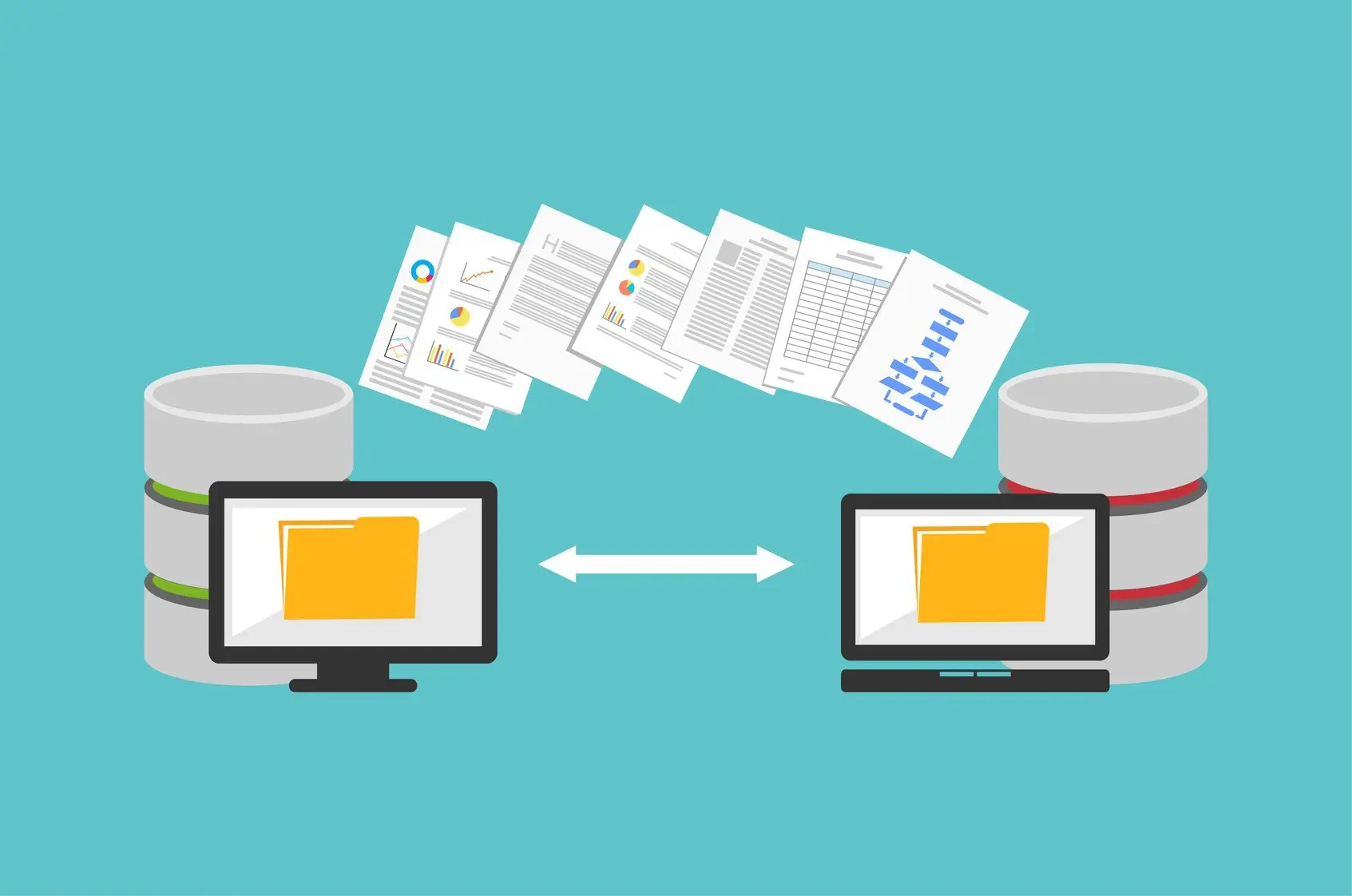
Backup in AWS
AWS Backup is a fully managed backup service that helps you to easily centralize, automate, and manage your backups across AWS services in the cloud as well as on-premises using the AWS Storage Gateway. With AWS Backup, you can create backups of your application data, databases, file systems, Amazon EBS volumes, and Amazon Elastic File System (Amazon EFS) file systems. You can store these backups in a secure and durable storage location such as Amazon S3 or copy them to any other AWS Region for added protection. You can schedule backups to run daily or weekly at any time of day. Additionally, you can configure retention policies to meet your specific compliance requirements. With AWS Backup, you also have the flexibility to restore data from any point in time within your configured retention period.
Backing Up Data in AWS
Backing up data in AWS is a simple and efficient process. With AWS Backup, you can create automated and on-demand backup plans to protect your data in Amazon EC2, Amazon EBS, Amazon RDS, Amazon DynamoDB, and other AWS services. To get started, go to the AWS Backup console where you can set up a backup plan to back up your data according to the frequency and retention period of your choice. You can also use tags to identify which resources need to be backed up. From there, you can restore the backed-up data when needed. Additionally, you can configure additional settings such as encryption or notifications for backup jobs that are running or have finished.
Does AWS Offer Backup Services?
Yes, AWS does have a backup service! AWS Backup is a fully-managed service that makes it easy to centrally manage and automate data protection for your AWS resources. With this service, you can configure backup policies, monitor activity for your resources, and recover data quickly in the event of an unexpected data loss. It provides comprehensive protection for your Amazon Elastic Compute Cloud (EC2) instances, Amazon EBS volumes, databases (Amazon RDS and Amazon DynamoDB), and storage containers (Amazon S3). You can also use AWS Backup to protect on-premises resources by using VMware Cloud on AWS or the AWS Storage Gateway.
Does AWS Backup Data?
Yes, AWS does provide backup features to protect your data. AWS offers several different solutions depending on your specific needs. For example, Amazon S3 Replication can help you replicate data across multiple regions for redundancy and disaster recovery. Amazon EBS Snapshots can create point-in-time backups of your storage volumes that can be used for restoring in case of accidental data loss or corruption. Amazon RDS snapshots make it easy to back up databases regularly and restore them when needed. Amazon FSx backups allow you to store files and folders securely in the cloud with the ability to recover them if needed. Amazon DynamoDB backups can be used to create full or incremental backups of your DynamoDB tables, enabling you to restore any previous version of the table. Finally, AWS Storage Gateway snapshots are a secure way to back up data stored on-premises and send it directly to AWS for safe keeping in the cloud.
The Benefits of Using AWS Backup
The main advantage of AWS Backup is its ability to provide comprehensive data protection across your entire AWS estate. With AWS Backup, you can easily protect and recover your data with policy-based automation, while also gaining insights into your backup operations and compliance posture.
AWS Backup ensures that all of your data is stored in a secure and reliable location, allowing you to quickly and easily recover from any kind of data loss, including ransomware attacks. It also offers cost-effective storage solutions for businesses of any size and supports both on-premises and cloud storage locations. Additionally, AWS Backup provides analytics that allows you to better understand the usage patterns of your backups, allowing you to optimize your policies for maximum efficiency.
Overall, AWS Backup is an easy-to-use solution offering comprehensive data protection for any business using the cloud. It provides peace of mind knowing that all of your data is secure and recoverable in case of a disaster or attack.
Backing Up AWS Resources
To back up your AWS resources, you will need to create a Backup plan in the AWS Backup console. To do this, follow these steps:
1. Open the AWS Backup console at https://console.aws.amazon.com/backup
2. Choose Backup plans
3. Choose to Create a Backup plan
4. Select any template in the Choose template dropdown list, then choose to Create a plan
5. Type in a Backup plan name
6. Choose to Create a plan
7. Choose Assign resources
8. Select the resources you would like to include in your backup plan and specify how often they should be backed up and when they should expire
9. Choose Create Plan
10. Review the summary of your backup plan and choose to Create Plan if everything looks correct
Once your Backup Plan has been created, it will begin immediately backing up your selected resources according to the schedule you specified when you created it; you can always go back into the AWS Backup console and view or edit your existing plans at any time!
Using Amazon S3 for Backup
Yes, Amazon S3 can be used for backup. With S3, you can easily perform continuous backups of your application data and restore it to a point in time with just a single click. You can also securely store and access your data from anywhere in the world at any time. Additionally, S3’s highly scalable storage infrastructure ensures that you have the capacity to store and access your backups without worrying about running out of space. Finally, S3’s built-in security features provide protection against malicious users or viruses trying to access or modify your data without permission.
Does AWS S3 Offer Backup Services?
Yes, AWS S3 does have a backup feature. With AWS Backup, you can securely and reliably back up your data stored in Amazon S3 buckets to other AWS storage solutions. This service allows you to create scheduled snapshots (backups) of your S3 buckets and objects at regular intervals, giving you the ability to restore your data to any point in time with just a few clicks. It also offers advanced features such as continuous backups and incremental backups that reduce costs while providing more frequent backups. By using AWS Backup, you can protect your S3 buckets against potential data loss due to user errors, accidental deletions, and malicious attacks.
The Reliability of AWS Backup
AWS backup is incredibly reliable. It offers 99.999999999% data durability, which is virtually unrivaled in the industry. This means that your data is stored across at least three devices in a single AWS Region and that there are multiple copies of each data set uploaded to Amazon S3 and Amazon S3 Glacier. This ensures that your data is not only safe from external threats but also highly resilient to hardware or software faults or other mishaps. Additionally, AWS’ global scale and security measures make it much more durable than an on-premises solution – providing you with peace of mind knowing that your data is always safe and accessible.
Conclusion
Overall, AWS Backup is an incredibly helpful and reliable way to protect your data in the cloud as well as on the premises. It offers a comprehensive solution for data backup and recovery that is easy to configure and monitor. With automated backup policies, you can rest assured that your data is being backed up regularly and can be easily restored should the need arise. AWS Backup takes the hassle out of managing your backups, so you can focus on what matters most – running your business.








