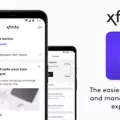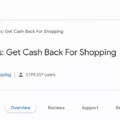The Xfinity remote is a handy tool for controlling your TV and set-top box, but it can be frustrating when the buttons don’t respond. If you’re experiencing issues with your Xfinity remote, such as the remote not changing channels but volume works, there are a few things you can do to troubleshoot the problem.
Check the Batteries
One of the most common reasons why the Xfinity remote may not be working is due to low battery power. To check if the batteries are the issue, press a button on the remote. If the LED does not flash at all, or flashes red five times, this is an indication that the batteries are very low and should be replaced.
Replace the Batteries
If you’ve determined that the batteries are the issue, replace them with new batteries and retest the remote. Make sure to insert the batteries correctly, as having them in the wrong way can cause the remote to not work properly.
Reset the Remote
If replacing the batteries doesn’t work, you may need to try a factory reset. To do this, press and hold the “Setup” button on the remote until the LED light turns green. Then, enter the code “981” and press the “Power” button. This will reset the remote to its factory settings and should fix any issues you’re experiencing.
Clean the Remote
Dust and debris can accumulate on the buttons and inside the remote, causing the buttons to stick and not work properly. To clean the remote, gently wipe it with a soft, dry cloth. Avoid using water or cleaning solutions, as this can damage the remote.
Power Cycle the Set-Top Box
If none of the above solutions work, try power cycling the set-top box. To do this, press the “CBL” button on the remote to turn off the set-top box. Then, unplug the set-top box from the power source and wait 30 seconds befoe plugging it back in. turn the set-top box back on using the “CBL” button on the remote.
If you’re experiencing issues with your Xfinity remote, such as the remote not changing channels but volume works, there are a few things you can do to troubleshoot the problem. Check the batteries, replace them if necessary, reset the remote, clean it, and power cycle the set-top box. By following these steps, you should be able to get your Xfinity remote working properly again.

Troubleshooting Xfinity Remote Channel Changing Issues
If your Xfinity remote is not letting you change channels, there could be several reasons for this issue. Some possible causes are:
1. Battery Issues: The first thing you should check is the battery level of your remote. If the batteries are low, the remote may not function properly. Replace the batteries with new ones and try again.
2. Line of Sight: Make sure there is a clear line of sight btween your remote and your cable box. If there are any obstructions, such as furniture or walls, this can interfere with the signal and prevent the remote from working.
3. Pairing Issues: Your remote may have become unpaired from your cable box. Try re-pairing your remote by following the instructions in the Xfinity remote manual.
4. Cable Box Issues: If none of the above steps work, there may be an issue with your cable box itself. Try resetting the cable box by unplugging it for a few minutes and then plugging it back in. If this still does not work, contact your cable provider for further assistance.
If your Xfinity remote is not letting you change channels, check the battery level, ensure a clear line of sight, try re-pairing the remote, and reset the cable box if necessary.
Inability to Change Channels Using Remote Control While Volume Control Works
The remote control of your TV or other device might have malfunctioned due to various reasons. One possible cause is that the buttons of the remote control are stuck, which can occur with frequent use or if something spills on it. Another possible reason is that the circuitry inside the remote control has been damaged, which can happen due to physical trauma or exposure to moisture or heat.
Dust and debris can also accumulate inside the remote control and interfere with the internal connections, resulting in malfunctioning buttons or other issues. In some cases, the remote control may need to be cleaned or repaired to restore its functionality.
If your remote control is not changing channels but the volume works, it culd be due to a programming issue. Some remotes have separate modes for controlling the volume and the channels, and it’s possible that the channel mode is not properly set up. In this case, you may need to consult the user manual or contact the manufacturer for assistance in reprogramming the remote.
Several factors can contribute to a malfunctioning remote control, including stuck buttons, damaged circuitry, and dust accumulation. If your remote is not changing channels but the volume works, it could be due to a programming issue that needs to be resolved.
Troubleshooting Issues with Remote Channel Changing
If your remote control is not allowing you to change channels, there could be several reasons behind this issue. Here are some possible causes and solutions to fix them:
1. Dead Batteries: The most common reason behind the failure of a remote control is dead batteries. Check the batteries of your remote control and replace them if needed.
2. Blocked Infrared Signal: If there is an obstacle between your remote control and the set-top box, the infrared signal may not reach the receiver. Try to remove any obstacles in front of your set-top box and remote control.
3. Interference from Other Devices: Other electronic devices such as CFL bulbs, fluorescent lights or oher electronic devices may interfere with the signal between your remote and set-top box. Try to avoid using these devices near your set-top box or remote.
4. Faulty Remote Control: Sometimes, the remote control itself can be defective. Try using another remote control to see if the problem persists.
5. Set-Top Box Issue: If none of the above solutions work, there may be an issue with your set-top box. Try power cycling your set-top box by turning it off and then back on again.
By following these steps, you can troubleshoot the issue and get your remote control working again.
Conclusion
The Xfinity remote can be a convenient and essential tool for controlling your cable box and TV. However, it may encounter issues such as unresponsive buttons, which can be caused by low battery power, internal damage, or dust accumulation. To troubleshoot these issues, users can replace the batteries, perform a factory reset, or power down and restart the set-top box. By following these steps, users can ensure that their Xfinity remote functions properly and provides an optimal viewing experience.