Xfinity remote problems can be frustrating, especially when you’re trying to relax and watch your favorite shows. Fortunately, most issues with Xfinity remotes can be resolved with a few simple troubleshooting steps.
One common problem with Xfinity remotes is unresponsive buttons. If you’re pressing a button on the remote and nothing is happening, try replacing the batteries. If the LED on the remote doesn’t flash at all or flashes red five times, this is a sign that the batteries are low and need to be replaced.
If replacing the batteries doesn’t solve the problem, you may need to perform a factory reset on the remote. For Xfinity remotes with a Setup button, press it and then enter 9-8-1 to reset the remote. For remotes without a Setup button, press and hold the A and D buttons, then press 9-8-1 to reset the remote.
Another issue that can cause unresponsive buttons is jammed or stuck buttons on the remote. Check to make sure that none of the buttons are stuck or pressed down too far. If you find a stuck button, gently press it a few times to try and release it.
Dirty battery terminals can also cause issues with Xfinity remotes. If the terminals are dirty, the remote may not work properly. To clean the terminals, remove the batteries from the remote and use a cotton bud or soft cloth dipped in a small amount of alcohol to clean the terminals. Then, replace the batteries and try using the remote again.
In some cases, interference from other devices in your home can cause problems with the Xfinity remote. Make sure that tere are no other devices nearby that could be interfering with the signal from the remote. If you have other electronics near the TV, try moving them farther away to see if it helps improve the remote’s performance.
Xfinity remote problems can be frustrating, but most issues can be resolved with a few simple troubleshooting steps. If you’re still experiencing problems after trying these steps, contact Xfinity customer support for additional help.
Troubleshooting Xfinity Remote Issues
There could be a number of reasons why your Xfinity remote suddenly stopped working. Some of the most common causes include dead batteries, faulty connections, or a malfunctioning remote. To troubleshoot the issue, you may want to start by checking the batteries in your remote. If they are low or dead, this could be the cause of the problem. Additionally, it is important to make sure that your remote is properly synced with your Xfinity device. If it is not, you may need to re-sync the remote to get it working again. Other potential causes of a non-responsive Xfinity remote include interference from oher electronic devices in your home or physical damage to the remote itself. In some cases, you may need to contact Xfinity customer support for further assistance in resolving the issue.
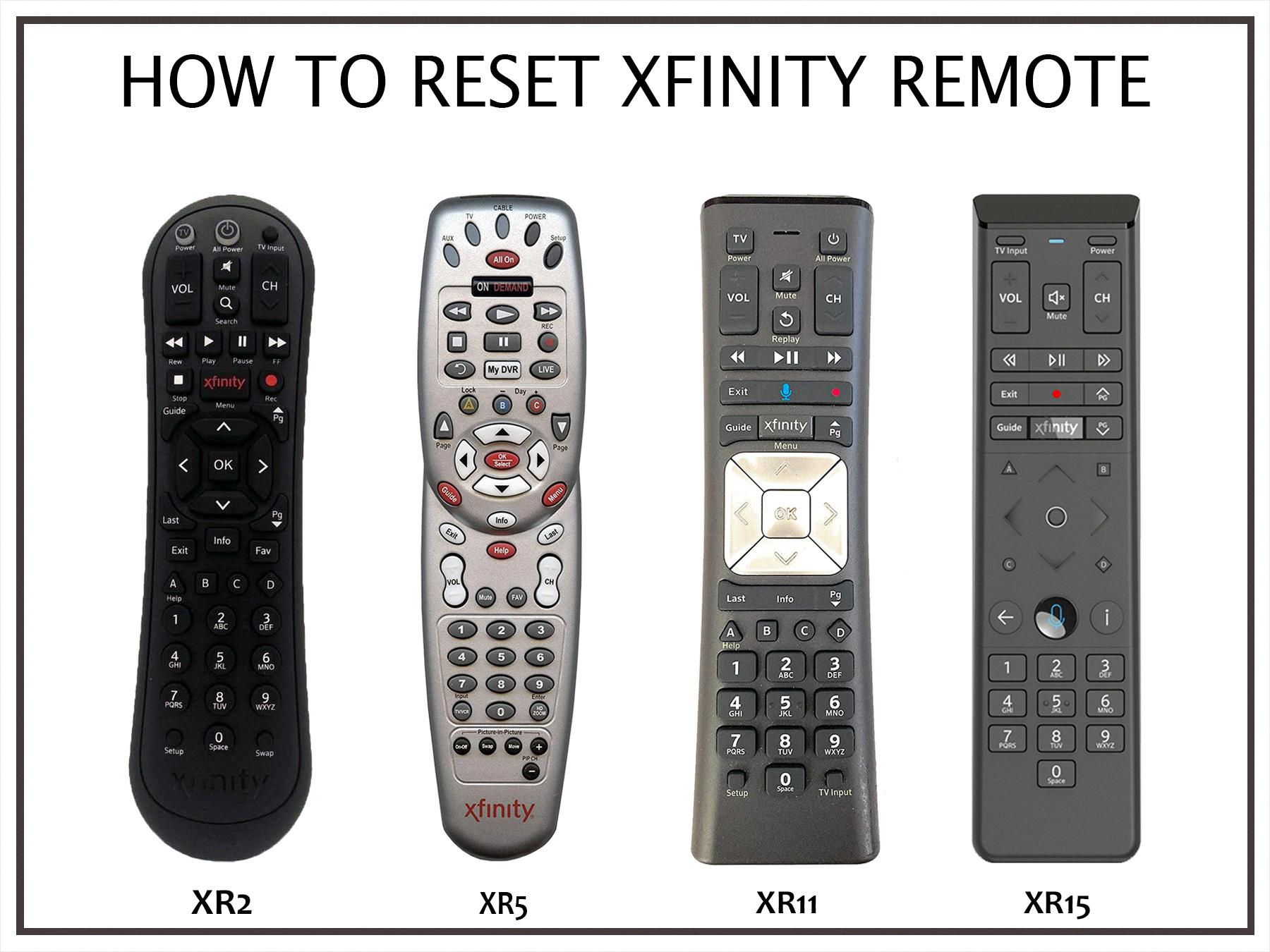
Resetting an Xfinity Remote Control
To reset an Xfinity remote control, thre are two methods depending on whether the remote has a setup button or not.
If your Xfinity remote has a setup button, follow these steps:
1. Press the setup button on your remote control.
2. Input the code 9-8-1 using the number pad on your remote control.
3. Wait for the remote’s LED light to blink twice, indicating that the reset process has been completed.
On the other hand, if your Xfinity remote does not have a setup button, follow the steps below:
1. Press and hold the A and D buttons on your remote control simultaneously.
2. Input the code 9-8-1 using the number pad on your remote control.
3. Wait for the remote’s LED light to blink twice, indicating that the reset process has been completed.
By following either of these methods, you can reset your Xfinity remote control and troubleshoot any issues you may be experiencing with it.
Troubleshooting a Non-Responsive TV Remote
There could be sevral reasons for your TV not responding to the remote control. Some possible causes are:
– Jammed or stuck buttons on the remote control: Check if any of the buttons on your remote control are stuck or not functioning properly. If so, try to unjam them or replace the remote control with a new one.
– Low battery power or dirty battery terminals: If the batteries in your remote control are low on power, they may not be able to send signals to the TV. Try replacing the batteries with new ones. In addition, the battery terminals in the remote control may be dirty, making it difficult for the batteries to make proper contact. Clean the terminals with a small amount of alcohol and a cotton bud or soft cloth.
– Interference from other devices: Other electronic devices in your home, such as wireless routers, cell phones, or other remote controls, may be interfering with the signal between your TV and remote control. Try moving these devices further away from the TV or turn them off to see if this resolves the issue.
– Faulty IR sensor on the TV: If none of the above solutions work, it is possible that the IR sensor on your TV is not functioning properly. This sensor receives the signals from your remote control and translates them into commands for the TV. If the sensor is faulty, it may not be able to receive the signals from the remote control. In this case, you may need to contact a professional technician to repair or replace the sensor.
Conclusion
Xfinity remote problems can be frustrating, but they can often be solved with simple troubleshooting steps. If the remote buttons are unresponsive, try replacing the batteries or performing a factory reset. It’s important to make sure none of the buttons are jammed or stuck, and to clean the remote control terminals if necessary. By following these steps, you can get your Xfinity remote working properly again and enjoy your TV viewing experience without any interruptions.








