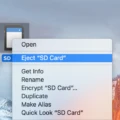If you’re experiencing issues with your Xbox disc tray not opening, don’t worry! There are a few troubleshooting steps you can try to fix the problem. One common solution is to use a paper clip to manually eject the disc tray.
First, make sure your Xbox is powered off and unplugged from the wall outlet. This is important for your safety and to prevent any potential damage to the console or the disc inside.
Next, locate the small hole next to the disc tray on the Xbox. It is usually on the right side, but it may vary depending on the model. Take a paper clip and straighten it out, leaving one end curved like a hook.
Carefully insert the curved end of the paper clip into the hole and apply gentle pressure. You should feel some resistance, but don’t force it too hard. Push the paper clip until you feel a small click or the disc tray pops out slightly.
Once the disc tray is partially open, you can remove the paper clip and use your fingers to fully open the tray. Take out any disc that may be inside and inspect it for any damage or debris.
Now, plug in the power cord back into the Xbox and turn it on. Press the eject button on the console or the controller to see if the disc tray opens and closes properly. If it does, congratulations! You’ve successfully fixed the issue.
If the problem persists and the disc tray still won’t open, it may be a more complex hardware problem. In this case, it’s recommended to contact Xbox support or bring your console to a professional technician for further assistance.
Remember, it’s important to follow these steps carefully and avoid using excessive force. Mishandling the disc tray or using improper tools can cause damage to your Xbox or the disc itself. Always prioritize safety and seek professional help if needed.
A stuck Xbox disc tray can be frustrating, but with a paper clip and some patience, you can often resolve the issue on your own. Give it a try and see if you can get your Xbox back up and running smoothly.

How Do You Fix Your Xbox Disc Tray That is Not Opening?
To fix an Xbox disc tray that is not opening, follow these steps:
1. Check the power connection: Ensure that the power cord is securely plugged into the back of the console. If the console is not receiving power, the disc drive may not function properly.
2. Locate the manual eject hole: On the front of the Xbox, just below the disc drive, you will find a small hole. This is the manual eject hole.
3. Gather a paper clip: Straighten out a paper clip or use a similarly sized object that can fit into the manual eject hole.
4. Insert the paper clip into the hole: Carefully insert the paper clip into the manual eject hole, pushing it in until you feel resistance.
5. Apply pressure: Gently apply pressure to the paper clip, pushing it further into the hole. This should trigger the manual eject mechanism.
6. Pop out the disc tray: As you push the paper clip, the disc tray should pop out slightly. Be careful not to force it open too forcefully, as this may cause damage.
7. Plug in the power cord: Once the disc tray is slightly open, plug the power cord back into the console. This will provide power to the disc drive.
8. Test the disc drive: Press the eject button on the front of the console to open and close the disc drive. The tray should now operate normally.
How Do You Force Open the Xbox Tray?
To force open the Xbox tray, follow these steps:
1. Unplug the power cord and any other connected cables from the Xbox console. This is important to ensure your safety and prevent any damage to the console.
2. Find a large paper clip that is uncoiled and straightened out. A standard-sized paper clip may be too short, so make sure you have a longer one available.
3. Look for a small hole or indentation near the disc tray on the front of the Xbox console. This is the eject hole.
4. Take the end of the paper clip and insert it gently into the eject hole. Apply a small amount of pressure, but be careful not to apply too much force to avoid causing any damage.
5. As you push the paper clip into the eject hole, you will feel some resistance. Keep pushing until you feel a slight click or resistance release. This indicates that the disc tray has been partially ejected.
6. Gently pull on the paper clip to fully extend the disc tray out of the console. Be cautious not to pull too hard as it may cause the tray to come out too quickly and potentially damage the tray or the disc inside.
If you follow these steps correctly, you should be able to force open the Xbox tray using a paper clip. Remember to handle the console and the disc tray with care to avoid any unnecessary damage.
How Do You Manually Open the Xbox Disc Tray?
To manually open the Xbox 360 disc tray, follow these steps:
1. Look for the disc tray on the front of the Xbox 360 console.
2. Locate the small holes just underneath the disc tray.
3. On the other side of these holes, you will find the disc tray’s gear mechanism.
4. Take a thin object, such as a straightened paperclip or a safety pin, and insert it into the leftmost hole.
5. Gently push the object until you feel a slight resistance. This is the gear mechanism engaging.
6. Apply steady pressure to the object, pushing it further into the hole. This will cause the gear mechanism to rotate and open the disc tray.
7. Once the disc tray starts to open, you can remove the object from the hole.
8. Carefully pull the disc tray out until it is fully open.
9. Place your disc on the tray and push it back into the console until it clicks into place.
Remember, manually opening the disc tray should only be done as a last resort if the console’s normal eject button is not functioning properly. It is always advisable to troubleshoot and fix the issue causing the tray to not open automatically.
Conclusion
Opening an Xbox 360 disc tray can be a tricky task, especially if it is stuck closed. However, there are a few methods that can help you successfully open the disc tray.
One method involves using a paper clip to manually eject the disc tray. By locating the small hole adjacent to the disc drive, you can insert a straightened paper clip and push to pop out the tray slightly. This will allow you to plug in the power cord and press the eject button to fully open and close the disc drive.
Another method involves applying more force by using the three small holes located underneath the disc tray. By poking out the gear whisk on the other side of these holes, you can try the hole on the left to open the disc tray.
It’s important to remember to unplug the power cord and other connected cables before attempting to open the disc tray. Additionally, using a large paper clip is recommended as a standard clip may be too short.
Opening an Xbox 360 disc tray requires a combination of careful manipulation and applying the right amount of force. By following the steps outlined above, you should be able to successfully open your Xbox disc tray and continue enjoying your gaming experience.