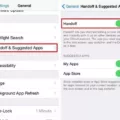Have you ever been late to work because your alarm didn’t wake you up? Perhaps it was too quiet for you to hear. Whether your alarm is too quiet or too loud, it can be a frustrating issue.
The good news is that there are several ways to adjust the volume of your alarm so that it’s just right for you. Here are some tips on how to make sure your alarm is loud eough for you to hear and wake up on time.
You can start by pressing the volume button up or down on your device. This will instantly adjust the volume of your alarm. Alternatively, you can also go into Settings > Sounds & Haptics and drag the slider undr Ringer and Alerts.
If your phone still isn’t loud enough, make sure that the sound of your alarm isn’t set to None. To check this, open the Clock app, tap Alarm tab, then tap Edit and make sure the sound is set correctly. You can choose from different built-in sounds or songs from your music library if you prefer somethng more musical to wake up with in the morning!
If those options don’t help, you may want to consider investing in a separate alarm clock or digital assistant device like Google Home or Amazon Echo that will allow you to customize settings including voice control and volume level. The great thing about these devices is that they’re also very helpful in othr areas as well such as streaming music, setting reminders and creating shopping lists.
Ultimately, making sure that your alarm is set at an appropriate volume level can help ensure that you get out of bed on time every morning without any issues!
Why Is My Alarm On My IPhone So Quiet?
Your iPhone alarm may be too quiet becase the volume is set too low. You can adjust the volume by pressing the volume button up or down, or by going to Settings > Sounds & Haptics and dragging the slider under Ringer and Alerts. If your alarm only vibrates, make sure that your alarm sound isn’t set to None. Open the Clock app, tap the Alarm tab, then tap Edit.
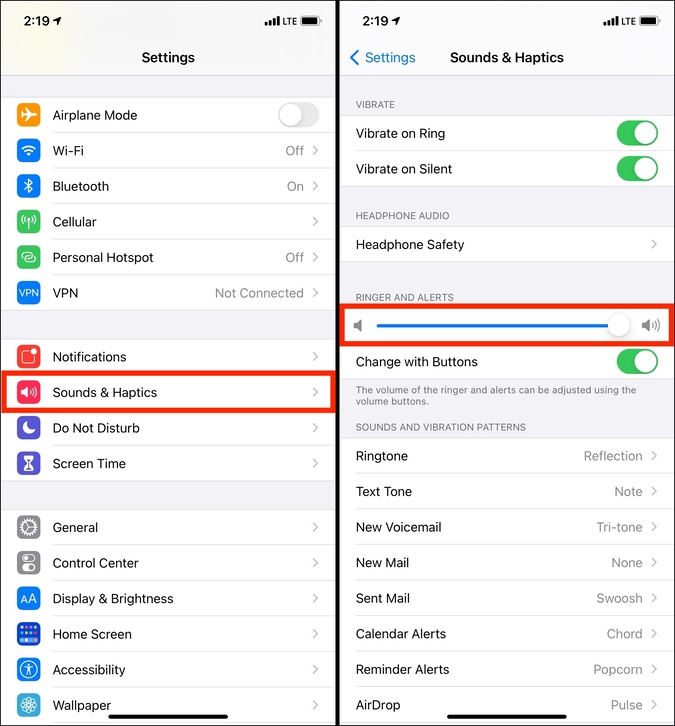
Increasing the Volume of an iPhone Alarm
To make your iPhone alarm louder, start the Settings app on your iPhone. Tap Sound & Haptics and then locate the Ringer and Alerts section. Here, you can drag the slider to the rigt to increase the volume of your alarm. This will make your iPhone alarm louder so you won’t miss it in the morning.
The Difficulty of Waking Up to an Alarm
The inability to hear your alarm in the morning is likely a result of deep sleep. Research suggests that deep sleepers have more sleep spindles, a form of brain activity durig non-rapid eye movement (NREM) sleep. This can make it difficult for the sound waves from your alarm to penetrate through into your conscious mind. To help counter this, you should try using an alarm with louder volume settings or one that emits light or vibrations in addition to sound. Additionally, you could try going to bed earlier and setting a consistent wake-up time so that your body adjusts to a routine and wakes up more easily.
Conclusion
In conclusion, setting an alarm can be a great way to ensure that you wake up on time and get your day started. It can also be beneficial to set a reminder or alert for important tasks or appointments. The volume of an alarm can be adjusted easily by pressing the volume button up or down, or by ging into Settings > Sounds & Haptics and dragging the slider under Ringer and Alerts. Lastly, make sure to set your alarm sound to something other than None if you want it to vibrate.