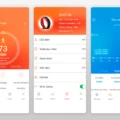In this modern era, smartphones have become an integral part of our lives. With a wide range of features and functionalities, they offer great convenience and entertainment. One such feature that has gained immense popularity is FaceTime, which allows users to make video calls and stay connected with their loved ones. However, some users have reported a common issue – their phones getting unusually hot during FaceTime calls. In this article, we will delve into the reasons behind this phenomenon and explore possible solutions.
Firstly, it is important to understand that video calls, especially those made through FaceTime, can be quite demanding on your phone’s resources. The constant streaming of audio and video data requires a significant amount of processing power, which in turn, leads to increased energy consumption. As a result, your phone’s battery is put under strain, causing it to heat up. This is a natural consequence of the high usage involved in video calling.
Additionally, if your phone’s battery is old or degraded, it may struggle to handle the increased power requirements during a FaceTime call. Over time, batteries lose their capacity to hold a charge, leading to reduced performance and increased heat generation. If you notice that your phone tends to overheat more frequently during FaceTime calls, it might be worth considering replacing the battery.
Another factor that can contribute to phone overheating during FaceTime calls is the use of non-official chargers. While third-party chargers may seem convenient and cost-effective, they may not be optimized for your specific phone model. This can result in inefficient charging, leading to increased heat production. Switching to an official Apple charger can help mitigate this issue and ensure safer and more efficient charging.
To prevent your phone from overheating during FaceTime calls, there are several steps you can take. Firstly, make sure to close all unnecessary apps running in the background. Running multiple apps simultaneously can strain your phone’s resources, increasing the chances of overheating. Restarting your phone before a FaceTime call can also help refresh its system and alleviate any underlying issues.
Enabling airplane mode during a FaceTime call can also help reduce battery consumption and subsequently, heat generation. This way, your phone will not be constantly searching for network signals or receiving notifications, which can drain the battery unnecessarily. Additionally, disabling background refresh for apps can further optimize your phone’s performance and prevent overheating.
Keeping your phone’s software up to date is crucial for maintaining its optimal performance. Software updates often include bug fixes, stability improvements, and optimizations that can help minimize overheating issues. Make sure to regularly check for updates and install them when available.
If you find that your phone tends to get excessively hot during FaceTime calls, it might be advisable to limit processor-intensive tasks during these sessions. These include activities like gaming or running resource-intensive apps simultaneously. By reducing the load on your phone’s processor, you can mitigate overheating and prolong battery life.
Lastly, adjusting your phone’s display settings can also help prevent overheating. Turning on the auto-brightness feature allows your phone to adjust its screen brightness according to ambient lighting conditions. This can help reduce the strain on your phone’s battery and subsequently, minimize heat generation.
While it is common for phones to heat up during FaceTime calls, there are several steps you can take to mitigate this issue. Closing unnecessary apps, switching to an official charger, using airplane mode, and limiting processor-intensive tasks are some effective measures. Additionally, keeping your phone’s software up to date and adjusting display settings can also contribute to preventing overheating. By implementing these strategies, you can enjoy uninterrupted FaceTime calls without the worry of your phone overheating.
Why Does Your Phone Get Hot When You FaceTime Someone?
There are a few reasons why your phone may get hot when you FaceTime someone. Let’s explore them in detail:
1. Video Call Usage: FaceTime involves video call functionality, which requires your phone’s processor and graphics unit to work harder. This increased usage can generate heat as these components are put under more strain.
2. Battery Consumption: Video calls, especially long ones, consume a significant amount of battery power. As your phone tries to keep up with the demand, it may struggle to maintain power, leading to increased heat production.
3. Battery Age: If your phone’s battery is older, it may not be able to handle the high usage required for video calls. As a result, it may struggle to provide sufficient power, causing your phone to heat up.
4. Inefficient Charging: If you are using your phone while it’s charging, it can generate additional heat. This is because the battery is simultaneously being charged and providing power for the video call, leading to increased heat production.
To mitigate the issue of your phone getting hot during FaceTime calls, you can try the following:
– Use FaceTime in shorter intervals to avoid prolonged strain on your phone’s components.
– Keep your phone’s software updated, as newer versions often include performance optimizations that can help reduce heat production.
– Ensure that you are using a charger and cable that are compatible with your phone to ensure efficient charging.
– If possible, try to FaceTime in a cooler environment or keep your phone in a well-ventilated area to help dissipate the heat.
By understanding the factors contributing to your phone getting hot during FaceTime calls, you can take steps to minimize the issue and ensure a better experience.

Is Facetiming Overnight Bad For Your Phone?
Facetiming overnight can have certain negative impacts on your iPhone. Let’s break it down into different aspects:
1. Battery: FaceTime calls consume a significant amount of battery power, especially if the video is active throughout the night. This constant usage can lead to excessive battery drain and may decrease the overall battery life of your device over time.
2. Overheating: Extended usage of FaceTime can cause your iPhone to heat up, especially if it is not properly ventilated or if you are using it while charging. Excessive heat can potentially affect the performance of your device and may even lead to hardware damage in extreme cases.
3. Screen burn-in: Leaving your iPhone on FaceTime for an extended period, particularly with the screen displaying static images, can result in screen burn-in. This means that the static elements of the FaceTime interface, such as buttons or the video feed, may leave a permanent ghost image on your screen, affecting its overall quality and functionality.
4. Network usage: Continuous FaceTime calls overnight can consume a significant amount of data if you are not connected to a Wi-Fi network. This can lead to high data charges if you have a limited data plan or may slow down your internet speed if you exceed your data cap.
5. Wear and tear: FaceTiming overnight puts additional strain on various hardware components of your iPhone, such as the camera, microphone, and speakers. While iPhones are designed to withstand regular usage, continuous and prolonged usage can potentially increase the wear and tear on these components, leading to a decrease in their performance or even failure over time.
To mitigate the negative impact of FaceTiming overnight, it is recommended to:
– Use a charger and cable that are certified by Apple to ensure safe and efficient charging.
– Keep your iPhone in a well-ventilated area to prevent overheating.
– Take regular breaks from FaceTime calls to give your device some rest.
– Enable auto-lock or set a shorter screen timeout to prevent prolonged static display.
– Connect to a Wi-Fi network to avoid excessive data usage.
By following these recommendations, you can minimize the potential negative effects of FaceTiming overnight on your iPhone.
How Do You Stop Your iPhone From Overheating While On the Phone?
To prevent your iPhone from overheating while on a call, there are several steps you can take:
1. Close all apps: Running multiple apps simultaneously can increase the strain on your iPhone’s processor, leading to overheating. Close any unnecessary apps running in the background.
2. Restart your iPhone: Restarting your device can help clear any temporary glitches or processes that may be causing overheating.
3. Switch to an official Apple charger: Using third-party chargers may not provide the optimal power supply for your iPhone, potentially leading to overheating. Stick to using the charger that came with your device or purchase an official Apple charger.
4. Use airplane mode: When you’re on a call, switching your iPhone to airplane mode can help reduce overheating. This turns off all wireless connections, such as Wi-Fi and cellular data, which can contribute to increased heat generation.
5. Turn off background refresh: Background app refresh can consume unnecessary processing power and generate heat. Disable this feature by going to Settings > General > Background App Refresh and toggle it off for apps that you don’t need to refresh in the background.
6. Update your iPhone: Keeping your iPhone’s software up to date is important for overall performance and stability. Software updates often include bug fixes and optimizations that can help prevent overheating issues.
7. Limit processor-intensive tasks: Avoid engaging in processor-intensive activities, such as playing graphics-intensive games or running multiple demanding apps simultaneously, while on a phone call. These tasks can generate excessive heat and strain the processor.
8. Turn on auto-brightness: Keeping your iPhone’s screen brightness at a lower level can help reduce heat generation. Enable auto-brightness in Settings > Display & Brightness, and your device will adjust the screen brightness based on ambient lighting conditions.
By following these steps, you can help prevent your iPhone from overheating while on a phone call.
How Do You Stay On FaceTime All Night?
To stay on FaceTime for an extended period of time, you can follow these steps:
1. Start by ensuring that your device is fully charged or connected to a power source. This will prevent your device from shutting down due to low battery during the call.
2. Connect your device to a stable and reliable Wi-Fi network. FaceTime calls can consume a significant amount of data, so using Wi-Fi instead of cellular data will help ensure a stable connection and prevent any unexpected interruptions.
3. Disable the auto-lock feature on your device. This feature automatically locks your screen after a certain period of inactivity, which can end your FaceTime call. To disable auto-lock, go to your device’s settings, then navigate to “Display & Brightness” or “Screen Time” settings, depending on your device. From there, select “Auto-Lock” and choose the option “Never” to prevent your device from locking during the call.
4. Consider using a device stand or prop to keep your device in an upright position. This will allow you to have a hands-free experience and prevent your device from falling or slipping during the call.
5. If you anticipate that your device may run out of battery during the call, you can also connect it to a power bank or charger while using FaceTime. This will ensure that your device stays powered throughout the call.
Remember that staying on a FaceTime call all night may consume a significant amount of battery and data, so it’s important to be mindful of these factors and make necessary arrangements to avoid any interruptions.
Conclusion
Phone overheating during video calls, such as FaceTime, is a common issue that can be attributed to the high battery usage and strain on the device. While prolonged usage may negatively impact the battery life, it is not likely to cause any significant long-term damage to your iPhone.
To prevent your iPhone from overheating during video calls, there are several steps you can take. Firstly, close all unnecessary apps running in the background, as they can contribute to increased power consumption. Restarting your iPhone can also help resolve any temporary software glitches that may be causing the overheating.
Using an official Apple charger is recommended, as third-party chargers may not provide the optimal power supply and could contribute to overheating. Enabling airplane mode during video calls can also help reduce battery usage and prevent overheating.
It is important to keep your iPhone software up to date, as Apple often releases updates that include bug fixes and performance improvements. Limiting processor-intensive tasks, such as gaming or running multiple demanding apps simultaneously, can also help prevent overheating.
Adjusting your display settings by enabling auto-brightness and turning off background refresh can contribute to more efficient battery usage and reduce the chances of overheating.
If you wish to prolong your FaceTime call duration, you can disable the auto-lock feature in the settings. By setting the auto-lock to “never,” your iPhone will not automatically turn off the screen, but it will eventually shut off when the battery is depleted.
While video calls may cause your iPhone to get hot and drain the battery, there is no significant harm to the device itself. By following the aforementioned tips and practices, you can mitigate the chances of overheating and ensure a smoother and more enjoyable experience during video calls.