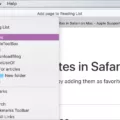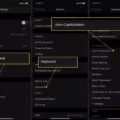Group chat on Viber is a great way to stay connected with family and friends. With up to 250 members, Viber group chats are perfect for larger groups of people who want to stay in touch with one another. Recently, Viber has made it even easier to invite absolutely anyone to join your group chat – even if they don’t have Viber or are not saved in your contacts.
Here’s how you can use this feature: Start by opening Viber on your phone and tapping on Chats. Then tap Compose (Android) or New Group (iOS). From there, select the contacts you would like to form a group chat with and then tap the Checkmark (Android) or Next (iOS) to confirm. You can also add a group icon by tapping on the Camera icon. Finally, name your group and click Done (iOS) or OK (Android).
Once your group is set up, you can start inviting people even if they don’t have Viber yet! To do this, open the group chat and tap Invite People at the top of the screen. You will be given an option to share a link via text message, email, or any other app that supports sharing links – as long as they have access to the link they can join your group chat! This is especially useful for organizing events or getting together with friends who miht not all be using Viber.
Viber’s new feature makes it easier than ever before for large groups of people to stay connected using their favorite messaging app! Whether you’re organizing an event or just want to keep in touch with distant family and friends, this feature is sure to make life easier for everyone involved.
Creating a Group Chat on Viber
To do a group chat on Viber, open the app on your phone and tap on Chats. Then, tap Compose (Android) or New Group (iOS). Next, select the contacts you wold like to add to the group chat and tap the Checkmark (Android) or Next (iOS). If desired, you can add a group icon by tapping on the Camera. Finally, tap on Name your group and enter a name for the group. And that’s it – you’re ready to start chatting with your new Viber group!
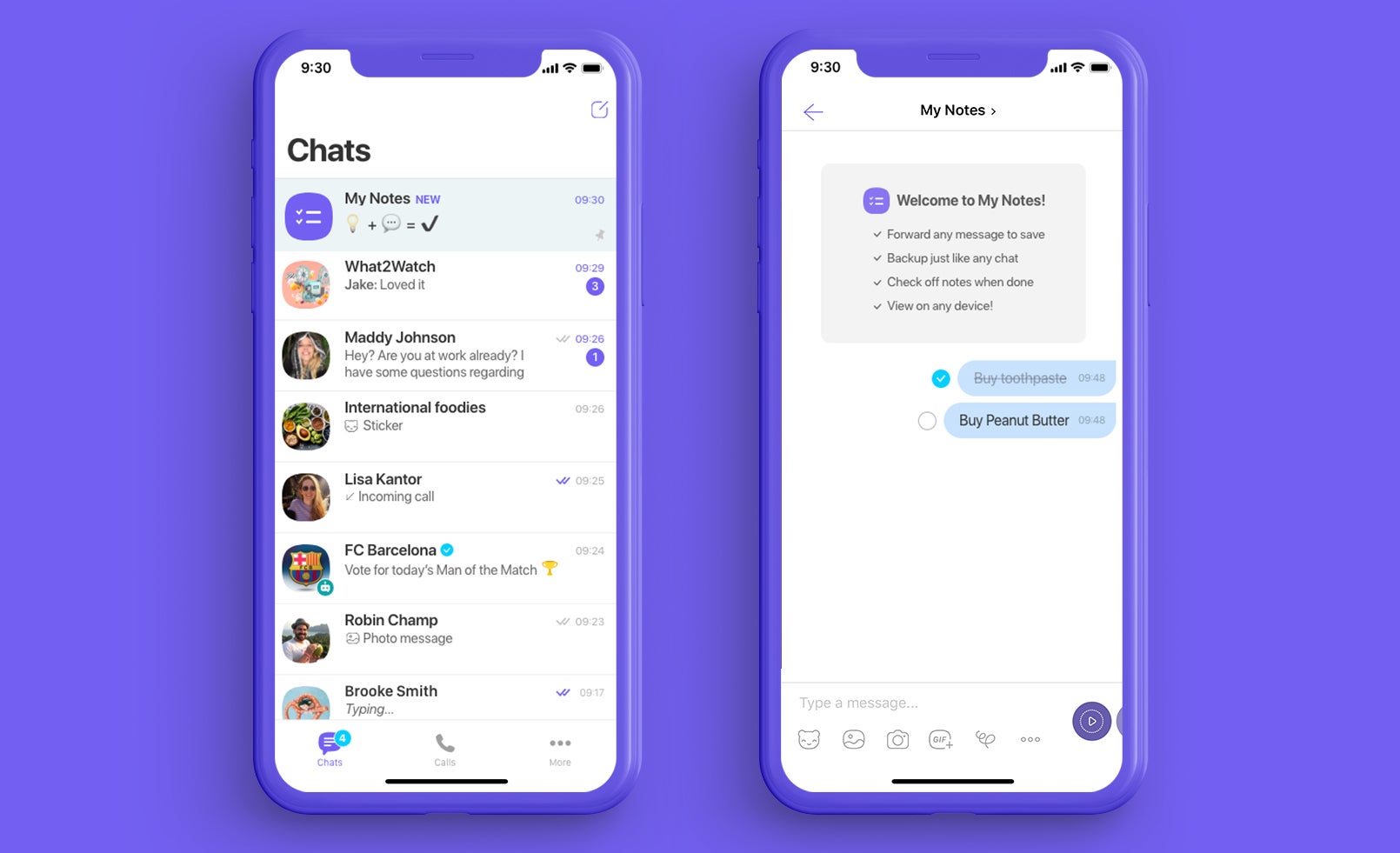
Limitations of Viber Group Chat
Yes, tere is a limit in Viber group chat. Up to 250 members can join a Viber group chat. Members can be invited to join or can join by a direct link. All members of the group chat are able to send messages, photos, videos and voice messages to the entire group. However, only the administrator of the group can add or remove members.
Can I Join a Viber Group?
Yes, anyone can join a Viber group! With the latest update, you can invite anyone to your Viber groups using a unique invitation link. It doesn’t matter if they are savd in your contacts or if they even have Viber – all they need to do is click on the link and they will be able to join the group. This makes it easy for anyone, even those without Viber, to stay connected with their friends and family.
The Benefits of Group Chatting
The best way to group chat depends on your needs, preferences, and the devices you’re using.
For group messaging and texting on iPhone, iMessage is a great option. It’s built into the Messages app and has features like shared photo albums and music playback that make it easy to share multimedia with your group. It also allows you to easily start an audio or video call with all members of the chat in one tap.
If you’re uing Android phones, Google Messages is the default texting app for most Android phones. It allows you to easily start a group chat and has end-to-end encryption for secure conversations. You can also use apps like Messenger for Facebook/Instagram and WhatsApp for both iPhone and Android users. These apps are designed for social and business messaging with extra features such as GIFs, stickers, voice-calling, video-calling, sharing your location with others in the chat, and more.
WeChat is another popular messaging app that works across iOS and Android devices. It offers features like animated stickers, voice messages, games, file sharing options (including PDFs), location sharing options witin the group chat feature.
Line is a popular messaging app in Asia that supports text messaging as well as making free calls over Wi-Fi or cellular data networks. It includes features like creating polls within groups chats to quickly make decisions together among other usefl features.
Signal is a secure messaging platform that operates across multiple platforms including iOS devices and some Android models (7+). Signal offers end-to-end encryption as well as disappearing messages so your conversations stay private.
GroupMe is anothr popular option for both iOS users and Android users alike offering different levels of privacy settings so you can control who sees what you post in each conversation or choose to keep conversations private from other members of the larger group chat if desired.
Does Viber Reveal Your Phone Number?
No, Viber does not show your phone number when you start a Hidden-number Chat in a Community. Your phone number and the phone number of the person you are talking to remain private and anonymous. All both of you see is the name and photo you chose for your Viber profile. This is to ensure that your privacy is kept safe while using Viber.
Finding Public Groups on Viber
To find public groups on Viber, you can use the Search function. On Android phones, tap on Chats, then tap on Search. On iOS phones, swipe down to reveal the Search bar. Then type in the name of a Community or topic of interest. You will then be presented with a list of matching Communities and public groups that are availble for you to join. From there, you can explore and join whichever ones you choose. Please note that only public Communities can be found using Search; private Communities and groups are not searchable.
Conclusion
Group chat on Viber is an excellent way to stay in touch with up to 250 people, whether they are family, friends, colleagues or ayone else. With the new update, you can now invite anyone to join your group chat, even if they are not already saved in your contacts or don’t have Viber. This makes it incredibly easy for anyone to join your group and start chatting. Group chat on Viber is a great way to keep up with all of your contacts in one place and stay connected.