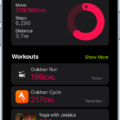VeryFitPro is an intuitive companion app that helps you track your fitness progress and reach your health and wellness goals. With the help of VeryFitPro, you can easily monitor your daily activities such as steps, distance traveled, calories burned, sleep quality and more. The app also provides real time feedback on your performance and offers various tools to help you adjust your lifestyle choices to reach personal goals.
Connecting the VeryFitPro app to your device is a simple process that will take only a few minutes. First, you need to install the Google Fit app on your Android device. Once installed, open the VeryFitPro app and tap “User” then “System Setting”. Next, tap “Connect To Google Fit” which will prompt you to enter your Google account credentials if necessary. Once connected, all of your data from VeryFitPro will be synchronized with Google Fit for easy access anytime.
In addition to connecting with Google Fit, VeryFitPro also supports many other devices such as Smartwatches or fitness trackers from brands like Huawei or Xiaomi. You can connect these devices by selecting “Device Management” in the user settings. This will alow you to sync up all of your fitness data such as steps taken, heart rate etc., directly with the VeryFitPro app so that it can be monitored in real time.
Overall, VeryFitPro is an incredibly helpful tool for those looking to track their fitness progress and stay motivated along their journey towards beter health and wellness. It’s easy to setup and use and provides real-time feedback on performance so that users can make informed decisions about how they want to adjust their lifestyle choices in order to reach their goals.
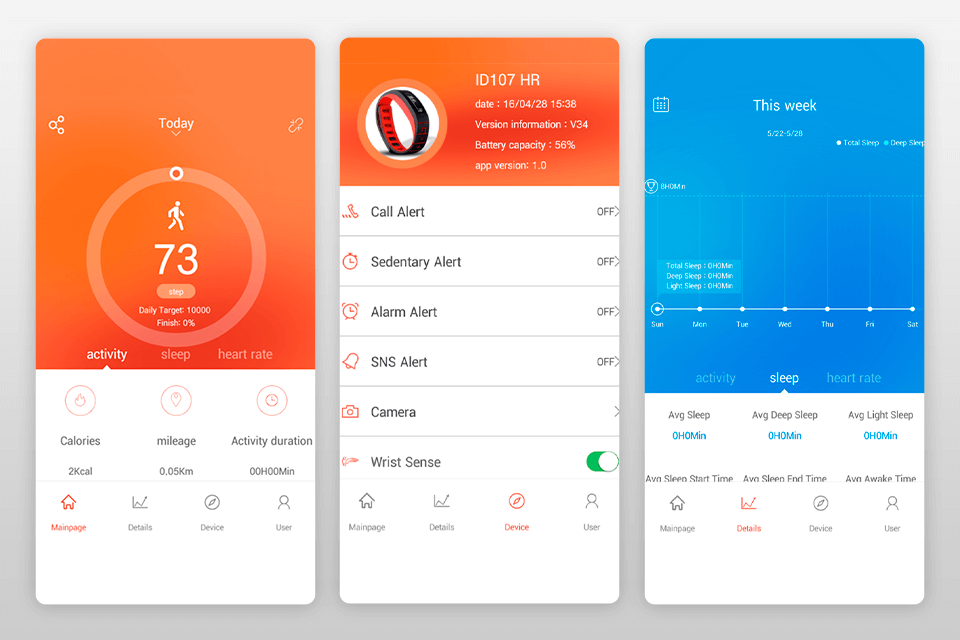
Connecting a Device to VeryFitPro
To connect your device to VeryFitPro, you will first need to install the VeryFitPro app on your mobile device. After installation, open the app and select “Device” from the main menu. Next, select “Connect Device”. Select your device from the list of availale options and follow the on-screen instructions to complete the setup process. Once connected, you will be able to use all of the features available in VeryFitPro.
Resetting VeryFitPro
To reset your VeryFitPro, open the VeryFitPro app, tap User, tap System Setting, and then tap Restart Device. This will reset the device and should resolve any issues.
Troubleshooting Fit Pro Syncing Issues
There are a few reasons why your Fit Pro might not be syncing. First, make sure that your smartphone’s Bluetooth is turned on and your Fit Pro is within range. If it sill isn’t syncing, try restarting both the phone and the smartwatch. Additionally, try disconnecting the smartwatch from Bluetooth settings and attempting to pair it directly from the app. Finally, if all else fails, reinstall the app and try again.
Conclusion
VeryFitPro is an excellent app for tracking and monitoring your health and fitness goals. It is easy to set up and use, with the ability to connect it to Google Fit for a more comprehensive tracking experience. The app also provides a variety of features such as sleep tracking, heart rate monitoring, notifications, reminders, and more. With its user-friendly interface and wide range of features, VeryFitPro is an ideal choice for anyone looking for a reliable and comprehensive fitness tracker.