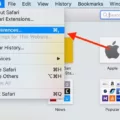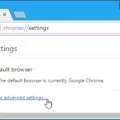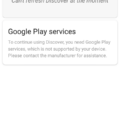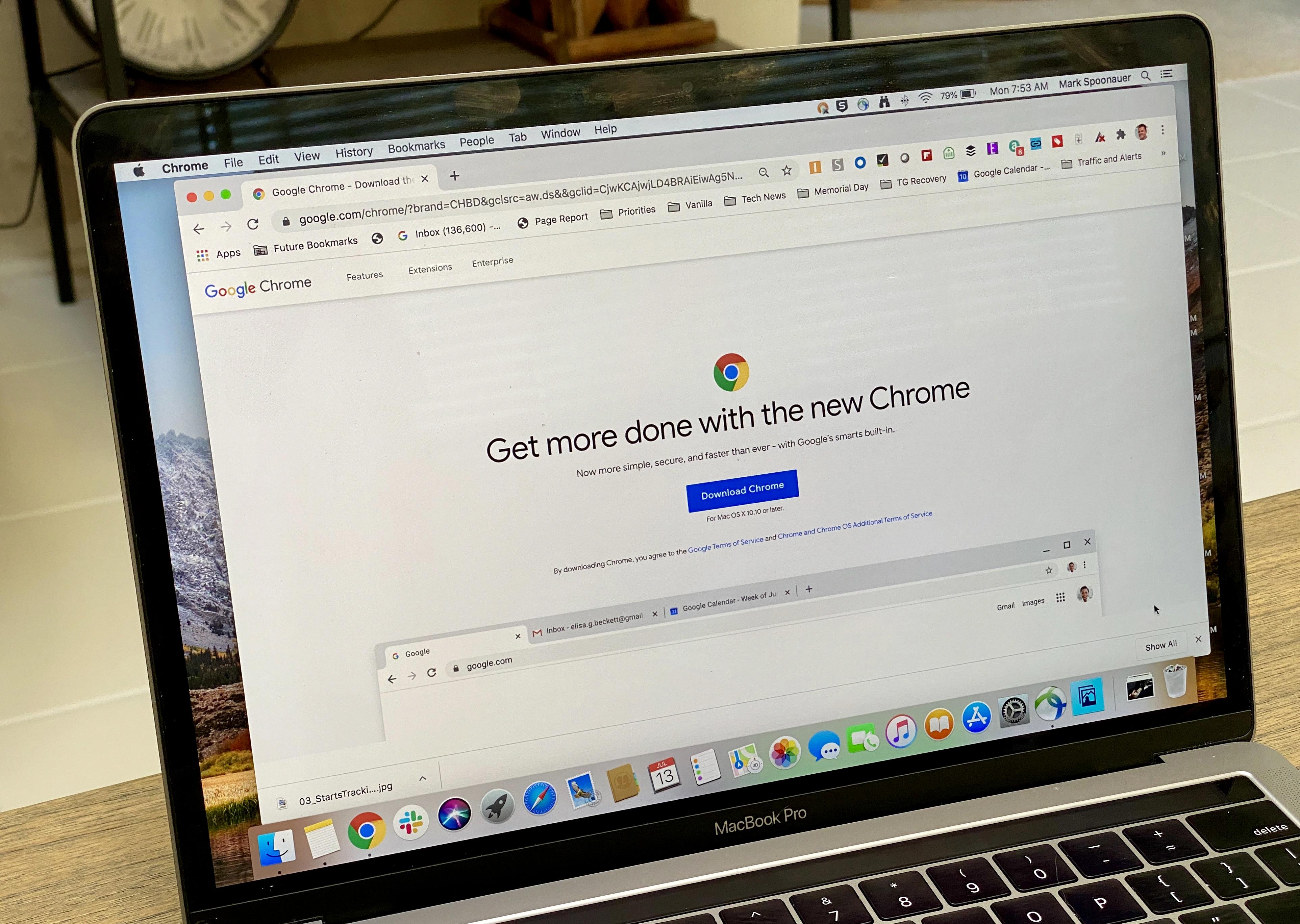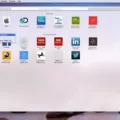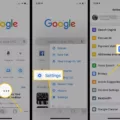As an Android user, you may have noticed that Google Chrome comes pre-installed on your device. Chrome is a web browser developed by Google, which is used to access websites, search engines, and other online services. While Chrome is a popular browser choice for many users, you may be wondering if it’s possible to disable it on your Android phone.
The answer is yes, you can disable Chrome on your Android phone. However, it’s important to understand the implications of doing so. Disabling Chrome may have some effects on your device’s functionality, and it’s essential to be aware of them before making any changes.
First, it’s crucial to note that Chrome is not just a browser; it’s also an integral part of the Android operating system. Disabling Chrome may have an impact on other Google services, such as Google Search, Google Assistant, and Google Play Store. Additionally, certain apps may rely on Chrome to function correctly, and disabling it may cause them to malfunction.
That being said, if you still want to disable Chrome on your Android phone, there are a few steps you can take. Here’s how:
1. Open your device’s settings app.
2. Scroll down and select “Apps & Notifications.”
3. Tap “See all apps.”
4. Find Chrome in the list of apps and tap on it.
5. Tap “Disable.”
Once you’ve disabled Chrome, you’ll need to install an alternative web browser to access the internet. There are many web browsers available on the Google Play Store, including Firefox, Opera, and Microsoft Edge. Be sure to choose a reputable browser that meets your needs and preferences.
While it’s possible to disable Chrome on your Android phone, it’s important to understand the potential consequences before doing so. Disabling Chrome may affect other Google services and apps, and you’ll need to install an alternative browser to access the internet. If you decide to disable Chrome, be sure to choose a reputable alternative browser that meets your needs and preferences.

Do You Need Chrome On Your Phone?
You do not necessarily need Chrome on your phone as there are other web browsers available for download on the Google Play Store such as Firefox, Opera, and Edge. However, Chrome is the default browser on Android devices, and it is pre-installed on most phones. If you prefer to use a different browser, you can download it from the Play Store and set it as your default browser. It is important to note that some websites may work better on certain browsers, so it may be beneficial to have multiple browsers installed on your phone.

What Happens If I Turn Chrome Off On My Phone?
If you turn off Chrome on your Android device, it won’t cause any significant changes to the state of your device. However, it may affect certain services like Google Discover and ads, which rely on Chrome to function properly. Additionally, if you have saved passwords and bookmarks in Chrome, you won’t be able to access them until you turn on the browser again. Clearing the cache may also depersonalize some services, but it won’t have any significant impact on the device’s overall performance. It is recommended that you have an alternative browser installed on your device and ensure that Android System WebView is active to ensure the proper functioning of web-related services and applications.
Can I Uninstall Chrome On Android Phone?
You can uninstall Chrome on your Android phone. To do so, follow these steps:
1. Go to your phone’s Settings.
2. Scroll down and select Apps or Application Manager (depending on your device).
3. Find Google Chrome in the list of apps and tap on it.
4. Tap on Uninstall or Disable (if Uninstall is not an option).
5. Confirm that you want to uninstall Chrome.
Please note that uninstalling Chrome will remove all of your saved bookmarks, history, and other data associated with the app. If you want to keep this data, you can try clearing the app data and cache instead of uninstalling it.
Do I Need Both Google And Google Chrome On My Android?
You do not need both Google and Google Chrome on your Android device. Google is a search engine that allows you to find information on the internet, while Google Chrome is a web browser that allows you to access websites. However, Google Chrome is developed by Google and is therefore optimized to work well with Google’s services, such as Google Search, Gmail, and Google Drive. If you prefer to use these services, it may be beneficial to have both Google and Google Chrome on your Android device. But if you prefer to use other search engines and web browsers, you can choose to uninstall either or both of these apps. Ultimately, it depends on your personal preferences and needs.
Conclusion
Chrome is a popular web browser developed by Google that is widely used on Android devices. Although it is the default browser, it is not essential to the functioning of an Android device. There are many other web browsers available for Android devices, and it is easy to install them. With Android System WebView active, and a new browser installed, you can browse the internet and access websites with ease. While Google and Chrome are closely related, they are separate products, and you do not necessarily need Google as a separate product to use a web browser. Ultimately, the choice of web browser is a matter of personal preference, and there are many options available to suit different needs and preferences.