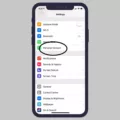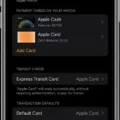Apple ID is an essential component of the Apple ecosystem, serving as a unique identifier for users to access various Apple services and products. When setting up an Apple ID, you may have noticed that a credit card or payment method is required. In this article, we will explore why Apple ID requires a credit card and what options are available for users who do not wish to provide their payment information.
The primary reason Apple ID requires a credit card is to facilitate purchases on various Apple platforms, such as the App Store, iTunes Store, and Apple Music. By linking a credit card to your Apple ID, you can easily make purchases with just a few taps on your iPhone or iPad. This convenience factor is one of the main reasons why Apple has made it mandatory to associate a payment method with your Apple ID.
However, not everyone may be comfortable or willing to provide their credit card information. Some individuals may not have a credit card or may simply prefer not to use it for online transactions. In such cases, Apple offers an alternative option called “None” for payment methods.
To create an Apple ID without a credit card, you can follow these steps:
1. Open the App Store on your iPhone or iPad.
2. Tap on “Create New Apple ID” when prompted for an Apple ID.
3. Proceed with the necessary steps until you reach the payment method section.
4. Select “None” as the payment method.
5. Complete the remaining steps to validate your account.
By choosing the “None” option, you can create an Apple ID without associating a credit card or any other payment method. However, it is important to note that this option may not be available for all countries or regions. Additionally, certain services or subscriptions may require a payment method even if you have selected “None” for your Apple ID.
It is worth mentioning that the “Verification Required” message may still appear on your iPhone or iPad, even if you have selected “None” as your payment method. This can occur if there is a pending unpaid balance on your account or if a payment method has failed in the past. In these cases, you may need to resolve the outstanding balance or update your payment information to remove the message.
While a credit card is typically required to create an Apple ID, Apple does provide the option to select “None” as a payment method. This allows users who do not wish to provide their credit card information to still enjoy the benefits of an Apple ID. However, it is important to be aware of any limitations or requirements that may arise with certain services or subscriptions.
Is It Possible to Have an Apple ID Without a Credit Card?
It is indeed possible to create an Apple ID without the need for a credit card. When you want to set up an Apple ID, you can do so by following a few simple steps. Here is a detailed explanation of how to create an Apple ID without a credit card:
1. Open the App Store on your device.
2. Look for the “Sign In” option and tap on it.
3. Tap on “Create New Apple ID.”
4. You will need to select your country or region. Choose the appropriate option from the list provided.
5. Read and agree to the Terms and Conditions by tapping on “Agree” at the bottom of the page.
6. Fill in the required information, including your email address, password, and security questions.
7. Next, you will be prompted to enter your billing information. Here, you need to choose the “None” option to indicate that you do not want to provide any payment method.
8. Fill in the rest of the information, such as your name and date of birth.
9. tap on “Next” and wait for your Apple ID to be created.
By following these steps, you can successfully create an Apple ID without the need for a credit card. This allows you to access various services and applications on your Apple devices without having to provide any payment information.
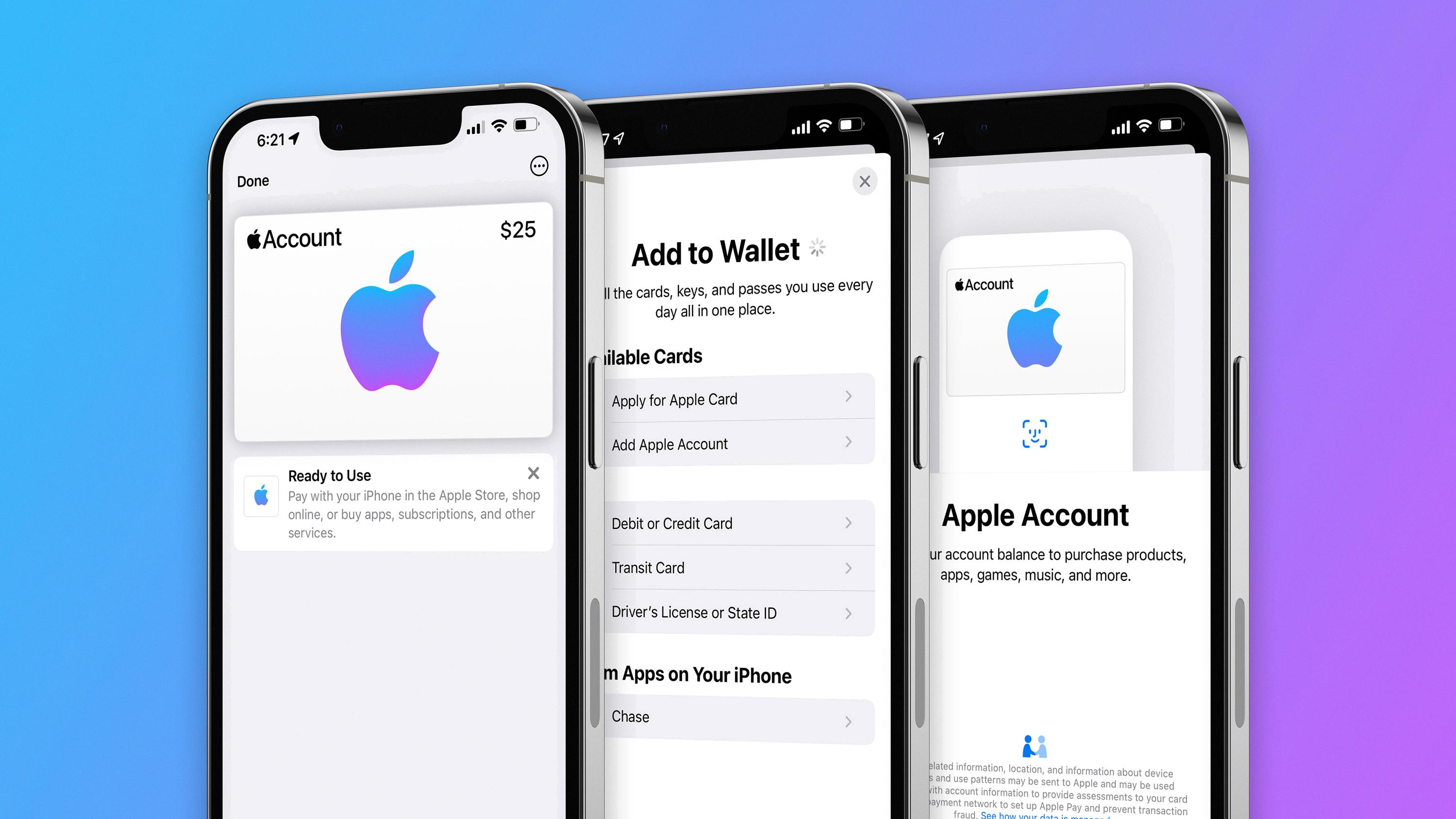
Why is Your Apple ID Asking For a Credit Card?
There are several reasons why your Apple ID may be asking for a credit card. Here are some possible explanations:
1. Payment method failure: If you have previously linked a credit card to your Apple ID for making purchases on the App Store or iTunes Store, but the payment method has failed, you will be prompted to update your payment information. This could be due to an expired card, insufficient funds, or other issues with your credit card.
2. No payment history: If you have never made a purchase on the App Store or iTunes Store using your Apple ID, it is possible that Apple is requesting a credit card as a verification method. By adding a payment method, Apple can verify your identity and ensure that you are a legitimate user.
3. Unpaid balance: If you have an unpaid balance on your Apple ID, such as an outstanding payment for a previous purchase, Apple may require you to provide a credit card to settle the balance before allowing you to make further purchases or download apps.
To resolve the issue and stop the prompt for a credit card, you can take the following steps:
– Check your payment information: Make sure that the credit card linked to your Apple ID is valid, not expired, and has sufficient funds. Update the payment information if necessary.
– Clear any unpaid balances: If you have an outstanding balance on your Apple ID, pay off the balance to remove the credit card requirement.
– Contact Apple Support: If you are still facing issues or receiving the prompt even after verifying your payment information and settling any unpaid balances, it is recommended to contact Apple Support for further assistance. They will be able to provide you with specific guidance based on your situation.
Remember, providing a credit card is a standard security measure for verifying your identity and ensuring secure transactions on the App Store and iTunes Store.
Conclusion
An Apple ID is a necessary credential for accessing and utilizing various Apple services and products, such as the App Store, iCloud, Apple Music, and more. It serves as a unique identifier for individuals to personalize their experience and securely manage their digital content across multiple devices.
Creating a new Apple ID is a straightforward process, and it is essential to provide accurate and valid information during the registration. It is worth noting that when setting up a new Apple ID, users may encounter the “Verification Required” message, which typically relates to issues with the payment method associated with the account.
To resolve this, users can choose the option to create a new Apple ID without a payment method, especially if they have never made a purchase or downloaded a paid app before. Additionally, users should ensure that their payment information is up to date and that there are no pending unpaid balances on the account.
Managing payment methods for an Apple ID can be done through the App Store or through the Account Settings on a Mac. It is possible to remove a payment method if it is no longer needed or if there are any issues with it.
Understanding the importance of an Apple ID and how to manage it effectively is crucial for maximizing the benefits of Apple’s ecosystem and enjoying a seamless user experience across devices.