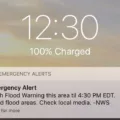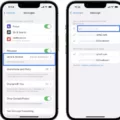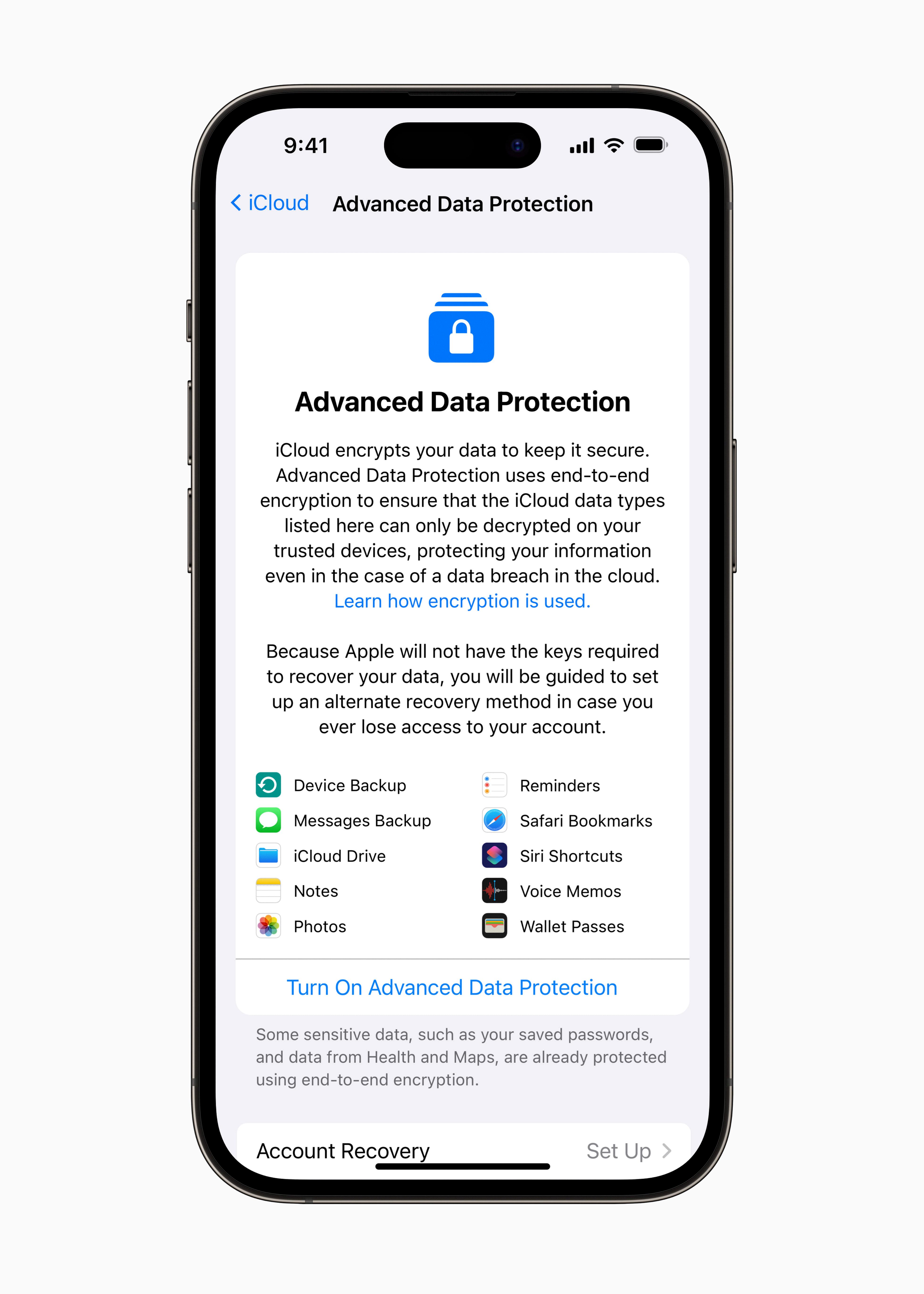FaceTime is a popular video calling feature available on iPhones and other Apple devices. It allows users to connect with their friends, family, and colleagues through high-quality video and audio. However, some users have reported experiencing issues with FaceTime calls suddenly hanging up. In this article, we will delve into the possible reasons behind this problem and provide some potential solutions.
One possible reason for FaceTime calls hanging up could be a poor internet connection. FaceTime requires a stable and fast internet connection to function smoothly. If you are using Wi-Fi, ensure that your device is connected to a reliable network. If you are on cellular data, make sure you have a strong signal. If your internet connection is weak or unstable, it can lead to frequent call drops.
Another factor that may cause FaceTime calls to hang up is a software glitch or a bug in the FaceTime app itself. Apple regularly releases software updates to address such issues and improve the performance of their apps. Make sure that your device is running the latest version of iOS, as updates often include bug fixes and performance enhancements.
Sometimes, the problem may lie with your device’s settings. Check the settings for FaceTime and ensure that you have enabled the option to use cellular data for FaceTime if you are attempting to use it over a cellular connection. Additionally, you can navigate to the Accessibility settings and under “Physical and Motor,” tap on Touch. Toggle on the switch next to “Prevent Lock to End Call.” This will prevent accidental hang-ups due to touching the screen.
If the problem persists, you can try resetting your network settings. This will clear any saved Wi-Fi passwords, cellular settings, and VPN configurations, so make sure you have those details handy before proceeding. To reset network settings, go to Settings > General > Reset > Reset Network Settings. Keep in mind that this action will not delete any of your data or apps but will require you to re-enter Wi-Fi passwords.
In some cases, FaceTime calls may hang up due to hardware issues. If you are experiencing consistent call drops and have ruled out all other possible causes, it might be worth contacting Apple Support or visiting an authorized service center to have your device examined.
FaceTime calls hanging up can be frustrating, but there are several potential solutions to consider. Ensure a stable internet connection, keep your device and apps up to date, check your settings, and reset network settings if necessary. If the problem persists, seek assistance from Apple Support or a service center.
How Do You Stop Your iPhone From Hanging Up On FaceTime?
To prevent your iPhone from hanging up on FaceTime calls, follow these steps:
1. Open the Settings app on your iPhone.
2. Scroll down and tap on Accessibility.
3. In the “Physical and Motor” section, locate and tap on Touch.
4. Look for the option labeled “Prevent Lock to End Call” and toggle the switch next to it to enable it.
By enabling this option, your iPhone will prevent accidental hang-ups during FaceTime calls by locking the screen. This means that if you accidentally touch the screen with your cheek or ear during a call, it won’t end the call.
By following these steps and enabling the “Prevent Lock to End Call” feature, you can ensure a smoother and uninterrupted FaceTime experience on your iPhone.

Why Does Your FaceTime Keep Dropping Calls?
There could be several reasons why your FaceTime calls keep dropping. Here are some possible causes and solutions to help troubleshoot the issue:
1. Unstable internet connection: FaceTime requires a stable internet connection to function properly. If your internet connection is weak or intermittent, it can lead to dropped calls. Try the following:
– Ensure that your device is connected to a reliable Wi-Fi network or has a strong cellular data signal.
– Check if other devices connected to the same network are experiencing similar issues. If so, it could be a problem with your internet service provider or router.
– Restart your router or modem to refresh the connection.
2. Network congestion: If you’re using FaceTime during peak hours or in crowded areas with many users, the network may become congested, leading to dropped calls. Consider the following:
– Try using FaceTime during off-peak hours when there is less network traffic.
– Move to a different location with a stronger network signal, if possible.
3. Software or app issues: Sometimes, software glitches or outdated versions of FaceTime can cause dropped calls. Here’s what you can do:
– Ensure that you have the latest version of iOS or macOS installed on your device. Update if necessary.
– Restart your device to clear any temporary software issues.
– Reset your FaceTime settings by going to Settings > FaceTime > Reset FaceTime. This will not delete any personal data.
4. Incompatible or outdated device: If you’re using an older device, it may not be fully compatible with the latest FaceTime features or software updates. Consider the following:
– Check if your device meets the minimum system requirements for FaceTime.
– If possible, try using FaceTime on a different device to see if the issue persists.
5. Firewall or security settings: In some cases, strict firewall or security settings on your network or device can interfere with FaceTime. Try the following:
– Temporarily disable any firewall or security software and check if the issue resolves.
– If the problem persists, consult your network administrator or contact Apple Support for further assistance.
Remember, these are general troubleshooting steps, and it’s always a good idea to contact Apple Support or your internet service provider for specific guidance if the problem persists.
Conclusion
FaceTime is a versatile and convenient video calling feature available on iPhones and other Apple devices. It offers a seamless and user-friendly experience for connecting with friends, family, and colleagues, regardless of their location.
One of the standout features of FaceTime is its ability to utilize both Wi-Fi and cellular data connections, ensuring that users can make video calls even when they are not connected to a Wi-Fi network. This flexibility allows for face-to-face communication on the go, making it ideal for people who are constantly on the move or in situations where Wi-Fi may not be available.
Moreover, FaceTime provides a high-quality video and audio experience, allowing users to have clear and engaging conversations. The interface is intuitive and easy to navigate, making it accessible for users of all ages and technical abilities.
Additionally, FaceTime offers several useful features, such as the ability to switch between front and rear cameras, mute the microphone, and adjust the volume during a call. It also supports group video calls, allowing multiple participants to join in on the conversation, making it a great tool for virtual meetings and gatherings.
Furthermore, FaceTime boasts strong security measures to protect users’ privacy and ensure that their calls are secure. Apple has implemented end-to-end encryption, which means that only the intended recipients can access the call content, providing peace of mind for users concerned about their privacy and data security.
FaceTime is a valuable communication tool that offers convenience, flexibility, and high-quality video calling capabilities. Whether you want to catch up with loved ones or collaborate with colleagues, FaceTime provides a seamless and enjoyable experience for staying connected.