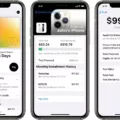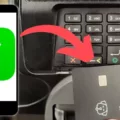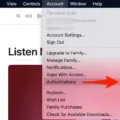Apple Pay has been a revolutionary payment system that has made transactions easier, faster, and more secure. However, there are times when payment may expire, which can be frustrating for users. In this article, we will discuss what it means when Apple Pay says expired and what you can do about it.
When Apple Pay says expired, it means that the payment you sent to a person or merchant was not accepted within a given timeframe. This timeframe varies depending on the merchant, but it is usually around 7 days. If the payment is not accepted within this timeframe, Apple Pay will automatically cancel the transaction and refund the money to your Apple Pay Cash Card or supported Payment Card.
There are several reasons why a payment may expire. One common reason is that the recipient may not have accepted the payment due to technical issues or other reasons. Another reason may be that the payment was sent to the wrong person or merchant, and they did not recognize the payment and did not accept it.
If your payment has expired, you do not need to worry. Apple Pay will automatically refund the money to your account within 5 working days. However, if you want to avoid this situation in the future, there are some tips you can follow.
Firstly, make sure that you are sending the payment to the correct person or merchant. Double-check the email or phone number before sending the payment. If possible, use the person’s Apple ID or phone number associated with their Apple Pay account to ensure that the payment goes to the right person.
Secondly, make sure that the recipient is ready to receive the payment. Check with them beforehand to ensure that they are available to accept the payment and that they have the necessary equipment to do so.
Lastly, make sure that you have enough funds in your account to cover the payment. If you do not have enough funds, the payment may not go through, and it may expire.
When Apple Pay says expired, it means that the payment you sent was not accepted within a given timeframe. This can be frustrating, but you do not need to worry as Apple Pay will automatically refund the money to your account within 5 working days. To avoid this situation in the future, make sure that you are sending the payment to the correct person or merchant, the recipient is ready to receive the payment, and that you have enough funds in your account to cover the payment.

Expired Apple Pay: Understanding the Causes
Apple Pay may show the message “expired” when a payment transaction is not completed within a certain time frame. This typically happens when the recipient fails to accept the payment within the specified time limit. When you send a payment through Apple Pay, the recipient is required to accept the payment within a certain period, which is usually a few minutes. If the payment is not accepted within this timeframe, the transaction will be canceled and marked as “expired”. In such cases, you will receive a notification from Apple Pay informing you that the payment has expired. This is a security measure implemented by Apple to ensure that payments are made only to legitimate recipients and to protect users from fraud. It is recommended to verify the recipient’s details before making a payment to avoid any such issues.
Timeframe for Refunds on Expired Apple Pay
Expired Apple Pay refunds typically take 7-10 business days to process. However, this timeline may vary depending on the specific circumstances of the refund request. It is important to note that refunds for expired cards may not be possible in all cases, and customers should contact their bank or financial institution for more information on their specific situation. Additionally, it is always recommended to keep your payment information up-to-date to avoid any potential issues with refunds or other transactions.
Expired Apple Pay Funds: Where Do They Go?
If a payment made through Apple Pay expires, then the transfer is automatically canceled by the system. As a result, the sum of the payment is refunded to your Apple Pay Cash Card or the supported Payment Card, depending on the mode of payment used for the transaction. This means that the money will not be lost and will be returned to the original source of payment. Therefore, you can rest assured that your funds will be safe in case of an expired payment on Apple Pay.
Does the Apple Pay Card Have an Expiration Date?
Apple Pay card does expire. When you add a payment card to Apple Pay, it uses a unique Device Account Number to process payments, along with an expiration date associated with that Device Account Number. This means that if your physical payment card expires or you receive a new card, the card number and expiration date linked to the Device Account Number should be updated automatically. It’s important to note that the expiration date for your Apple Pay card may be different from the expiration date on your physical card, as Apple Pay generates a unique expiration date for security reasons. You can check the expiration date for your Apple Pay card by going to the Wallet app and selecting the card.
Conclusion
When Apple Pay says a transaction has expired, it means that the recipient did not accept the payment within the allotted time frame. This can happen for a variety of reasons, such as the recipient not being available to accept the payment or technical issues with the payment system. However, users need not worry as the money will be refunded within 5 working days. Apple Pay is a safe and convenient way to make payments, and users can rest assured that their payment card information is secure. In case of a card expiration, the Device Account Number associated with the card will be updated automatically. Apple Pay provides users with a fast, secure, and hassle-free way to make payments.