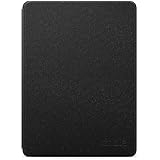Apple Pay is a digital wallet app that allows users to make payments using their mobile devices, such as iPhones, iPads, and Apple Watches. One of the key features of Apple Pay is its use of contactless payment technology, specifically Near Field Communication (NFC), for transactions at participating retailers. However, did you know that your phone can also be used as an RFID tag?
RFID, which stands for Radio-Frequency Identification, is a type of wireless technology that uses radio waves to identify and track objects. Typically, RFID tags are small, passive devices that can be attached to or embedded in objects, such as products in a store or items in a warehouse. These tags can then be read by RFID readers, allowing for quick and efficient tracking of inventory or assets.
With the advent of mobile devices, it has become possible to use these devices as RFID tags. For Android or Windows phones, users can enable NFC to use their phones as an RFID tag. For Apple devices, Bluetooth must be enabled for this functionality.
When it comes to Apple Pay, the use of RFID technology comes into play when using rewards cards or loyalty programs. Users can add their rewards cards to the Wallet app on their iPhones, and when they make a purchase at a participating retailer, they can hold their iPhones near the contactless reader to present their rewards card. The RFID technology in the phone allows the reader to quickly and easily identify the rewards card and apply any discounts or rewards to the purchase.
It is worth noting that not all retailers accept NFC payments or have RFID readers for rewards cards, so it is important to check with the retailer beforehand. Additionally, while RFID technology is generally considered safe and secure, there have been concerns raised about the potential for RFID tags to be remotely read or hacked. However, the security measures in place for Apple Pay and its use of tokenization (where a unique, one-time code is used for each transaction) help to mitigate these risks.
While Apple Pay primarily uses NFC technology for contactless payments, the ability to use mobile devices such as RFID tags is an added convenience when it comes to rewards cards and loyalty programs. As always, it is important to stay aware of any potential security risks and to check with retailers regarding their acceptance of NFC payments and RFID readers.
Does Apple Pay Use NFC or RFID?
Apple Pay uses Near Field Communication (NFC) technology. NFC is a short-range wireless technology that allows two devices, such as a smartphone and a payment terminal, to communicate with each other when they are brought close together. It works by creating a wireless connection between the two devices, allowing data to be transferred securely between them. This technology is commonly used for contactless payments, including Apple Pay.
On the other hand, RFID (Radio Frequency Identification) is a similar technology used for tracking and identifying objects. It uses radio waves to communicate between a reader and a tag, which is attached to an object. While both NFC and RFID use wireless communication, they are designed for different purposes, and Apple Pay uses NFC for its contactless payments.
Apple Pay uses NFC technology for its contactless payments, allowing users to securely make payments by simply holding their device close to a payment terminal.

Using an iPhone as an RFID Card
It is possible to use your iPhone as an RFID card. However, this is not a straightforward process and requires additional hardware and software. In order to use your iPhone as an RFID card, you will need to purchase an RFID reader that is compatible with iOS devices. Once you have the reader, you will need to install an app on your phone that can communicate with the reader. There are several apps available on the App Store that can do this.
One popular app is called “RFID Tag Finder”. This app allows you to read and write to RFID tags using your iPhone. It supports a wide range of RFID tags and can be used with both passive and active tags. The app also allows you to customize the data that is stored on the RFID tag.
Another option is to use an NFC reader/writer that is compatible with iOS devices. NFC (Near Field Communication) is a type of RFID technology that is used in many smartphones. However, not all iPhones have NFC capabilities. If your iPhone does have NFC capabilities, you can use it to read and write to NFC tags. To do this, you will need to enable NFC in your iPhone’s settings and download an app that can communicate with NFC tags.
It is possible to use your iPhone as an RFID card, but it requires additional hardware and software. You will need to purchase an RFID reader or an NFC reader/writer that is compatible with iOS devices and download an app that can communicate with the reader.
How Apple RFID Technology Works
Apple RFID technology is designed to allow compatible devices to scan and read nearby RFID tags when the screen is illuminated. The system uses a combination of Bluetooth Low Energy (BLE) and Near Field Communication (NFC) to detect and match the RFID tag with a corresponding app. Once a match is made, a notification is displayed on the device’s screen, prompting the user to tap and send the tag data to the app for processing.
The system is designed to work in the background, allowing for seamless and effortless tag reading without the need for the user to manually initiate the process. This feature is supported by various Apple devices and can be used in a range of applications, from tracking inventory in retail stores to accessing smart homes and unlocking doors.
Apple RFID technology uses BLE and NFC to scan nearby RFID tags, match them with a corresponding app, and display a notification for the user to send the tag data to the app for processing. This feature is designed to work seamlessly in the background, enabling effortless tag reading without the need for manual initiation.
Can Apple Pay Be Used With Card Scanners?
You can use Apple Pay at a card scanner. All you need to do is hold your iPhone near the contactless reader of the payment terminal in the store. When you do this, your rewards card will be presented and Apple Pay will automatically switch to your default payment card to pay for the purchase. It is important to note that the card scanner must be equipped with a contactless reader in order to use Apple Pay. Additionally, you can also use Apple Pay at other locations that accept contactless payments, such as vending machines or transit systems. Using Apple Pay is a secure and convenient way to make payments without the need to carry physical cards or cash.
Conclusion
Apple Pay makes use of Near Field Communication (NFC) technology to enable contactless payments in stores. This technology allows for secure and convenient payments between the device and the payment terminal. However, it is also possible to use your phone as an RFID tag by enabling NFC or Bluetooth, depending on the device. With background tag reading, the system automatically detects nearby compatible tags and sends the data to the app for processing. Apple Pay is a reliable and efficient way to make payments in stores, providing a seamless and secure experience for users.