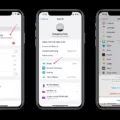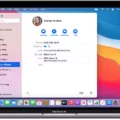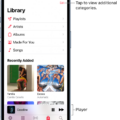ICloud is a cloud storage and computing service provided by Apple Inc. It allows users to store and access their data, such as photos, videos, documents, and more, across multiple devices. iCloud also offers additional features like iCloud+ which provides enhanced privacy and security features. However, in order to fully utilize iCloud and its features, it is important to understand the operating system requirements.
To begin with, iCloud+ can be shared with your family if you have iOS 11 or later, or macOS High Sierra or later. This means that if you and your family members have devices running on these operating systems, you can easily share the benefits of iCloud+ together.
If you want to participate in a shared iCloud+ plan, you can do so using iOS 8 or later, or OS X Yosemite or later. This means that even if you have slightly older devices, you can still take advantage of the shared iCloud+ plan and enjoy the additional features it offers.
When it comes to iCloud Drive, it is built into the Files app on devices with iOS 11, iPadOS 13, or later. This means that if you have an iPhone or iPad running on these operating systems, you can easily access and manage your iCloud Drive files through the Files app. Additionally, iCloud Drive is also available on Mac computers (OS X 10.10 or later) and PCs (iCloud for Windows 7 or later).
It is worth mentioning that with the release of iOS 16, Apple is ending software support for certain devices. The iPhone 6S, iPhone 6S Plus, iPhone SE 2016, iPhone 7, and iPhone 7 Plus will no longer receive software updates beyond iOS 15. This means that if you have one of these devices, you will not be able to upgrade to iOS 16 and may not have access to all the latest features and improvements.
On the other hand, if you have an iPhone 8 (2017) or newer, including the second- and third-gen iPhone SE, you will be able to download and run iOS 16. This means that you can continue to enjoy the benefits of iCloud and iCloud+ on these devices.
ICloud and iCloud+ offer a range of useful features for Apple device users. However, it is important to ensure that your devices meet the necessary operating system requirements in order to fully utilize these services. By keeping your devices up to date and compatible with the latest operating systems, you can make the most out of iCloud’s features and enjoy seamless data storage and sharing across your devices.

What Operating System is Needed For iCloud?
To use iCloud, the minimum operating system requirements vary depending on the device you are using. For iOS devices such as iPhones and iPads, you need to have iOS 11 or a later version installed. This means that devices running iOS 11, iOS 12, iOS 13, iOS 14, and any future updates will be compatible with iCloud.
If you are using a Mac, you need to have macOS High Sierra or a later version. This includes macOS High Sierra, macOS Mojave, macOS Catalina, macOS Big Sur, and any upcoming updates.
To participate in a shared iCloud+ plan, you can still use older operating systems. For iOS devices, you can join a shared iCloud+ plan using iOS 8 or any later version. For Macs, you can participate using OS X Yosemite or any later version.
The operating system requirements for iCloud are as follows:
– For iOS devices: iOS 11 or later.
– For Macs: macOS High Sierra or later.
– To participate in a shared iCloud+ plan: iOS 8 or later for iOS devices, and OS X Yosemite or later for Macs.
It’s important to keep your devices and operating systems up to date to ensure compatibility and access to the latest features and security enhancements provided by iCloud.
What is The Oldest Version Of iOS That Supports iCloud Drive?
The oldest version of iOS that supports iCloud Drive is iOS 8. iCloud Drive was first introduced in iOS 8, allowing users to store and access their files in the cloud. Prior to iOS 8, iCloud was primarily used for device backup, app data syncing, and document storage for specific apps. With the introduction of iCloud Drive in iOS 8, users gained the ability to manage and organize their files directly on their iOS devices. iCloud Drive has continued to evolve and improve with subsequent iOS updates, providing users with more features and functionality.
Does iOS 4 Have iCloud?
IOS 4 does not have iCloud. iCloud was introduced with iOS 5, so if you have an older device running iOS 4, you will not have access to iCloud features. iCloud is a cloud storage and synchronization service provided by Apple that allows users to store their data such as photos, videos, documents, and app data on remote servers and access them from multiple devices. It also offers features like automatic backup, Find My iPhone, and iCloud Drive. To access iCloud, you need to have a device running iOS 5 or later.
Conclusion
ICloud+ offers a range of features and benefits for users, but it’s important to ensure that your device meets the necessary OS requirements to fully utilize this service. To share iCloud+ with your family, you’ll need iOS 11 or later, or macOS High Sierra or later. However, you can still participate in a shared iCloud+ plan using iOS 8 or later, or OS X Yosemite or later.
For iCloud Drive, it is integrated into the Files app on devices with iOS 11, iPadOS 13, or later. Additionally, iCloud Drive can be accessed on Mac computers with OS X 10.10 or later, and on PCs using iCloud for Windows 7 or later.
It’s worth noting that with the release of iOS 16, Apple is ending software support for some older devices. The iPhone 6S, iPhone 6S Plus, iPhone SE 2016, iPhone 7, and iPhone 7 Plus will no longer receive software updates. If you have an iPhone 8 (2017) or newer, including the second- and third-gen iPhone SE, you can download and run iOS 16.
By ensuring that your device meets the necessary OS requirements, you can fully enjoy the benefits of iCloud+ and its features such as enhanced privacy, expanded storage, and seamless synchronization across your Apple devices.