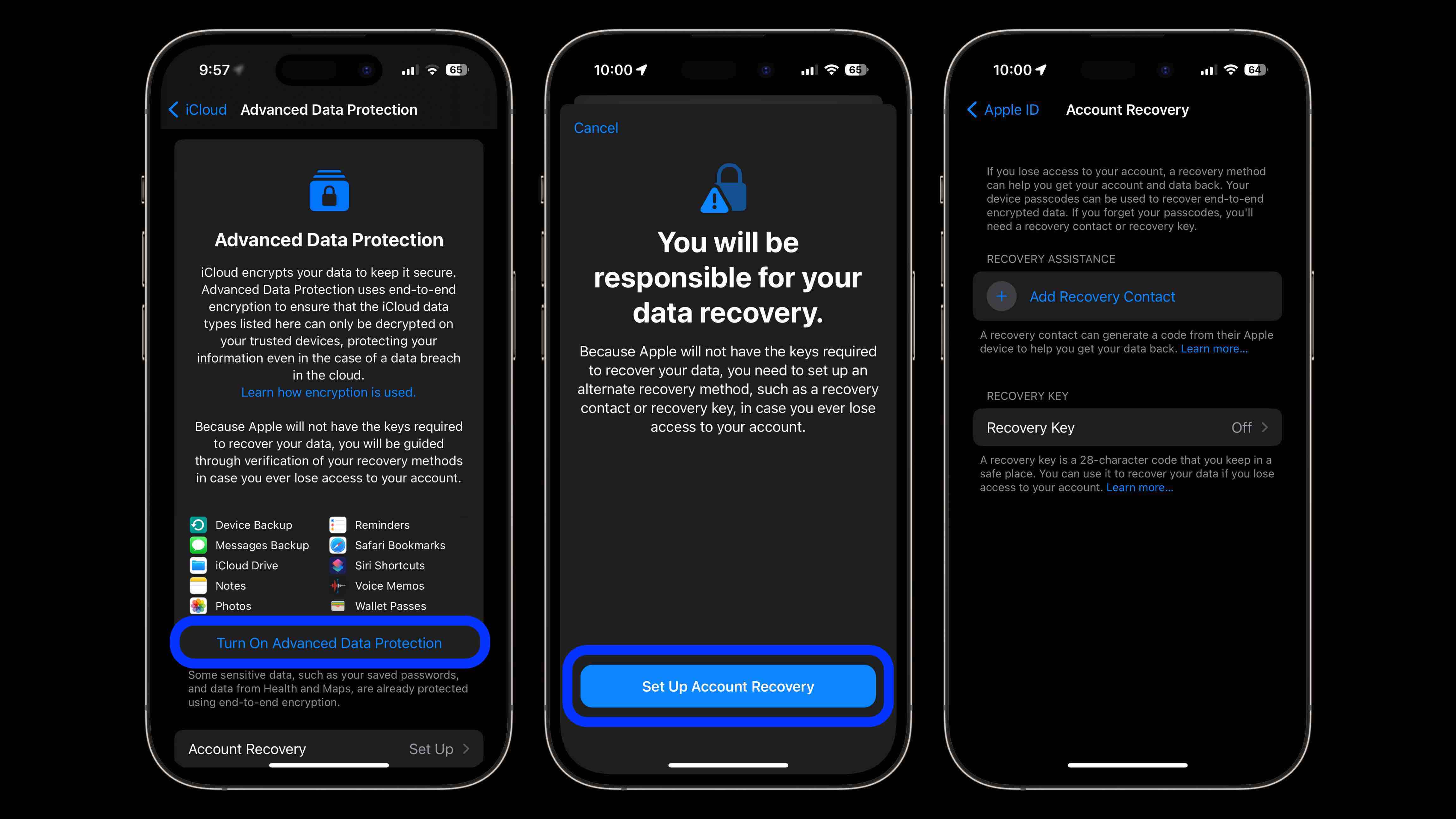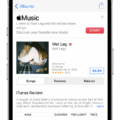Are you having trouble seeing your friends’ locations on your iPhone? There could be several reasons why this is happening. Here are some possible causes and solutions to help you get the location-sharing feature working again.
1. Enable GPS Services and Location Sharing
The first step to seeing your friends’ locations is to ensure that your GPS is turned on. To do this, go to the Settings app on your iPhone and navigate to Privacy. From there, select Location Services and toggle them on. If you already have Location Services enabled, try turning it off and back on again.
Next, ensure that you have enabled location sharing with your friends. To do this, open the Find My app and select the “People” tab. From there, select the friend whose location you want to see and make sure that “Share My Location” is toggled on.
2. Check Permissions
If you are still having trouble seeing your friends’ locations, it could be a case of neglected permissions. To fix this, go to your iPhone settings, scroll down, and tap on ‘Privacy’. In privacy settings, tap the option for ‘Location Services’. Then, make sure that the toggle for ‘Location Services’ is on.
3. Check Your Friend’s Device Settings
It’s also possible that your friend has turned off location sharing on their device. To check this, ask your friend to go to their Settings app, select Privacy, and navigate to Location Services. From there, they can toggle the location services on or off. If they have turned off location services, they will need to enable it to share their location with you.
4. Check for Cellular or WiFi Reception
Another possible problem could be that your friend’s iPhone does not have cellular or WiFi reception. If this is the case, their location will not be available to share. Ensure that your friend’s device has a stable internet connection before attempting to see their location.
There are several reasons why you may not be able to see your friends’ locations on your iPhone. By following the above steps, you can troubleshoot and solve the problem. Remember to always ensure that both you and your friend have enabled location sharing and that there is a stable internet connection.
No Longer Able to See Someone’s Location on iPhone
There could be several reasons why you are unable to see someone’s location on an iPhone. One possible explanation is that the person has disabled location sharing for their device. It could also be possible that the person’s iPhone is turned off or has a weak cellular or Wi-Fi connection. If the person has recently updated their iOS software, there could be a compatibility issue between the two devices. Additionally, the person may have changed their privacy settings to prevent you from viewing their location. It is also worth noting that you may need to have the Find My app-enabled and have the person added as a friend in the app to see their location.
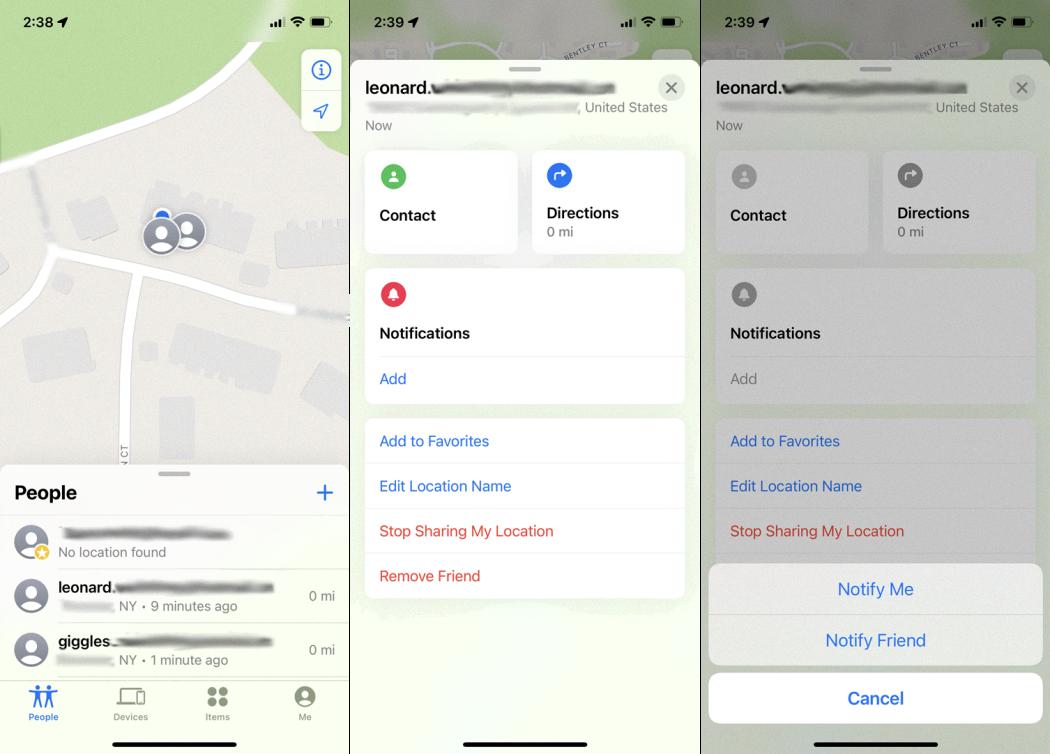
Location Not Showing Up: Possible Causes
There could be several reasons why someone’s location is not showing up. Here are some possible explanations:
1. Location Services could be turned off: If the person has disabled Location Services on their device, their location won’t be shared with anyone, including you.
2. The app may not have access to their location: The app you’re using to track their location may not have permission to access their location. In this case, you should check the app’s settings and ensure that it has the necessary permissions.
3. The person may have set their location to “hidden”: Some apps allow users to hide their location from others. If this is the case, you won’t be able to see their location even if they’re sharing it with others.
4. Connectivity issues: If the person’s device is not connected to the internet or experiencing connectivity issues, their location may not be updated in real-time.
5. Technical glitches: Sometimes, the app or the device may experience technical glitches that prevent location sharing. In this case, you can try restarting the device or reinstalling the app.
There could be several reasons why someone’s location is not showing up, ranging from technical issues to intentional privacy settings.
Understanding Why You Cannot See Your Friends’ Live Location
There could be several reasons why you are unable to see your friend’s live location. The first thing to check is whether your friend has enabled location sharing on their device. If they haven’t, you won’t be able to see their live location.
Another possible reason could be that your friend has turned off location sharing for the specific app you are using to track their location. In that case, you may have to ask your friend to turn on location sharing for that particular app.
Additionally, if your friend’s device has a weak GPS signal or is in an area with poor network coverage, you may not be able to see their live location accurately. It’s also possible that there may be a technical issue with the app or with your device, in which case you may need to troubleshoot the issue or contact customer support for assistance.
In order to determine the exact reason why you are unable to see your friend’s live location, you may need to check the settings on both your device and your friend’s device, as well as the settings for the specific app you are using to track their location.
Understanding Why You Cannot See Your Friends’ Location on iMessage
If you are unable to see your friend’s location on iMessage, it could be due to a few reasons. Firstly, make sure that your friend has shared their location with you. To do this, they can go to their iMessage chat with you, tap on the ‘i’ button in the top right corner, and then tap ‘Send My Current Location’ or ‘Share My Location’. If they have not done this, you will not be able to see their location.
Another reason could be that your friend has turned off location sharing for iMessage. They can check this by going to their iPhone settings, tapping on ‘Privacy’, then ‘Location Services’, and then ensuring that the toggle for ‘iMessage’ is turned on.
Lastly, it could be a case of neglected permission where you have not allowed iMessage to access your location. To check this, go to your iPhone settings, tap on ‘Privacy’, then ‘Location Services’, and ensure that the toggle for ‘Location Services’ is on. Then scroll down to find iMessage and make sure its toggle is also enabled.
In summary, to see your friend’s location on iMessage, ensure that they have shared their location with you, haven’t turned off location sharing for iMessage, and have allowed iMessage to access your location.
Conclusion
There are several reasons why you might not be able to see your friend’s location on your iPhone. The most common reason is that they might not have enabled Location Services on their device or have turned it off. Additionally, their device could be out of cellular or WiFi reception, or they might have set their location to “hidden” in the app. To resolve this issue, you can enable GPS tracking on your device, make sure that Location Services are enabled on your friend’s device, and check that you have permission to access their location. By taking these steps, you can ensure that you are able to see your friend’s locations and stay connected with them at all times.