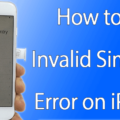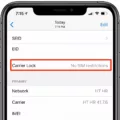The iPhone is a popular and widely used smartphone that offers a variety of features and functions. One of these essential features is the microphone, which allows users to make phone calls, record audio, and interact with voice-activated applications. In this article, we will explore the different models of the iPhone and discuss where the microphone is located on each device.
Starting with the iPhone 6 and its subsequent models, the microphone is typically located at the bottom of the device. More specifically, it is situated to the right of the charging port, which is the small rectangular opening used to connect the iPhone to a power source or other devices.
Moving on to the iPhone 7 and iPhone 7 Plus, these models introduced a significant design change by removing the traditional headphone jack. With the absence of the headphone jack, Apple introduced a second set of speakers for stereo sound. The microphone on these models can be found at the bottom of the device, to the left of the charging port, alongside the speaker grille.
Next, we have the iPhone 8 and iPhone 8 Plus. These models share a similar design to the iPhone 7 and 7 Plus, with the microphone located at the bottom, to the left of the charging port.
Now let’s discuss the iPhone X and its successors, including the iPhone XS, iPhone XS Max, and iPhone XR. These models feature a notch at the top of the screen, which houses various sensors and the front-facing camera. The microphone on these devices is located at the bottom, to the left of the charging port, just like the previous models.
Moving on to the iPhone 11, iPhone 11 Pro, and iPhone 11 Pro Max, these devices retain the same microphone placement as their predecessors, at the bottom left of the charging port.
Lastly, we have the iPhone SE (2nd generation), which is designed to resemble the iPhone 8. As such, the microphone on this model can be found at the bottom, to the left of the charging port.
To ensure optimal performance and functionality, it is essential to keep the microphone area clean and free from any obstructions. Dust, debris, or any physical damage to the microphone can affect audio quality and lead to issues during phone calls or audio recordings.
The microphone on the iPhone is a vital component that allows users to communicate, record audio, and interact with voice-activated features. Its location varies slightly depending on the specific iPhone model, with most models having the microphone at the bottom left of the charging port. By understanding the microphone’s location, users can effectively utilize this feature and enjoy all the capabilities of their iPhone.

Where is the Microphone in Settings?
To locate the microphone settings on your device, follow these steps:
1. Open the Settings app on your device.
2. Scroll down and tap on “Site Settings.”
3. In the Site Settings menu, look for options related to permissions for microphone and camera access. The specific location may vary depending on your device and operating system.
4. Tap on either “Microphone” or “Audio” to access the microphone settings.
5. In the microphone settings, you can toggle the microphone on or off by tapping the switch or checkbox.
6. If you want to adjust additional microphone settings, such as volume or sensitivity, look for any relevant options within the microphone settings menu.
7. Once you have made the desired changes to the microphone settings, exit the Settings app.
Please note that the exact steps and terminology may vary slightly depending on the device and operating system you are using. If you have trouble locating the microphone settings, you can refer to your device’s user manual or search online for specific instructions for your device model.
Where is the Microphone On iPhone 11 in Settings?
To locate the microphone settings on your iPhone 11, follow these steps:
1. Open the “Settings” app on your iPhone 11. The app icon looks like a gear.
2. In the Settings menu, scroll down and tap on “Privacy.” It is represented by a hand holding a padlock.
3. Within the Privacy menu, scroll down and select “Microphone.” It is denoted by an icon resembling a microphone.
4. On the Microphone page, you will find a list of apps that have requested microphone access on your iPhone 11. Ensure that the app you are interested in has permission enabled by toggling the switch next to it. If the app is not listed, it means it hasn’t requested microphone access.
5. If an app is not listed and you want to give it access to the microphone, you can contact the app developer directly to inquire about microphone permissions or any related settings within the app.
Remember, it is essential to grant microphone access to apps that require it for their proper functioning. However, be cautious and only provide access to trusted apps to protect your privacy and security.
Conclusion
The iPhone is undoubtedly a remarkable and influential device that has revolutionized the way we communicate, work, and entertain ourselves. Its sleek design, advanced technology, and user-friendly interface have made it a favorite among millions of users worldwide.
The iPhone’s powerful features, such as its high-quality camera, fast processing speed, and extensive app store, have made it a versatile tool for both personal and professional use. Whether you are capturing stunning photos and videos, staying connected with loved ones through various messaging and calling options, or managing your schedule and productivity with a wide range of apps, the iPhone offers an exceptional experience.
Moreover, the seamless integration of hardware and software in the iPhone ensures a smooth and efficient performance. The iOS operating system, known for its stability, security, and regular updates, provides a reliable and secure environment for users to enjoy their iPhone experience.
Additionally, Apple’s commitment to privacy and data security is a notable advantage for iPhone users. With features like Face ID and Touch ID, users can confidently secure their devices and personal information, while also benefiting from secure and encrypted communication through services like iMessage and FaceTime.
Furthermore, the iPhone ecosystem offers a vast selection of accessories, such as cases, headphones, and smart devices, that enhance the overall user experience and allow for customization based on individual preferences.
However, it’s important to note that the iPhone is a premium device, and its price point may be a consideration for some consumers. Additionally, while Apple continuously introduces new features and improvements with each new generation of iPhones, some users may prefer alternative devices that offer different functionalities or a more affordable price range.
The iPhone remains a top choice for many tech-savvy individuals who value innovation, quality, and a seamless user experience. Its constant evolution and ability to adapt to the ever-changing technological landscape ensure that it will continue to be a dominant force in the mobile industry for years to come.