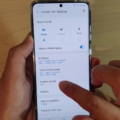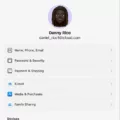Samsung Email is an email client designed for Android devices, particularly Samsung smartphones and tablets. It allows users to manage multiple email accounts from a single app, making it a convenient tool for those who need to keep track of their emails on the go.
One of the standout features of Samsung Email is its integration with Microsoft Exchange, which enables users to access their work email, contacts, and calendar from their mobile device. This makes it an ideal option for professionals who need to stay connected to their business email while away from the office.
Another feature that sets Samsung Email apart from other email clients is its ability to customize the user interface. Users can choose from a variety of themes and color schemes to make the app match their personal style preferences.
In addition, Samsung Email offers a number of productivity features, such as the ability to quickly delete or archive emails, create custom email signatures, and set up automatic replies for when you’re out of the office. It also includes a built-in spam filter to help keep unwanted emails out of your inbox.
Setting up Samsung Email is a straightforward process. Simply download the app from the Google Play Store and enter your email login credentials. The app will automatically configure the account settings and sync your emails to your device.
Samsung Email is a powerful email client that offers a range of features to help users stay on top of their email. Whether you’re a busy professional or just need a reliable email app for everyday use, Samsung Email is definitely worth considering.
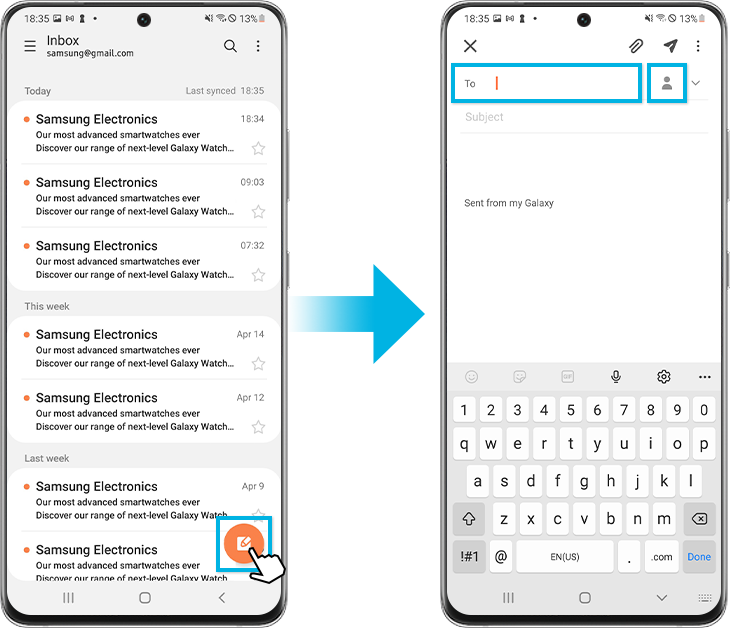
What Email Does Samsung Use?
Samsung does not have a specific email service of its own. However, Samsung devices come with a pre-installed email app that allows users to access their email accounts from various providers, including Gmail, Yahoo, Outlook, and others. The default email app on Samsung devices is usually Samsung Email, which is compatible with most email providers and allows users to manage multiple email accounts in one place. Users can also choose to install other email apps from the Google Play Store, such as Gmail or Outlook, and set them as their default email app if they prefer. Samsung devices offer a range of options for accessing and managing email accounts, depending on user preferences and needs.
What Is The Difference Between Gmail And Samsung Email?
Gmail and Samsung Email are two different email services offered by different companies. Gmail is a product of Google and is available across different platforms, including Android, iOS, and the web. On the other hand, Samsung Email is a product of Samsung and is available only on Samsung devices, such as Galaxy smartphones and tablets.
One of the main differences between Gmail and Samsung Email is the user interface. Gmail has a simple and user-friendly interface, with features such as labels, filters, and tabs that make it easier to manage your emails. Samsung Email, on the other hand, has a more traditional interface, with features such as folders and categories to organize your emails.
Another difference is the integration with other services. Gmail is tightly integrated with other Google services such as Google Drive, Google Calendar, and Google Docs, making it easier to access and manage your content. Samsung Email, on the other hand, is more integrated with Samsung services such as Samsung Notes and Samsung Reminder.
Additionally, Gmail offers more advanced features such as spam filtering, priority inbox, and smart replies that use artificial intelligence to suggest responses. Samsung Email offers basic features, such as the ability to attach files and set up auto-replies.
While both Gmail and Samsung Email are email services, they differ in their user interface, integration with other services, and features offered.
Why Is Samsung Email Accessing My Gmail?
Samsung Email is not intentionally accessing your Gmail account without your permission. The notification that you received regarding Samsung Email being authorized to access and control your Gmail account was caused by a bug resulting from Google enacting a new security protocol. This bug is causing the notification to be displayed even if you have not granted permission to Samsung Email. It is important to note that Samsung Email is not actually accessing or controlling your Gmail account unless you have explicitly granted permission for it to do so. Google is working to resolve the bug and prevent any further confusion or concern for Gmail users.
Does Samsung Have an Email Address?
Samsung, being a multinational corporation that offers a wide range of products and services, does not have a single email address that customers can use to contact them. However, Samsung provides email support for its different products and services. For instance, if you have issues with your Samsung phone, tablet, or other devices, you can contact Samsung’s technical support team via email. Additionally, Samsung has different email addresses for customer inquiries, media inquiries, and investor relations. You can find the specific email address you need by visiting Samsung’s official website and navigating to the appropriate section.
Conclusion
Samsung Email is an Android email client designed and optimized for Samsung smartphones and tablets. It allows users to access their email accounts, including Outlook and Gmail, in one centralized location. Through Samsung Email, users can manage their emails, compose new messages, and customize settings to fit their preferences. While the recent bug causing Gmail users to receive notifications about Samsung Email accessing their accounts has caused concern, it is important to note that this is simply a result of Google enacting a new security protocol. Samsung Email is a convenient and efficient tool for Samsung device users to stay on top of their email communications.