If you’re an iPhone or iPad user, you may have come across the term “No SIM restrictions” in your device’s settings. But what exactly does it mean? In this article, we’ll dive into the world of SIM restrictions and explain what it means when your device shows “No SIM restrictions.”
First, let’s understand what a SIM card is. A SIM (Subscriber Identity Module) card is a small chip that holds important information, such as your phone number, carrier details, and other data required to connect to a cellular network. Without a SIM card, your device would not be able to make calls, send texts, or access mobile data.
Now, let’s talk about SIM restrictions. When you purchase a new iPhone or iPad, it’s typically locked to a specific carrier. This means that you can only use a SIM card from that particular carrier. For example, if you bought your iPhone from AT&T, it would be locked to AT&T, and you wouldn’t be able to use a SIM card from Verizon or any other carrier.
However, some iPhones and iPads can be unlocked, allowing you to use SIM cards from different carriers. This is where “No SIM restrictions” comes into play. If your device shows “No SIM restrictions” in the settings, it means that your iPhone or iPad is unlocked, and you can use any SIM card from any carrier.
Having an unlocked device offers several advantages. Firstly, it gives you the freedom to switch carriers without having to purchase a new device. This can be particularly useful when traveling abroad, as you can easily switch to a local SIM card and avoid hefty roaming charges.
Secondly, an unlocked device allows you to take advantage of competitive pricing and offers from different carriers. You can choose the carrier with the best coverage, network speeds, or pricing plans that suit your needs.
It’s worth mentioning that unlocking a device is not the same as jailbreaking it. Jailbreaking refers to removing software restrictions imposed by Apple, allowing you to install unauthorized apps and modify the operating system. Unlocking, on the other hand, simply removes the carrier restriction, enabling you to use different SIM cards.
If you find that your device is locked to a specific carrier, there are a few ways to unlock it. You can contact your carrier and request an unlock, usually after fulfilling certain criteria, such as completing your contract or paying off the device in full. Alternatively, you can purchase an unlocked device directly from Apple or a third-party seller.
“No SIM restrictions” means that your iPhone or iPad is unlocked, allowing you to use SIM cards from any carrier. It provides you with the flexibility to switch carriers, take advantage of competitive pricing, and use local SIM cards while traveling. If you’re unsure whether your device is unlocked or locked, you can check the settings to see if it displays “No SIM restrictions.”
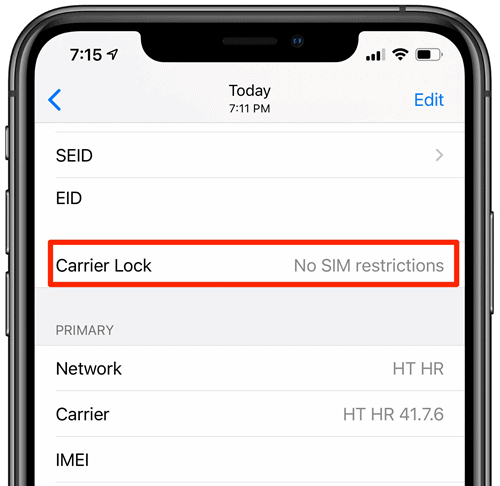
What Does It Mean If Your iPhone Says No SIM Restrictions?
If your iPhone displays the message “No SIM restrictions” next to the Carrier Lock, it means that your device is unlocked and can be used with any carrier. This is great news because it allows you to switch to a different carrier or use a local SIM card when traveling internationally.
Having an unlocked iPhone gives you the freedom to choose the best carrier for your needs, whether it’s based on pricing, coverage, or other factors. It also allows you to take advantage of special offers and promotions from different carriers.
An unlocked iPhone is particularly useful when traveling abroad. Instead of paying expensive roaming fees, you can simply insert a local SIM card into your unlocked iPhone and enjoy local rates for calls, texts, and data. This can lead to significant cost savings and a more seamless experience when using your iPhone in different countries.
To verify if your iPhone is unlocked and has no SIM restrictions, you can follow these steps:
1. Go to the Settings app on your iPhone.
2. Scroll down and tap on “Cellular” or “Mobile Data.”
3. Look for the option called “Carrier Lock” or “SIM Restrictions.”
4. If you see the message “No SIM restrictions” next to Carrier Lock, it means your iPhone is unlocked and can be used with any carrier.
If you don’t see the “No SIM restrictions” message and your iPhone is locked to a specific carrier, you may need to contact your carrier to request an unlock. They may have specific requirements or fees associated with unlocking your device, so it’s best to reach out to them directly for assistance.
It’s important to note that if your iPhone is locked because you forgot the passcode, the “No SIM restrictions” message does not apply. In that case, you would need to follow the appropriate steps to reset your passcode, which can be done through iTunes or the iCloud website.
If your iPhone says “No SIM restrictions” next to Carrier Lock, it means your device is unlocked and can be used with any carrier. This gives you the flexibility to switch carriers or use local SIM cards when traveling.
Does No SIM Restrictions Mean Phone Unlocked?
The term “no SIM restrictions” does not necessarily mean that the phone is unlocked. While it is true that an unlocked phone typically allows you to use any SIM card, the absence of SIM restrictions does not guarantee that the device is unlocked.
When a device has no SIM restrictions, it means that there are no limitations or restrictions placed on the use of a SIM card. This can include the ability to make calls, send messages, and access mobile data using a SIM card from any carrier. However, it does not indicate whether the device is locked or unlocked.
To determine if a phone is unlocked, you need to check if it is tied to a specific carrier. If the device is sold directly by Apple or from a third-party seller as “unlocked,” then it means the device can be used with any carrier’s SIM card. On the other hand, if the device is sold as “locked” to a particular carrier, it means that it can only be used with that carrier’s SIM card.
While a device with no SIM restrictions allows you to use any SIM card, it does not necessarily mean that the device is unlocked. To confirm if a phone is unlocked, you need to check the device’s status or purchase it explicitly as an unlocked device from the manufacturer or a third-party seller.
Can a Phone With No SIM Restrictions Be Blacklisted?
A phone with no SIM restrictions can still be blacklisted. Blacklisting refers to the act of blocking a device from connecting to a mobile network due to various reasons such as theft, fraudulent activities, or unpaid bills. While SIM restrictions pertain to a phone being locked to a specific carrier’s SIM card, blacklisting is a separate issue that can affect any phone regardless of its SIM status.
It’s important to note that blacklisting doesn’t appear as a SIM restriction on a phone’s settings. SIM restrictions only indicate whether the phone is locked to a particular carrier, meaning it will only work with that carrier’s SIM card. On the other hand, blacklisting prevents a phone from connecting to any mobile network, regardless of the SIM card used.
To clarify further, here are a few key points:
– Blacklisting is a network-level restriction imposed by mobile network operators or regulatory authorities. It is independent of SIM restrictions.
– Blacklisting can occur for various reasons, including reported theft or loss, involvement in fraudulent activities, or unpaid bills.
– If a phone is blacklisted, it will not be able to connect to any mobile network, even if it doesn’t have SIM restrictions.
– SIM restrictions, on the other hand, only limit the use of the phone to a specific carrier’s SIM card, but they do not affect the device’s ability to connect to the network if the SIM card is from an approved carrier.
A phone without SIM restrictions can still be blacklisted. Blacklisting is a separate issue that can prevent a phone from connecting to any mobile network, regardless of its SIM status.
What Does It Mean When Your SIM is Locked?
When your SIM card is locked, it means that you are unable to use your mobile phone to make calls, send texts, or access mobile data. This lock is usually a result of entering the wrong PIN (Personal Identification Number) code multiple times.
The SIM card is a small chip that stores your mobile phone number, contacts, and other important information. It is inserted into your phone and allows you to connect to your mobile network provider.
When you enter the wrong PIN code three times in a row, your SIM card becomes locked. This is a security measure to protect your personal information in case your phone is lost or stolen.
Once your SIM card is locked, you will see a message on your phone asking you to enter a PUK (Personal Unlock Key) code. The PUK code is an eight-digit number that is provided to you when you first purchase your SIM card. It is usually printed on the packaging that the SIM card came in.
If you cannot find your PUK code, you will need to contact your mobile network provider for assistance. They will be able to provide you with the correct PUK code and help you unlock your SIM card. It is important to enter the PUK code correctly, as entering it incorrectly multiple times can permanently disable your SIM card.
Once you have entered the correct PUK code, your SIM card will be unlocked and you will be able to use your phone again.
Conclusion
The presence of “No SIM restrictions” next to the Carrier Lock setting on your iPhone indicates that your device is unlocked. This means that you are not tied to any specific carrier and can use any SIM card from any network. It gives you the freedom to switch carriers or use local SIM cards when traveling abroad.
Apple offers both locked and unlocked iPhones and iPads, and it’s important to check the status of your device before making a purchase. If your device is locked, it means that it is tied to a specific carrier and can only be used with their SIM cards.
However, if your device shows “No SIM restrictions” in the Settings, it means that your iPhone or iPad is completely unlocked. This is great news as it allows you to choose the carrier and plan that best suits your needs, without any limitations.
It’s worth mentioning that the “No SIM restrictions” status only indicates that the device is unlocked and not blacklisted. Blacklisting refers to a situation where a device is reported as lost, stolen, or involved in fraudulent activities, and as a result, is blocked from accessing a network. This information is not displayed in the SIM restrictions setting, so it’s important to verify the blacklisting status separately.
If you have accidentally locked your SIM card due to multiple failed attempts, you will need to enter a Personal Unlock Key (PUK) to unlock it. The PUK is an eight-digit number that can be found on the packaging of your SIM card. It’s important to keep this number safe as it is required to regain access to your SIM card.
Having “No SIM restrictions” next to the Carrier Lock setting signifies that your iPhone or iPad is unlocked and can be used with any SIM card. It provides you with the flexibility to choose your carrier and enjoy the benefits of different plans and networks.








