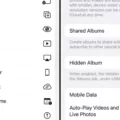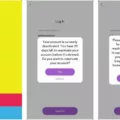YouTube is a video sharing website where users can upload, view, and share videos. Since its inception, YouTube has become the most popular online video site with over 1 billion users and 300 hours of video uploaded every minute.
If you’re one of those YouTube users, you may be wondering how to change your YouTube name. While your username is permanent and can’t be changed, your display name is what appears next to your avatar on YouTube. Luckily, it’s easy to change your YouTube display name.
How Do I Hide My Real Name On YouTube?
There are a few different ways to hide your real name on YouTube. One way is to create a new channel and use a fake name. You can also create a new account under a nickname or pseudonym. If you want to keep your current channel, but don’t want your real name to appear in the “About” section, you can remove it from there. To do this, go to your profile picture, select “YouTube Settings,” and then click “Creator Studio.” Under “Channel,” click “Advanced.” Next to “Name,” click the pencil icon and delete your real name.
How do I change my name on YouTube comments?
Does Changing YouTube Channel Name Affect Visibility ?
What type of changes you make to your channel name and whether those changes affect your channel’s visibility or searchability. However, in general, most changes you make to your YouTube channel should not have any significant negative effects.
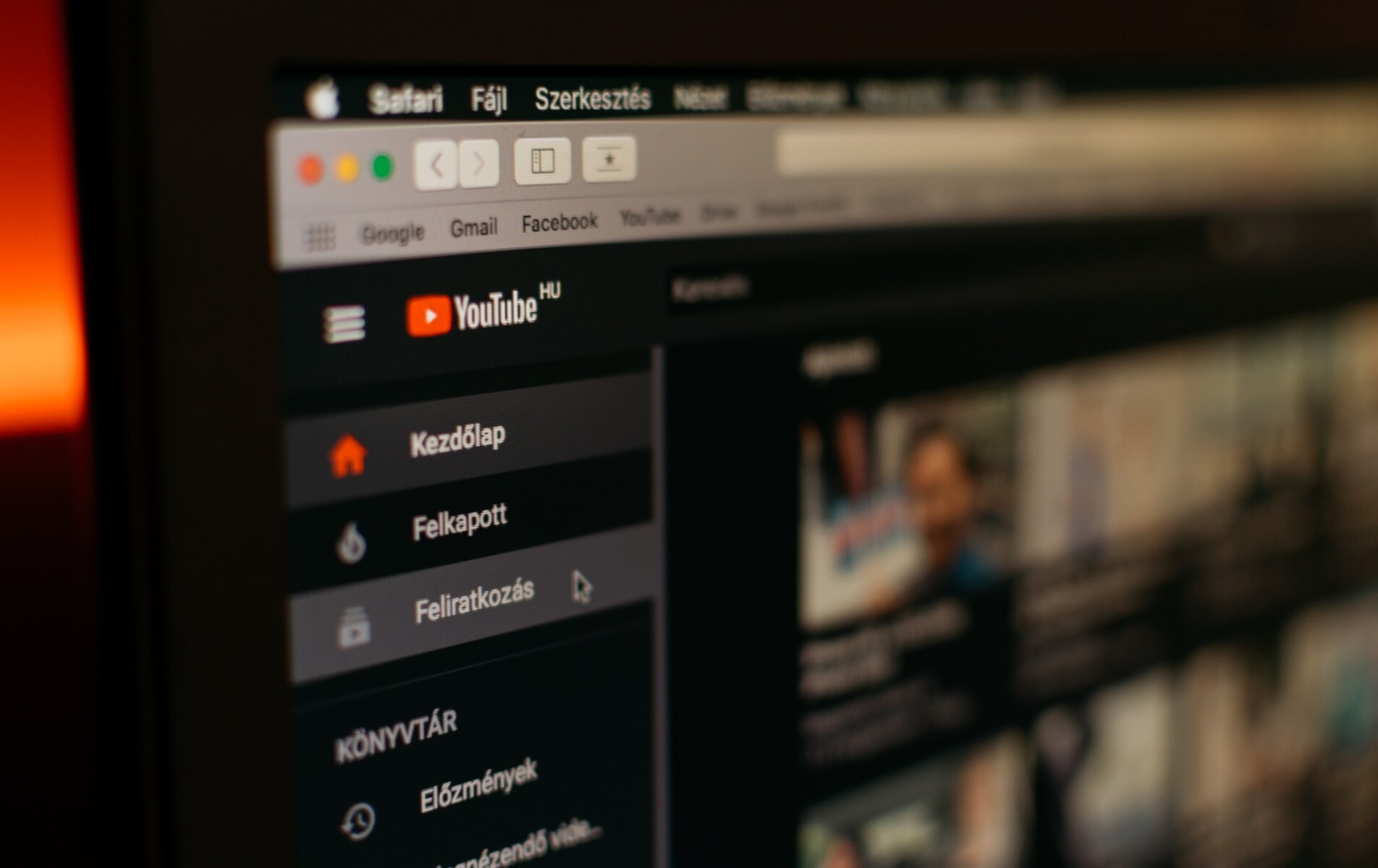
For example, if you simply change the name of your channel, that should not caue any problems. But if you make more drastic changes – for example, changing the name, logo, and branding of your channel – then there is a chance that it could negatively affect how people find and view your content. In particular, if you make changes that are not consistent with your existing branding, then it could confuse viewers and cause them to lose interest in your channel.
Why Can’t I Change My YouTube Channel Name?
YouTube has a limit of three channel name changes in a 90 day period. This is in place to prevent users from changing their name frequently and causing confusion among viewers. If you’ve changed your name more than three times in the past 90 days, you’ll have to wait until the 90 day period has passed before you can change it again.
Conclusion
In this article, we’ve covered how to change your YouTube name. We’ve also looked at how to hide your real name on YouTube and how changing your channel name can affect your visibility. Finally, we’ve explained why you can’t change your YouTube channel name more than three times in a 90 day period.