Virtual machine (VM) monitoring is a critical part of any virtualization environment. It allows you to keep a close eye on your virtual machines and the resources they use, ensuring they are running optimally and securely. With VM monitoring tools, you can monitor availability status, and performance stats and manage the VMs connected to the host and their corresponding guest virtual machines.
VMware Monitoring is the process of monitoring resources like servers, hosts, and VMs in your VMware environment. Its goal is to locate the source of potential issues using performance metrics including CPU, memory, storage, network, and disk usage.
Using vSphere HA’s VM Monitoring features can help you check a VM’s I/O to determine disk and network activity as well as compute time. You can also manipulate a VM’s heartbeat to help detect potential failures faster and restart nonresponsive VMs faster with minimal manual intervention. Additionally, HA enables you to configure it to automatically restart a VM if it detects a failure.
Monitoring your VMs is essential for ensuring that your applications remain secure, optimized, and available when needed—and there are several ways to go about doing it. For instance, you can use third-party tools such as Nagios or Zabbix that offer comprehensive monitoring capabilities for both physical hardware and virtualized environments. Additionally, native tools built into VMware such as vRealize Operations Manager (vROps), vSphere Performance Advisor (vPA), or vRealize Log Insight (vRLI) provide detailed insights into your virtual infrastructure’s health and risk analysis reports that enable you to take proactive measures against impending threats or performance issues before they become too severe.
monitor your VMs regularly with the right set of tools in order to maximize their uptime and ensure optimal performance at all times!
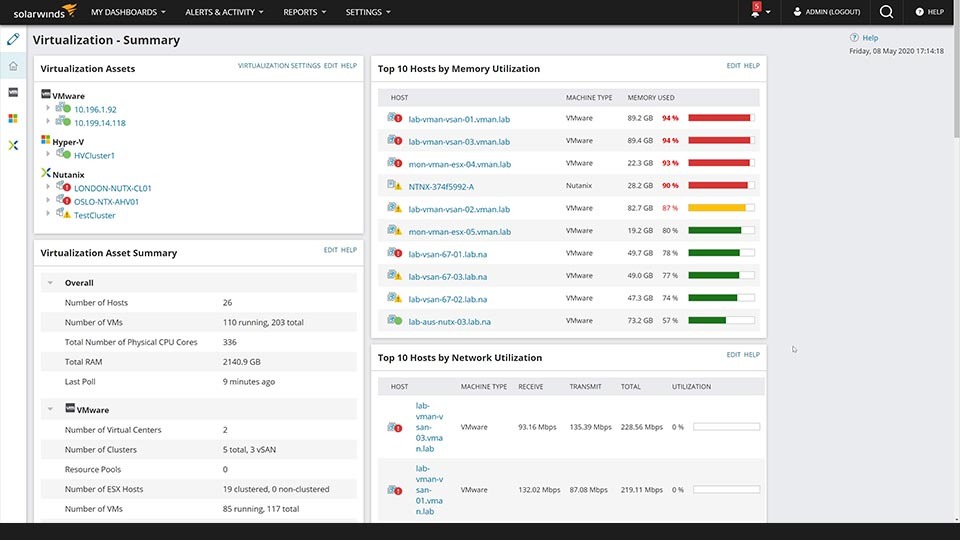
Monitoring Virtual Machines
Yes, a VM can be monitored. Virtual Machine Monitoring is the process of tracking and analyzing real-time performance data from virtual machines. With monitoring tools, you can identify and analyze trends for uptime, CPU utilization, memory usage, disk I/O, network traffic, and other performance metrics. This allows you to proactively address potential problems before they become major issues. Additionally, VM monitoring tools offer notifications when certain thresholds are met or exceeded so that administrators can quickly respond to any changes or issues in the environment.
Monitoring VMware with VMware Monitoring Tools
VMware monitoring is the practice of keeping track of and measuring the performance of resources such as servers, hosts, and virtual machines (VMs) in your VMware environment. Through this process, you can identify and address potential issues that could impact your operations by monitoring key performance metrics such as CPU, memory, storage, network, and disk usage. With VMware monitoring, you can proactively manage your infrastructure to ensure maximum efficiency and reliability. Additionally, you can use various tools to help ensure that all elements of your system are performing optimally.
Enabling VM Monitoring
To enable VM monitoring, you will need to access the vSphere Client. Once there, browse to the vSphere HA Cluster and select the Configure tab. From here, select vSphere Availability and click Edit. Then, click Failures and Responses, expand VM Monitoring, and select both VM Monitoring and Application Monitoring. Once selected, simply click OK to save your changes and enable VM monitoring.
The Benefits of VM Monitoring in High Availability Systems
VM Monitoring in HA is an advanced feature that allows you to closely track the performance of your virtual machines. It provides detailed metrics on disk and network activity and computes time and even the heartbeat of each VM. This information can be used to detect potential failures, allowing you to take action quickly and automatically restart nonresponsive VMs. Additionally, you can configure HA to automatically restart a VM should it detect a failure. This helps ensure that your applications remain available and your services remain up and running.
The Benefits of Virtual Monitoring
Virtual monitoring is the use of software to monitor the activities taking place within a virtualized environment. It involves tracking and analyzing data from one or more virtual machines hosted on physical servers, cloud-based services, or other networks. This data can be used to identify potential issues with the virtual environment, detect security threats, and ensure optimal performance of applications running within the virtual space. Virtual monitoring can also be used to gain insights into resource utilization, usage patterns, and user activity. This information can then be used to improve system efficiency and reliability.
Monitoring Virtual Machine Manager
The best way to monitor Virtual Machine Manager is to use the Operations Manager console with the VMM management pack installed. This will provide you with a range of dashboards that will allow you to monitor the health and status of your VMM environment. It will also give you detailed information about any discovered virtual machines in the VMM fabric, allowing you to quickly identify and troubleshoot any issues that may arise. By using this system, you can ensure that your VMM environment is running optimally and efficiently at all times.
Turning Off VM Monitoring
To turn off VM monitoring, you need to log in to the Azure portal. Then, select Virtual Machines from the list and select the VM you wish to disable monitoring for. On the left side of the page, select Extensions. On the extension properties page, select Uninstall. Finally, on the Extensions page, select MicrosoftMonitoringAgent to completely turn off VM monitoring.
Conclusion
In conclusion, VM Monitoring is a powerful tool to help ensure the availability, performance, and reliability of virtual machines. It helps to identify potential problems by monitoring resources such as CPU, memory, storage, network, and disk usage. VM Monitoring also helps to detect potential failures quickly and restart nonresponsive VMs faster. The ability to check to compute time and manipulate a VM’s heartbeat gives administrators an added layer of protection against issues. When used properly, VM Monitoring can help keep virtual environments running smoothly.








