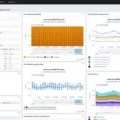As businesses increasingly rely on the web to conduct their operations, it’s essential that web performance is monitored and managed effectively. Web performance monitoring is the process of tracking website performance metrics, like page speed, uptime, availability, and user experience. With this data, businesses can identify areas for improvement, get insights into user behavior and ensure a smooth customer journey.
When it comes to web performance monitoring, there are many tools available to help you stay on top of your website’s performance. SolarWinds® Web Performance Monitor is a powerful software-as-a-service (SaaS) website monitoring tool designed to detect and help resolve internal and external performance issues. It provides real-time visibility into how your website is performing so you can take action quickly and accurately if any problems arise.
With SolarWinds® Web Performance Monitor, you can easily track server availability and uptime by viewing built-in dashboards. You can also monitor web server response time and pinpoint any slowdowns that may be occurring. Plus, you can view infrastructure dependencies for faster remediation when an issue arises. All these features make it easy for businesses to manage their websites efficiently and keep up with customer demands.
SolarWinds® Web Performance Monitor also offers powerful tools for monitoring web server load through a range of key metrics – including CPU utilization, memory usage, disk throughput, and more – so you can get an in-depth look at how well your website is running at any given time. Additionally, SolarWinds® Web Performance Monitor allows you to set up custom alerts so you’re notified immediately if an issue occurs or if your website’s performance drops below a certain threshold.
Overall, SolarWinds® Web Performance Monitor is an invaluable tool for businesses looking to ensure their websites are performing at their best at all times. With its comprehensive suite of features and easy-to-use interface, it’s one of the most reliable solutions available for monitoring web performance today.
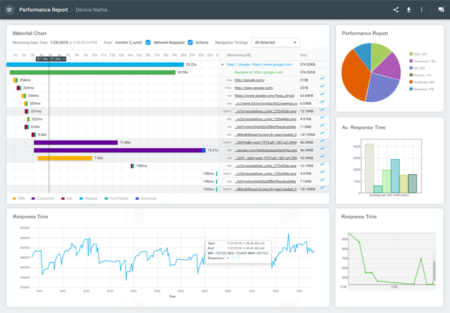
Monitoring Web Service Performance
Monitoring web server performance is a critical part of any successful infrastructure. There are several ways to achieve this, including using built-in dashboards to view web server availability and uptime, tracking web server response time to pinpoint slowdowns, easily monitoring web server load through a range of key metrics, viewing infrastructure dependencies for faster remediation, and using a range of built-in tools.
Using these built-in tools, you can gain visibility into the performance of your web servers. This includes seeing how long requests take to complete and whether they succeed or fail. You can also monitor the status of your servers and see if there are any bottlenecks in the system that are causing issues with availability or performance. Additionally, by viewing infrastructure dependencies you can identify which resources are being used by your web servers and quickly identify where problems may be occurring.
Ultimately, monitoring web server performance is essential for any organization that relies heavily on its website or web services. By using the right tools you can ensure that your website remains up and running at top performance levels for your customers.
Understanding Web Performance Management
Web performance management (WPM) is the practice of monitoring, measuring, and managing the performance of web-based applications. It utilizes a set of tools to measure key performance indicators (KPIs) such as page load times, server response times, and user experience metrics. This helps identify any issues that may arise and provides insight into how users interact with your website or application. WPM also helps diagnose problems that can affect the user experience, such as slow page loading times, slow server response times, or application errors. By actively monitoring performance and responding quickly to issues, you can ensure that your website or application is providing an optimal experience for users.
The Importance of Website Performance Monitoring
Website performance monitoring is essential for ensuring that a website is running as efficiently as possible. It helps to identify any issues that may be impacting the user experience, such as slow page loading times, content errors, broken links, and unresponsive elements. By monitoring website performance, organizations and businesses can quickly identify problems before they become more serious, saving time and money in the long run. Additionally, website performance monitoring can help to measure user engagement and site usage to optimize for better user experience. With data gathered from performance monitoring, organizations can gain valuable insight into what works and what doesn’t in order to continually improve their websites.
The Benefits of SolarWinds Web Performance Monitor
SolarWinds Web Performance Monitor is a powerful and user-friendly software-as-a-service (SaaS) tool designed to help you detect, diagnose and resolve website performance issues. This cloud-based website performance monitoring solution provides you with real-time insights into your website performance and offers a range of features to help you optimize your website’s performance. With SolarWinds Web Performance Monitor, you can identify external factors affecting your website’s performance such as third-party services, track website load times from multiple locations around the world, generate detailed web performance reports, evaluate the impact of changes on your site’s response time, detect slow or failing web pages, and more. SolarWinds Web Performance Monitor also helps you pinpoint the root causes of issues quickly so that you can proactively address them before they become problems for your visitors. By using this powerful tool, you can improve the overall experience for your visitors which leads to better customer satisfaction and increased conversions.
Key Website Performance Measures
The three key website performance measures are:
1. Bounce Rate – This measure indicates how often visitors leave a website after viewing only one page. A high bounce rate can indicate that visitors either don’t find the content they’re looking for or aren’t engaging with it once they arrive. Improving user experience and relevant content can help reduce bounce rates.
2. Average Time on Page – This metric measures how long visitors stay on each page of a website, providing insight into which pages visitors find the most useful or interesting. If there’s a discrepancy between time spent on different pages, it could indicate problems with user experience or content relevance.
3. Unique Visitors – Unique visitor count tells you how many distinct individuals have visited your site in a given period of time, giving you an indication of your reach and potential consumer base. It can also show whether or not your marketing efforts are producing desired results in terms of drawing people to your site.
Analyzing Web Performance
Analyzing web performance involves measuring a variety of key performance indicators (KPIs) to determine how well your website is performing. The most important metrics to consider are reach and impact, traffic sources, average session time and bounce rate, conversion rates, ROI, and profits.
To measure reach and impact, you can use tools such as Google Analytics to track the number of visitors to your website and the number of page views or unique visits. You should also examine the referral sources of your web traffic, such as search engines or social media sites, to see which ones are driving the most visitors. Additionally, you can measure the average time spent on each page as well as the bounce rate – that is, how quickly visitors leave your site after visiting just one page.
Conversion rate is also an important factor in web performance analysis. This metric measures how many visitors take a desired action on your website such as signing up for a newsletter or making an online purchase. Knowing this number helps you understand how effective your website is at converting potential customers into paying customers.
Finally, you can track ROI (return on investment) and profits from your website by measuring sales revenue generated compared to the cost associated with running your website. By understanding these metrics you can make better decisions about where to invest resources in order to improve web performance.
Types of Website Monitoring
Website monitoring is the process of tracking how a website is performing over time. It is typically used to identify issues that could potentially affect the performance, availability, and usability of a website. Website monitoring can be performed in two main categories: Synthetic Monitoring and Real User Monitoring (RUM).
Synthetic Monitoring involves using automated scripts to simulate user actions on a website. These scripts are run at regular intervals to detect changes in the environment, such as server response times, page load times, error messages and other performance metrics. Synthetic monitoring can also be used to test new features or updates before they are released.
Real User Monitoring (RUM) utilizes data collected from actual user interactions with the website. This data includes page views, downloads, clicks, and other user-initiated activities. RUM provides an accurate picture of how users are interacting with your website and can help identify potential areas of improvement. This type of monitoring also allows for a more detailed analysis of specific user behavior such as bounce rates and session lengths.
Both synthetic monitoring and real user monitoring provide valuable insights into how a website is performing, however, it’s important to understand that each type has its own advantages and disadvantages. Depending on the goals of your website, one type may be more beneficial than the other for your particular use case.
Monitoring Web Applications
Traceview is a comprehensive tool designed to monitor web application performance. It offers code-level performance monitoring for Java, .NET, PHP, Ruby, Python, and other programming languages. Traceview is capable of watching and analyzing web applications, SaaS applications, and other distributed systems in real time. With Traceview you can track performance metrics such as response times, memory usage, database queries, and more. It also offers to alert capabilities to notify you of any potential performance issues in your system.

Source: kentik.com
Including Key Elements in a Website Performance Report
A website performance report should include the following:
1. Overall website performance summary – this should provide an overview of changes and actions taken to improve website performance. It should also include KPIs such as page load time, bounce rate, mobile user experience scores, etc.
2. Audience summary – a summary of overall audience numbers and engagement metrics, such as total visits, total pageviews, and average time on site.
3. Audience demographics – a breakdown of your audience based on age and gender. This will help to identify any areas where you can target specific audiences.
4. Audience location by country – a breakdown of your audience broken down by location, which will also help inform targeted marketing efforts for different regions or countries.
5. Page performance analysis – an analysis of individual page performance, such as page load time, bounce rate, and conversions for each page on the website. This will highlight any areas that require improvement or optimization in order to improve overall website performance.
6. Performance trends over time – a comparison of overall website performance over the past 6-12 months in order to track any changes or improvements made over time.
Conclusion
In conclusion, web performance monitoring is a critical part of website management and can have a dramatic impact on user experience. By tracking web server availability and uptime, response time, load metrics, and other key performance indicators such as infrastructure dependencies, organizations can ensure their websites are running smoothly and efficiently. SolarWinds Web Performance Monitor is an excellent tool to help identify and resolve internal and external website performance issues quickly. With the right monitoring solution in place, organizations can enjoy improved user experience, increased efficiency, and better overall website performance.