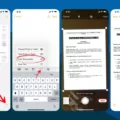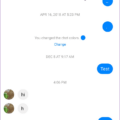When it comes to receiving phone calls, we’re all familiar with the different caller ID displays that can appear on our screens. Two common terms that often leave us scratching our heads are “Unknown Caller” and “No Caller ID.” What exactly do these terms mean? Let’s delve into the world of phone calls and explore the differences between these two caller ID displays.
Firstly, let’s clarify what “No Caller ID” means. When you see this display on your phone, it simply means that the caller has intentionally blocked their ID from being displayed. In other words, they have chosen to keep their identity hidden from you. While this can be a frustrating experience for the person receiving the call, it’s important to note that this does not necessarily imply malicious intent. It could be a friend or family member who has chosen to keep their identity private for personal reasons.
On the other hand, “Unknown Caller” refers to a situation where a caller ID is provided, but it is not recognized by your device. This means that the number calling you is not saved in your contacts list. It could be a new acquaintance, a business contact, or even a wrong number. While the term “Unknown Caller” may seem ominous, it simply indicates that the caller is not someone you have previously identified or saved as a contact.
Now, let’s address a common misconception: the belief that if a call appears as “No Caller ID,” it must be someone from your contact list. This is not entirely accurate. In fact, it is possible for anyone to hide their number and appear as a “No Caller ID” when making a call. This feature, often used for privacy purposes, allows individuals to keep their identity concealed. So, if you receive a call labeled as “No Caller ID,” it does not necessarily mean that it is someone you know.
To make a call with a blocked or hidden number, one can easily do so by dialing a few simple digits before the desired number. By entering *67 before the phone number, the caller’s ID will be masked, and they will appear as an “Unknown Caller” to the recipient. This is a commonly used method for maintaining privacy while making phone calls.
It’s worth noting that the display of “Unknown Caller” can also depend on the mobile phone manufacturer. Some devices may not be able to identify certain incoming call numbers, resulting in the display of “Unknown Caller.” This does not necessarily mean that the caller has intentionally hidden their ID, but rather that the phone’s software is unable to recognize the incoming number.
The terms “Unknown Caller” and “No Caller ID” refer to different aspects of phone call identification. While “No Caller ID” indicates that the caller intentionally blocked their ID, “Unknown Caller” simply means that the caller’s ID is not recognized by your device. It’s important to remember that these displays do not always indicate malicious intent and can be used for privacy purposes. So, the next time you receive a call labeled as “Unknown Caller” or “No Caller ID,” you’ll have a better understanding of what it means and how to interpret it.

What is the Difference Between No Caller ID And Unknown Caller?
The terms “no caller ID” and “unknown caller” are used to describe different situations in which the caller’s identity is not readily identifiable.
1. No Caller ID: When you receive a call with “no caller ID,” it means that the caller intentionally blocked their identification from being displayed on the recipient’s phone. This can be accomplished using certain privacy features or by contacting the phone service provider to disable caller ID transmission. By doing so, the caller ensures that their phone number or name does not appear on the recipient’s caller ID display.
2. Unknown Caller: On the other hand, an “unknown caller” refers to a situation where the caller’s identification is provided, but it is not recognized by the recipient’s phone or phone service. This can occur when the caller’s number is not stored in the recipient’s contacts or when the caller’s phone service provider does not provide accurate identification information. In such cases, the caller’s number may still be displayed, but the recipient is unable to identify who is calling.
The difference between “no caller ID” and “unknown caller” is that “no caller ID” means the caller intentionally blocked their identification from being displayed, while “unknown caller” means the caller’s identification is provided but not recognized by the recipient’s phone or phone service.
Does No Caller ID Mean It’s Someone in Your Contacts?
A “No Caller ID” does not necessarily mean that the caller is someone in your contacts. When you receive a call and it shows “No Caller ID” on your phone’s display, it simply means that the caller has chosen to hide their phone number from being displayed. This feature is commonly used by individuals who wish to maintain their privacy or conceal their identity.
It’s important to note that “No Caller ID” does not provide any information about the caller’s identity or whether they are someone you know. It could be anyone, including a person from your contacts who has intentionally hidden their number, or it could be an unknown caller.
On the other hand, if your phone displays “Unknown” instead of “No Caller ID,” it typically indicates that the number calling you is not saved in your contacts. In such cases, the caller’s identity is usually unavailable or unrecognized by your phone.
It’s always important to exercise caution when receiving calls from unknown or unidentifiable numbers and to be mindful of potential scams or unwanted solicitations.
What Does Unknown Caller Mean?
Unknown caller refers to a situation where the recipient of a phone call sees the display showing “Unknown caller” or “Unknown number” instead of a specific phone number or contact name. This typically happens when the mobile phone manufacturer or service provider is unable to identify or retrieve the information about the incoming call.
There are a few possible reasons why a caller might appear as unknown. First, it could be due to the caller intentionally hiding their identity by blocking their phone number through settings or by using certain calling apps. This is often done to maintain privacy or to prevent the recipient from knowing their true identity.
Another reason could be technical issues or errors in the network or phone system that prevent the caller’s information from being transmitted and displayed correctly. In such cases, the call may still go through, but the recipient will only see “Unknown caller” instead of the actual phone number.
Furthermore, if the caller is using a Voice over IP (VoIP) service or a virtual phone number, it may not be associated with a specific contact or recognized by the recipient’s phone. As a result, the call will be displayed as “Unknown caller” to the recipient.
It’s worth noting that while “Unknown caller” usually indicates that the caller’s identity is not disclosed, it does not necessarily imply malicious intent. There are legitimate reasons why someone might choose to keep their phone number private, such as telemarketing calls or personal safety concerns.
“Unknown caller” is shown on a recipient’s phone when the caller’s identity is not provided or recognized by the phone’s system. This can occur due to intentional blocking of the phone number, technical issues, or the use of certain calling services.
How Does Unknown Caller ID Work?
Unknown caller ID, also known as No Caller ID or Restricted Caller ID, is a feature that allows the caller to hide their phone number from the recipient. This feature is commonly used to maintain privacy or to prevent the recipient from knowing the caller’s identity. When making a call with unknown caller ID, the recipient will see “Unknown Caller” or “No Caller ID” displayed on their phone instead of the caller’s phone number.
To activate this feature, the caller needs to enter a specific code before dialing the desired phone number. In the case of most phone systems, the code to enable unknown caller ID is *67. By entering *67 followed by the desired phone number, the caller’s number will be concealed, and the recipient will not be able to identify the caller’s phone number.
Unknown caller ID works by preventing the caller’s phone number from being transmitted to the recipient’s phone. Instead, the phone system replaces the caller’s phone number with a generic identifier such as “Unknown Caller” or “No Caller ID.” This ensures that the recipient cannot call back or identify the caller based on their phone number.
It is important to note that while unknown caller ID can provide a level of privacy, it can also be perceived as suspicious or annoying by some recipients. Therefore, it is advisable to use this feature responsibly and with consideration for the recipient’s preferences.
Conclusion
The terms “No Caller ID,” “Unknown Caller,” and “Unknown” all refer to different scenarios involving the identification of a caller’s phone number. When a caller’s ID is blocked and shows as “No Caller ID,” it means that the person intentionally hid their number from being displayed. On the other hand, when the caller’s ID is recognized but not associated with any known contact, it will appear as “Unknown Caller.” This could indicate that the number is not saved in your contacts or is from a new or unfamiliar source. Lastly, the term “Unknown” is used when your mobile phone manufacturer is unable to identify the incoming call number.
It is important to note that while “No Caller ID” and “Unknown Caller” can be used by anyone who wishes to hide their number, the “Unknown” label is determined by the phone manufacturer. To make a call with a hidden number, one can simply dial *67 before entering the desired number.
Understanding the differences between these terms can help individuals better identify and manage their incoming calls. Whether it is a deliberate attempt to hide one’s identity or an unrecognized number, being aware of these possibilities can assist in making informed decisions on how to handle such calls.