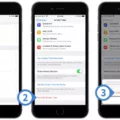The side switch on an iPhone is a versatile and convenient feature that offers a variety of functions. From turning on the phone or screen lock to activating Siri or switching to silent mode, the side switch is a handy tool that enhances the user experience.
To begin, simply press the Side button on your iPhone to turn on the device. This button, located on the right side of the device, allows you to power on your phone with a single press. It is a quick and easy way to access your device and get started with your day.
In addition to turning on the phone, the Side button can also be used to activate the screen lock. With a simple press of the Side button, you can ensure that your device is secure and protected from unauthorized access. This is especially useful in situations where you may be leaving your phone unattended or in a crowded environment.
Another useful function of the side switch is its ability to activate Siri. Siri is a virtual assistant that can perform a wide range of tasks, from setting reminders and sending messages to answering questions and providing directions. By pressing the Side button, you can quickly and easily access Siri and take advantage of its many capabilities.
Furthermore, the side switch also allows you to switch to silent mode. By sliding the Silent mode key right or left, you can easily turn on or off the silent mode on your iPhone. This is particularly useful in situations where you need to quickly silence your phone, such as during meetings, concerts, or other quiet environments.
For those with accessibility needs, the side switch can also be configured to activate Switch Control. Switch Control is an accessibility feature that allows individuals with physical or motor limitations to control their devices using external switches or assistive devices. By going to Settings > Accessibility > Accessibility Shortcut and selecting Switch Control, you can enable this feature. To turn Switch Control on or off, simply triple-click the Side button (on an iPhone with Face ID) or triple-click the Home button (on other iPhone models).
The side switch on an iPhone offers a range of functions that enhance the user experience. Whether it’s turning on the phone or screen lock, activating Siri, switching to silent mode, or enabling accessibility features such as Switch Control, the side switch is a versatile tool that makes using an iPhone easier and more convenient. So, next time you reach for your iPhone, don’t forget to take advantage of the many functions of the side switch.
What is the Side Switch On iPhone 11?
The side switch on the iPhone 11 serves multiple functions. It is a physical button located on the side of the device, specifically on the right-hand side when holding the phone in portrait orientation.
1. Power On/Off: Pressing the side button for a few seconds will turn on the phone. Similarly, pressing and holding the side button, along with either the volume up or down button, will display the power-off slider, allowing you to turn off the device.
2. Screen Lock: Pressing the side button once will lock the screen, preventing any accidental touches or unauthorized access to the device. This is useful when you want to put your phone in your pocket or bag without worrying about unintended actions.
3. Siri Activation: Pressing and holding the side button will activate Siri, Apple’s voice assistant. This allows you to perform various tasks hands-free, such as making calls, sending messages, setting reminders, or asking questions.
4. Silent Mode: On the same side as the side button, there is a small switch called the “silent mode switch” or “mute switch.” Sliding this switch right or left will toggle the silent mode on or off. When silent mode is enabled, the phone will not ring or make any sound, but notifications will still appear on the screen.
To summarize, the side switch on the iPhone 11 is a multi-function button that can be used to power on/off the device, lock the screen, activate Siri, and toggle silent mode on or off.
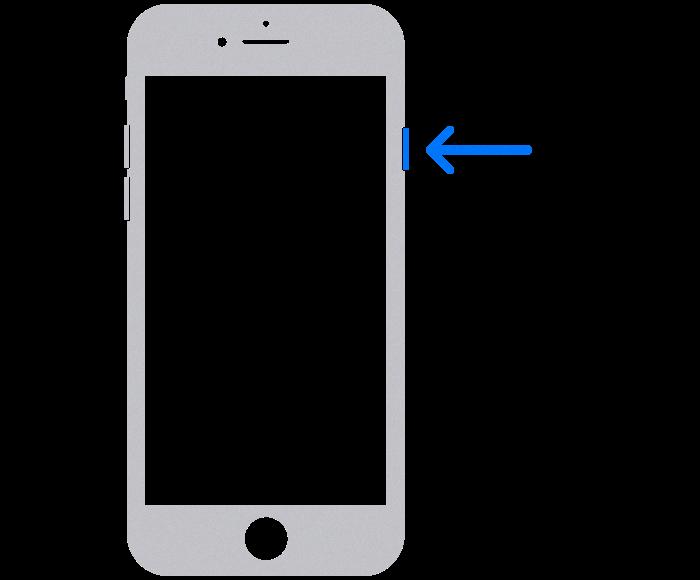
How Do You Change the Side Switch On iPhone?
To change the side switch on your iPhone, follow these steps:
1. Open the Settings app on your iPhone.
2. Scroll down and tap on “Accessibility”.
3. In the Accessibility menu, tap on “Accessibility Shortcut” (it may also be labeled as “Triple-click the side button”).
4. You will see a list of options, select “Switch Control” from the available options.
5. Now, to turn Switch Control on or off, you need to triple-click the side button on your iPhone. Note that this applies to iPhones with Face ID. If you have an older iPhone model, you will need to triple-click the Home button instead.
By following these steps, you can easily change the side switch functionality on your iPhone.
Conclusion
The side switch on an iPhone offers several useful functions that enhance the user experience. Firstly, it allows you to easily turn on the phone by simply pressing the side button. This quick and convenient feature ensures that you can access your device swiftly whenever needed.
Additionally, the side switch enables you to activate the screen lock, providing an added layer of security to your device. By pressing the side button, you can easily lock the screen and prevent unauthorized access, protecting your personal information and ensuring the privacy of your device.
Moreover, the side switch allows you to activate Siri, Apple’s virtual assistant. By pressing the side button, you can effortlessly summon Siri and access its wide range of capabilities, including voice commands, information retrieval, and task automation.
Furthermore, the side switch also controls the silent mode of your iPhone. By sliding the silent mode key right or left, you can easily switch the device to silent mode or disable it, depending on your preferences. This feature is particularly useful in situations where you need to silence your phone, such as during meetings, presentations, or in quiet environments.
Lastly, for users with accessibility needs, the side switch can be customized to activate Switch Control. By triple-clicking the side button (on an iPhone with Face ID) or triple-clicking the Home button (on other iPhone models), you can easily turn on or off Switch Control, a feature designed to assist individuals with physical or motor impairments in operating their device more comfortably.
The side switch on an iPhone offers a range of functions that enhance convenience, security, and accessibility. Its versatility makes it a valuable tool for users, allowing them to easily control various aspects of their device with a simple press or slide of a button.