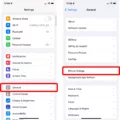Have you recently picked up an iPhone X? Congratulations! You’ve just acquired one of Apple’s most impressive smartphones. But with all the technology packed into this device, you’ll want to make sure you take good care of it. One area that many people overlook when caring for their phones is the speakers. While keeping your speakers clean might not seem like a big deal, it can help keep them sounding great for years to come.
In this blog post, we’ll explain why it’s important to clean your iPhone X speaker, as well as how to do it correctly. By the time you’re done reading, you’ll be an expert in iPhone X speaker cleaning!
Why Clean Your iPhone X Speaker?
Your iPhone X is capable of producing some excellent sound quality – but only if you take proper care of its speaker. Dust, dirt, and debris can accumulate over time and muffle the sound coming from your phone’s speaker. In addition, these particles can also cause damage to the delicate components inside your phone if left unattended for too long. That’s why it’s so important that you regularly clean your iPhone X speaker to keep it working properly and sounding its best.
How To Clean Your iPhone X Speaker
Cleaning your iPhone X speaker is a relatively simple process that doesn’t require any special tools or materials – just a few everyday items you probably already have around the house. Here’s what you need:
• A soft-bristled brush (such as a small paintbrush)
• A can of compressed air (optional)
• A lint-free cloth
• Isopropyl alcohol (optional)
Once you have everything on hand, follow these steps:
1. Gently brush away any dust or debris from around the edges of the speaker using a soft-bristled brush (be sure not to press down too hard!)
2. If needed, use a can of compressed air to blow away any stubborn particles stuck in hard-to-reach places
3. Use a lint-free cloth dampened with water or isopropyl alcohol (at least 70%) to clean off any residue left behind by the brush or air
4. Make sure everything is dry before putting your phone back together
And that’s all there is to it! With just a few minutes and some basic household items, you can keep your iPhone X speakers looking and sounding their best for years to come.

Cleaning Out Speakers on iPhones
Yes, you can clean out the speaker on an iPhone. The best way to do this is to use a brush with soft bristles, such as a small paintbrush. It’s important to trim the bristles down to a half-inch length to give yourself better control. Gently brush away any dust or dirt that has accumulated in the speaker grille. Do not insert anything into the speaker grille, as this could damage the internal components of your phone.
Cleaning iPhone Speaker Holes
Yes, you can clean your iPhone’s speaker holes. Here are some tips to ensure you do it safely and effectively:
Do:
• Use a soft-bristled brush to gently clean any dust or debris from the speaker holes. Avoid using any type of liquid cleaner as this could damage the phone.
• Regularly inspect the speaker holes for dust accumulation, especially if you use your phone in areas with high levels of dust.
• Make sure the brush is clean and dry before using it on the speaker holes.
Don’t:
• Don’t use sharp objects such as pins, needles, or toothpicks to clean the speaker holes. This could cause permanent damage to your device.
• Don’t press down too hard when brushing away debris from the speaker holes. This can cause damage to the internal components inside your phone.
Cleaning Ear Wax Out of iPhone Speakers
The best way to clean ear wax out of an iPhone speaker is to use a soft, dry cloth to gently wipe away any visible buildup of wax. If the wax is particularly stubborn and not coming off easily with a dry cloth, you can slightly dampen the cloth with rubbing alcohol. Don’t use too much water or rubbing alcohol and make sure the cloth is lint-free. Once you’ve wiped away all visible wax, blow compressed air across the speaker (don’t blow directly into it) to remove any remaining debris. Finally, make a test call to see if your speaker is performing better.
How to Avoid Damaging Your iPhone Speakers
Physical or liquid damage is one of the most common causes of a broken iPhone speaker. Physical damage can include dropping the phone or any other form of impact, while liquid damage can occur if your iPhone is exposed to water or another liquid. Bluetooth issues can also cause problems with your speaker, as can a headphone glitch when the phone thinks headphones are still connected even though they’re not. Airplay connections, the silent mode turned on, and dirt or blockages in the speaker port can all lead to iPhone speaker issues. Finally, a software malfunction may be responsible for any sound issues you’re having.
Cleaning Speaker and Microphone Holes on an iPhone
To clean the speaker and microphone holes on your iPhone, first use a soft-bristled brush to gently remove any dirt or debris that may be present. After that, take a cotton swab dipped in isopropyl alcohol and gently swab the inside of the holes. Once you have done this, use a toothpick to carefully pluck out any dust or dirt that may have been missed. Take the point of the toothpick and poke it just barely into the microphone hole, twist it around, and pull it back out. Repeat as needed until clean. To avoid damaging your iPhone, don’t push the toothpick too far into the microphone hole.

Source: cnet.com
Muffled Audio on iPhone During Calls
The most likely cause of your iPhone sounding muffled when you talk is that the speaker or receiver opening is blocked or dirty. This can happen if you are using a screen protector, film, or case, or if there is dust or lint in the opening. To fix this issue, first remove any screen protectors, films, or cases from your device. Then check the speaker opening to see if it’s blocked or dirty and clean it with a small, soft-bristled brush if necessary. On iPhone only, make sure that the receiver isn’t blocked or dirty as well.
Testing the iPhone Ear Speaker
To test your iPhone ear speaker, first, go to Settings > Sounds and drag the Ringer And Alerts slider up to turn the volume up. You should then hear the ringtone clearly. To further test the ear speaker, open the Voice Memos app or ask Siri to open it and speak into the microphone. If you can clearly hear yourself speaking through your iPhone’s ear speaker, then it is working correctly.