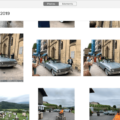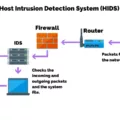As businesses increasingly rely on digital data, secure file transfer is becoming an essential part of protecting sensitive information. When transferring files, it’s important to ensure that the data remains confidential and secure from unauthorized users. Here, we discuss the importance of secure file transfer and how you can keep your data safe.
What Is Secure File Transfer?
Secure file transfer is the process of sending electronic files over a network in a manner that ensures security and confidentiality. This process typically involves encryption algorithms to protect the data from interception or corruption. Additionally, it may involve authentication steps to verify user identity before allowing access to the files.
Why Is Secure File Transfer Important?
Secure file transfer is an essential part of protecting sensitive information from unauthorized users. It also helps ensure that only authorized personnel can access the files, preventing any potential breach of confidential data. By using a secure file transfer system, you can ensure that your data remains safe and secure while being transferred over a network.
How Can You Ensure Secure File Transfers?
Fortunately, there are several measures you can take to ensure secure file transfers:
1) Pick a service that offers end-to-end encryption: End-to-end encryption is one of the most important features for ensuring secure file transfers as it prevents both external hackers as well as the host itself from viewing your data.
2) Double-check permission settings: Make sure to double-check all permission settings before transferring files over a network – this will help prevent any unauthorized access or modification of your data during transit.
3) Run audits on your files: Regularly running audits on your files will help you keep track of who has accessed them and when they were accessed – this will help you quickly identify any suspicious activity or potential breaches in security.
4) Use MASV for large files: If you need to send large files (up to 15 TB), use MASV – an ISO 27001 and TPN-verified secure file transfer service with TLS 1.2 encryption in-flight and AES-256 at-rest encryption along with password protection, AWS safeguards, and delivery tracking features for added security.
5) Implement additional measures if necessary: Depending on your organization’s needs, you may need to implement additional measures such as two-factor authentication or file signature verification for added security when transferring sensitive information over a network.
By implementing these measures, you can ensure that all your file transfers are kept safe from any potential malicious activities or breaches in security – keeping your data safe and secure at all times!

Source: teamviewer.com
The Safest File Transfer Service
SolarWinds Serv-U Managed File Transfer Server is an excellent choice for the safest file transfer service. It offers a secure, reliable, and compliant file transfer solution for organizations of all sizes. With support for SFTP, FTPS, and HTTPS protocols, Serv-U ensures that your data is transmitted safely by using strong encryption ciphers. Additionally, the server includes comprehensive activity logging and workflow automation capabilities to make sure your transfers are tracked and monitored. With these features in place, you can be sure that your files are transferred securely without any data leakage or theft.
Transferring Documents Safely
The best way to transfer documents safely is to use a file-sharing service that offers end-to-end encryption. This type of encryption ensures that only the sender and receiver can access and view the data, making it secure from external hackers. Additionally, ensure that all permission settings are double-checked to ensure the right people have access to your documents. Finally, run audits on your files regularly to track who is accessing them and monitor any suspicious activity.
Secure Large File Transfer Solutions
The most secure way to transfer large files is through MASV, a secure file transfer service that meets the highest security standards. MASV utilizes TLS 1.2 encryption in-flight and AES-256 at rest while also providing password protection, AWS safeguards, and file delivery tracking. MASV is ISO 27001 and TPN-verified, which means it is regularly audited to ensure its security measures are up-to-date and effective. On top of this, you can use MASV to send up to 15 TB of data over the internet with complete confidence that your files will remain safe and secure every step of the way.
Is Google Drive Safer Than Dropbox?
Google Drive and Dropbox both offer excellent security measures, but Google Drive has a slight edge when it comes to safety. Both services encrypt your data while in transit and at rest, helping to ensure that your files are protected from unauthorized access. Additionally, both services allow you to password-protect individual files and folders, as well as set expiration dates for shared links.
Google Drive takes security one step further with two-factor authentication and its Advanced Protection Program, which adds additional layers of security to help protect your most valuable data. Dropbox also offers two-factor authentication but doesn’t have the same advanced protection program that Google Drive does.
Ultimately, both services provide robust security measures and will keep your data safe from unauthorized access. However, it is important to remember that no matter which service you choose, you should still take steps to protect your files by using strong passwords and avoiding sharing sensitive information online.
The Best Method for Transferring Data
The best way to transfer data depends on the type of data and the size of the file. For smaller files, emails or web-based file-sharing services such as Dropbox, Google Drive, and OneDrive are usually sufficient. For larger files, cloud storage services like Amazon S3 or Microsoft Azure are recommended as they provide extra security and capacity. If you need to send sensitive data securely, a virtual private network (VPN) is a good option. If you need to transfer data quickly between two computers located close together, USB flash drives are a convenient and relatively fast option. Alternatively, you can use file transfer protocols (FTP), secure FTP (SFTP), or FTPS for transferring large amounts of data over an internet connection. Finally, applications such as Jumpshare can be used to share any type of file with others quickly and easily.
Transferring Files to a New Computer
The best way to transfer files to a new computer is to use cloud storage or web data transfers. This is the most convenient and secure option as you can access your data from any device with an internet connection. Additionally, cloud storage solutions such as Dropbox, Google Drive, and OneDrive offer free storage options and make transferring large files quick and easy. You can also transfer data directly via cable, using either an external hard drive or a USB flash drive. For faster speeds, you can use software such as FileZilla to speed up the process. Finally, another option for transferring data is to use a local area network (LAN) or WiFi connection if both computers are connected to the same network.
Is Dropbox Transfer a Secure Method of File Sharing?
Yes, Dropbox is secure. All files at rest are encrypted using AES-256, the most secure encryption standard available. In addition, all data in transit between Dropbox apps and our servers are protected by SSL/TLS encryption protocols. This ensures that your data is secure and protected when it’s being transferred between your devices and Dropbox servers.
Conclusion
Safe file transfer is an important part of ensuring the security, privacy, and integrity of your data. SolarWinds Serv-U Managed File Transfer Server is a great option for secure file sharing that offers end-to-end encryption to protect you from external hackers and also prevents the host itself from viewing your data. It also provides features such as activity logging, workflow automation, and encryption cipher selection per transfer to ensure that your files are being handled securely. Additionally, services like MASV provide even more robust security measures such as TLS 1.2 encryption in-flight and AES-256 at-rest, password protection, AWS safeguards, and file delivery tracking for larger files. Taking these precautions when transferring files will help to keep your data secure and ensure that only those who have permission can access it.