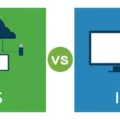When it comes to ensuring the safety and security of data transmitted over the network, SSH encryption is a popular choice. SSH (Secure Shell) enables users to securely access a remote computer or server over an unsecured network. It uses both symmetric and asymmetric encryption algorithms and pre-generated SSH keys to ensure secure data transmission.
Let’s take a closer look at the encryption process of SSH. The symmetric encryption algorithm uses the same key for both encrypting and decrypting data. In this way, all transmitted traffic is encrypted, and no one else can view or modify the data being sent.
For added security, version 2 of SSH (SSHv2) supports AES-CTR (Advanced Encryption Standard counter mode) encryption for 128-, 192-, and 256-bit key length. This type of encryption provides an extra layer of protection against unauthorized access by using highly secure AES encryption methods. Although AES is considered highly secure, it requires substantial processor overhead compared to other algorithms such as Blowfish.
When authenticating hosts with each other, SSH relies on public key pairs instead of traditional user ID/password credentials. Public keys are generated using complex mathematical algorithms that cannot be easily guessed or cracked by hackers or malicious software programs. By utilizing this type of authentication, users can rest assured that their data won’t be intercepted or modified during transmission over the network without their knowledge.
Overall, SSH encryption provides a great deal of protection when it comes to keeping your data safe from potential intruders or malicious actors. With its combination of symmetric and asymmetric encryption algorithms as well as public key authentication, you can be sure your private information will remain confidential when sending information over a network connection.

SSH Encryption
SSH uses both symmetric and asymmetric encryption algorithms to secure data transmissions. Symmetric encryption algorithms use the same key to encrypt and decrypt data, while asymmetric encryption algorithms use two different keys for encryption and decryption.
Symmetric encryption algorithms used in SSH include AES (Advanced Encryption Standard), 3DES (Triple Data Encryption Standard), Blowfish, and CAST-128. Asymmetric encryption algorithms used in SSH include RSA (Rivest–Shamir–Adleman) and DSA (Digital Signature Algorithm).
In addition to using these two types of encryption algorithms, SSH also relies on pre-generated SSH keys to authenticate machines involved in the connection. These keys are used to verify the identity of each machine connecting to the server, thus preventing man-in-the-middle attacks.
The Security of SSH: Does it Include Encryption?
Yes, SSH has encryption. All data transferred over an SSH connection is encrypted using a secure cryptographic algorithm. This ensures that any information sent over the connection remains private and secure. SSH also uses public key pairs for the authentication of hosts to each other, which adds an extra layer of security. This means that it is much more difficult for attackers to access your data or take over your computer without your permission.
Does SSH Use AES Encryption?
Yes, SSH does use AES (Advanced Encryption Standard) as its default encryption method. AES is a symmetric encryption algorithm that uses the same key for both encryption and decryption. It is considered to be one of the most secure algorithms available and is used by governments and corporations worldwide. While AES is highly secure, it requires substantial processor overhead to encrypt and decrypt data. As such, some less secure but faster alternatives such as Blowfish may be used on networks with low-power servers or clients.
Comparing the Security of SSH and SSL
SSH is generally considered more secure than SSL. This is because SSH uses public-key cryptography to establish an encrypted connection, which ensures that all communications between two parties remain private and encrypted. Additionally, SSH provides strong authentication methods such as passwords and key files, while SSL only provides a single authentication option – certificate authentication. Finally, SSH allows users to issue commands and transfer data directly, rather than encrypting all data sent between the two computers as SSL does. Therefore, SSH provides a much higher level of security compared to SSL.
Conclusion
In conclusion, SSH encryption is an effective way to protect data transmission and ensure secure communication between hosts. It uses a combination of symmetric and asymmetric encryption algorithms, as well as pre-generated SSH keys, to encrypt the data. The most commonly used encryption method in SSH is AES-CTR, which provides 128-, 192-, and 256-bit key lengths. While AES encryption has substantial processor overhead, it is considered to be highly secure. It is also possible to use SSH with an ordinary user ID and password as credentials. Overall, SSH encryption provides robust security for data transmission, making it a reliable choice for protecting sensitive information.