When it comes to protecting your data, encryption is one of the best ways to keep it secure. Cloud backup services offer a convenient way to store and back up important files, but securing them with encryption is essential to ensure your data remains safe from hackers.
Encrypted cloud backup is a great way to protect your sensitive data from being accessed by unauthorized parties. By encrypting the data before it’s uploaded to the cloud, you can rest assured that only you have access to it. Encryption scrambles the data so that it’s unreadable until you enter the right key or password. This prevents anyone who doesn’t have the encryption key from reading or accessing your files, even if they manage to get into your cloud storage account.
There are several different types of encryption methods available for encrypted cloud backups. AES 256-bit encryption is widely recognized as the most secure form of encryption, and many cloud storage providers use this type of encryption for their services. It’s also possible to use zero-knowledge services where your provider never holds or has access to your encryption keys or passwords. Make sure any provider you choose uses AES 256-bit or equivalent for maximum security.
In addition, many cloud storage providers offer additional security features such as two-factor authentication and password protection that can help ensure that only authorized users can access your files. Also, look for services that offer end-to-end encryption so that even if someone were able to gain access to your account they wouldn’t be able to read any of the encrypted files stored within it.
When choosing an encrypted cloud backup service make sure you do some research and find one with good security features and a reasonable price point. Services like Sync and pCloud offer excellent overall security as well as competitive storage allotments at an affordable cost so they are worth considering when looking for an encrypted cloud backup service provider.
Encrypted cloud backups provide an easy way of keeping important files secure while still being accessible in case of emergency. With all the advanced security features now available there’s no excuse not to take advantage of this technology and make sure all your important data is securely backed up in case disaster ever strikes!
Are Cloud Backups Securely Encrypted?
Yes, cloud backups are encrypted. Encryption is a way of scrambling data so that it is unreadable to anyone who does not have the key to unlock it. This means that sensitive data stored on cloud servers is kept secure and safe from unauthorized access. When a user uploads files to the cloud, they are first encrypted using a strong encryption algorithm such as AES-256. The files are then sent over an encrypted connection for storage on the server. This ensures that your data is always protected and secure when stored in the cloud.

Source: itprotoday.com
The Most Secure Cloud Backup Option
The most secure cloud backup service is MEGA, a cloud storage and file hosting provider based in Auckland, New Zealand. It offers a wide range of features to ensure your data is stored securely and safely, including state-of-the-art encryption technology, two-factor authentication, password protection, and zero-knowledge encryption. All files are encrypted before they are uploaded to MEGA’s servers, meaning only you have access to the contents. In addition, MEGA also provides an excellent web interface that allows users to easily manage their files.
MEGA also offers several other security features such as end-to-end encryption of messages sent via its chat service, an IP address tracker to monitor any suspicious activity on your account, and daily backups of all your data. It also has a robust support system with dedicated staff that provide assistance when needed.
In conclusion, MEGA is the most secure cloud backup service available today due to its advanced security features and reliable customer support system.
Encrypting Cloud Storage for Maximum Security
The best way to encrypt cloud storage is to use a zero-knowledge service, or to encrypt your files before uploading them. Zero-knowledge services provide an extra layer of security by allowing you to store data without the service provider having access to it. They also typically use AES 256-bit encryption, the most secure form of encryption available. Encrypting your files before uploading them is another option that will allow you to keep your data safe. Whichever method you choose, make sure that the service provider does not hold any of your encryption keys or passwords – this will ensure that only you have access to your data.
Which Cloud Storage Offers the Best Encryption?
The best cloud storage for encryption is Sync.com. It offers top-of-the-line security with end-to-end encryption for all accounts. This means that only you have access to the data stored in your account, and not even Sync.com can view it. Additionally, their prices are competitively priced and offer generous storage allotments.
pCloud also provides excellent security and features for cloud storage, with zero knowledge encryption and client-side encryption available on all plans. This means that pCloud cannot access your data, even if it wanted to, as the data is encrypted before it leaves your computer or device. They also offer a free plan for up to 10GB of storage, with additional plans available depending on your needs.
Both Sync.com and pCloud are excellent options for secure cloud storage. The choice between them depends on your specific needs and budget—Sync. com may be better suited if you need more storage or want the extra security offered by end-to-end encryption, while pCloud’s zero-knowledge encryption may be better if you’re looking for a more affordable option without sacrificing security.

Source: datacenterknowledge.com
Should I Use Encryption for My iCloud Backup?
Yes, you should absolutely encrypt your iCloud backup. End-to-end encryption protects your data from unauthorized access while it is in transit and while it is stored in the cloud. It is important to note that Apple does not provide end-to-end encryption for iCloud backups. Therefore, it is up to you to ensure that your data is kept secure by encrypting your backups before uploading them to iCloud. Encrypting your backups will help protect your personal information, such as passwords and credit card numbers, from being accessed by anyone other than you. Additionally, encrypting your iCloud backups will also help protect the sensitive information stored on your device from being leaked if someone were to get access to your iCloud account.
Comparing the Safety of Dropbox and iCloud
When it comes to safety, both Dropbox and iCloud offer a similar level of security. Both services support two-factor authentication, which adds an extra layer of security to help protect your data. Additionally, paid Dropbox users can monitor who has accessed their files, making it easier to track unauthorized access.
Overall, it is difficult to say definitively which service is safer as they both provide strong security measures. Ultimately, the best way to ensure the safety of your data is to use a combination of two-factor authentication and strong passwords for all of your accounts.
Comparing the Security of OneDrive and iCloud
OneDrive is generally considered to be the more secure choice between the two. It offers both at-rest encryptions, meaning your data is encrypted while stored on their servers, and per-file encryption, which means that each individual file is separately encrypted. This adds an extra layer of security over iCloud’s at-rest encryption alone, as it prevents a single compromised file from infecting others. Business account holders also benefit from additional security features such as multi-factor authentication. Overall, OneDrive provides a much more secure experience for users than iCloud.
What Not to Store in Cloud Storage
When considering what not to put in cloud storage, it is important to be aware of the security risks and regulations associated with certain types of documents. Highly sensitive information such as health records, medical research, or any other documents that must be submitted to regulatory bodies such as the FDA should not be stored in the cloud. Additionally, applications that are necessary for workflow should also not be stored on the cloud as there is always a risk of server downtime. When it comes to financial records or any other documents containing personal information, extra caution should be taken to ensure the security of these files.
Encryption of Google Cloud Storage
Yes, Google Cloud Storage is encrypted. Google encrypts all data on the server side before it is written to disk, and this is done automatically at no additional cost. In addition to this standard encryption, you can also use customer-supplied encryption keys or Google Cloud KMS keys to further protect your data for an extra layer of security. You can also choose to encrypt your data as it moves over the public internet using SSL/TLS protocols. Finally, you can configure a Virtual Private Cloud (VPC) network to keep your storage traffic isolated from the public internet.
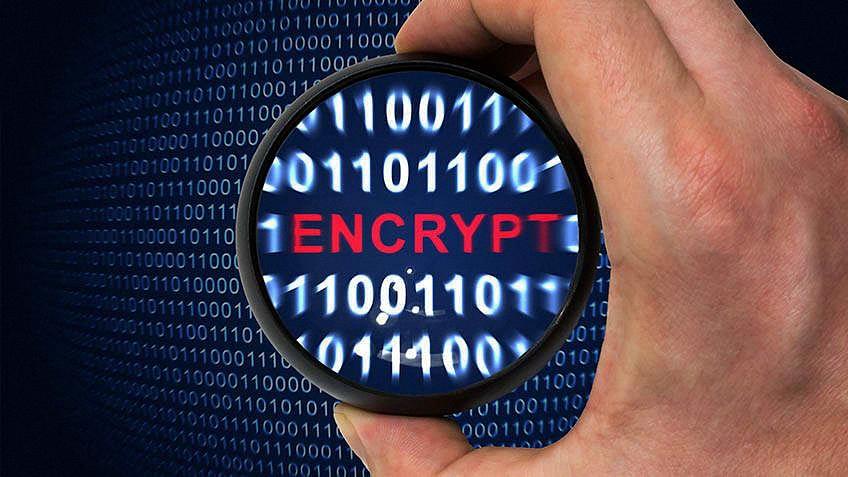
Source: simplilearn.com
Conclusion
In conclusion, encrypted cloud backup is an excellent way to store your data securely. With a zero-knowledge service, the cloud provider will never have access to your encryption keys or password, and all files are kept safe with AES 256-bit encryption. Furthermore, services like Sync.com and pCloud offer additional features such as excellent overall security and competitive storage allotments for an affordable price. No matter which encrypted cloud storage service you choose, you can rest assured that your data will remain secure and private.








