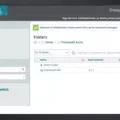Do you feel like your internet connection is not meeting your expectations? Do you experience frequent lags or slowdowns while streaming video, gaming, or using VoIP services? It might be time to consider setting up Quality of Service (QoS) on your network.
QoS is a feature of routers and switches that help prioritize certain types of traffic over others so that the most important traffic gets priority access to the network bandwidth. This helps ensure that critical network traffic, such as VoIP calls or video streams, will not be affected by other less important traffic. By utilizing QoS tools, you can ensure that your critical applications have the necessary bandwidth they need to operate properly.
Setting up QoS can be done in a few steps:
1. Determine which devices or services require priority access to the network bandwidth. These could include streaming media devices, gaming consoles, VoIP phones, etc.
2. Configure your router settings to prioritize these types of traffic over less important ones, such as email downloads or web browsing.
3. Monitor your router’s performance regularly to ensure that QoS is working correctly and providing the desired results.
If you are using an Internet connection with a download speed of 250 Mbps or lower, then enabling Dynamic QoS on your network can help you get the most out of your connection and reduce lags while streaming video or gaming online. On the other hand, if you are using a gigabit Internet connection (with speeds above 300 Mbps) then setting up QoS may not be necessary at all.
Quality of Service is an invaluable tool for ensuring optimal performance on any home or business network and can help minimize lags or slowdowns while streaming video, playing online games, or using VoIP services. With just a few simple steps, you can get started with setting up Quality of Service on your network today!
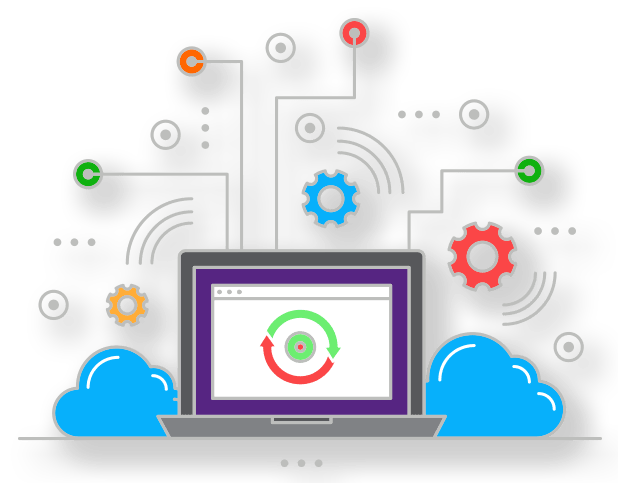
The Function of Quality of Service (QoS) on a Router
QoS on a router helps prioritize certain types of traffic over others, allowing you to assign higher priority to activities such as streaming video or gaming. By giving certain types of traffic more bandwidth, QoS can help ensure that these activities have the best performance possible. For example, if you are streaming a movie and someone else in your house is downloading a large file, QoS can make sure that your streaming video won’t be interrupted by the download taking up all the bandwidth. QoS also helps prevent network congestion by ensuring that certain types of traffic don’t take up more resources than they should. In addition, QoS can help protect sensitive data, such as credit card information or passwords, by setting up rules that ensure this type of data is sent securely over the network.
Should Quality of Service Be Enabled?
Yes, QoS (Quality of Service) should be enabled if your Internet download and upload speed is 250 Mbps or less and you like gaming or streaming video. QoS helps prioritize your network traffic so that time-sensitive applications, such as gaming and streaming video, receive higher priority than other applications, such as web surfing or file downloading. This ensures that your gaming and streaming video experience is smooth and uninterrupted. If you have a gigabit Internet connection or an Internet download/upload speed of 300 Mbps or faster, then you don’t need to use Dynamic QoS.
The Benefits of Using Quality of Service (QoS)
Quality of Service (QoS) is a feature of routers and switches which prioritizes traffic so that more important traffic can pass first. This improves the performance of critical network traffic, such as VoIP phones or high-volume LANs. QoS can be a valuable tool for ensuring that mission-critical services are not disrupted by other, less important traffic. It should be used in any situation where application performance is affected by network congestion or latency.
The Benefits of Using QoS for Gaming
Yes, you should use QoS for gaming. QoS, or Quality of Service, is a feature that helps prioritize certain types of online traffic. By enabling QoS on your router, you can give your gaming traffic priority over other types of traffic like streaming video or downloading large files. This helps ensure that your gaming connection has the highest priority on the network and can help reduce lag and improve overall performance. Additionally, some NETGEAR routers offer more advanced types of QoS such as Dynamic QoS, which helps resolve any potential conflicts between different demands competing for limited internet bandwidth.
The Impact of Quality of Service on System Performance
Yes, Quality of Service (QoS) can cause issues in a network due to its effects on network performance. QoS works by assigning priority levels to different types of traffic, allowing certain data types to receive higher priority on the network. This priority scheme can create bottlenecks if too much bandwidth is given to one type of traffic, or if the priority scheme is designed inefficiently. Additionally, QoS can interfere with other network features such as traffic shaping and packet prioritization. Without proper tuning and monitoring, QoS can lead to decreased performance and increased latency.
The Impact of Quality of Service on Internet Speed
Yes, Quality of Service (QoS) does affect speed. QoS is a set of technologies and techniques used to prioritize Internet traffic based on different criteria. It works by assigning certain types of data, such as VoIP calls or streaming video, a higher priority than other types like email or web browsing. This means that these more important applications will get more of the available bandwidth and are less likely to be affected by slowdowns caused by other applications using the same connection. As a result, your speed tests may suffer since QoS will be prioritizing other traffic over speed testing data.
The Effectiveness of Quality of Service (QoS) on Wireless Networks
Yes, Quality of Service (QoS) does work over Wi-Fi. Wi-Fi CERTIFIED QoS Management™ is a suite of features that enable devices, applications, and network managers to prioritize traffic flows on a Wi-Fi network. QoS helps ensure that important data packets get priority over less important ones, meaning that the most critical traffic is always given priority. This ensures that latency is kept low and packet loss is minimized, resulting in a better overall user experience. QoS also helps manage bandwidth utilization so that multiple users can share the same Wi-Fi network without degrading performance.
What is Quality of Service (QoS) in Simple Terms?
Quality of Service (QoS) is a set of technologies that ensure high-priority applications and traffic can be reliably transmitted under limited network capacity. It works by allocating network resources, such as bandwidth, in order to prioritize certain types of data traffic over others. QoS also uses various methods to reduce latency and jitter, which are two factors that can have a negative impact on the performance of applications and services running on the network. By providing QoS, networks can ensure that important data is delivered quickly and efficiently.
The Use of Quality of Service (QoS)
QoS (Quality of Service) is a technology commonly used in networks to ensure the optimal performance of resource-intensive systems. It is used in a variety of contexts, such as internet protocol TV (IPTV), online gaming, video conferencing, VoIP (voice over internet protocol), audio and video streaming, and video on demand. QoS allows network administrators to prioritize certain types of data traffic over others, ensuring that mission-critical applications receive the necessary bandwidth they need to function properly. It also ensures that any non-essential traffic does not cause congestion or interfere with important data transfers. This helps to ensure quality and reliable service for users in a wide range of scenarios.
Using Quality of Service (QoS) Settings
QoS (Quality of Service) settings allow you to prioritize your network traffic so that certain applications or services have higher priority than others. To use QoS settings, first, log into your account and open the Wireless tab to edit your wireless settings. Then locate the QoS Settings and click on the Set Up QoS Rule button. You can then add the Networks you want to Prioritize and click Apply. It is important to note that different types of devices may require different settings, so it is important to check the instructions for each device before applying any changes. Additionally, you may need to adjust your settings over time as your needs change or as new applications are added to your network.
Improving Quality of Service (QoS)
1. Monitor Network Performance: Regularly monitoring your network performance is the first step to improving Quality of Service (QoS). By monitoring the performance of your network, you can better understand areas that need improvement and then focus your efforts on optimizing those components.
2. Use Traffic Shaping: Traffic shaping is a way to manage network traffic by delaying or limiting certain types of data packets, such as streaming media or file transfers. This helps reduce congestion on the network and can improve overall QoS.
3. Utilize Resource Reservation: Resource reservation is a way to guarantee bandwidth for certain types of traffic, such as video conferencing or VoIP calls. This ensures that high-priority traffic has priority over other types of traffic and can help improve QoS on the network.
4. Implement Admission Control: Admission control is a method used to monitor and limit access to resources based on certain criteria. It helps prevent the oversubscription of resources, which can lead to poor QoS.
5. Establish Service Level Agreements (SLAs): SLAs are contracts between service providers and customers that define the quality of service offered by a provider in terms of availability, response time, throughput, etc. so that customers know exactly what they are getting from their provider and can hold them accountable if they don’t deliver what was promised in the SLA.
Conclusion
In conclusion, Quality of Service (QoS) is a feature of routers and switches that prioritizes traffic to optimize bandwidth usage. It is beneficial for users with high volumes of local traffic, or those using VoIP phones, as it allows more important data to be sent first. QoS can also be used in networks with slower Internet speeds, such as 250 Mbps or less, where it helps with gaming and streaming video performance. Ultimately, QoS enables users to get the most out of their network connection by ensuring that critical traffic is given priority over less important traffic.