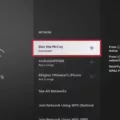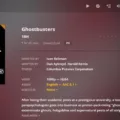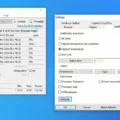If you’ve ever experienced streaming video buffering, then you know how frustrating it can be. Buffering can occur due to a variety of reasons, from slow internet connection speeds to too many devices connected to the same Wi-Fi network. But don’t worry – there are several simple troubleshooting steps you can take to fix buffering and make sure that your streaming experience is smooth and uninterrupted.
First, check your Internet connection speed. You may need to upgrade your plan if you are not getting enough bandwidth for streaming. If your Internet speed is good but buffering persists, try reducing the video quality from UHD to HD or SD. This will reduce the amount of data needed for streaming and should improve the performance of video playback.
Next, turn off any other devices that are connected to the same Wi-Fi network as your TV or media device. This will free up bandwidth so that more can be dedicated to streaming and reduce buffering issues.
If these steps don’t work, power cycling the modem by turning it off and on again might help as well. This will reset the connection and free up any memory or processing power that was being used by other applications running in the background on your network.
Finally, if all else fails, try using an Ethernet cable instead of a wireless connection for streaming media content. This should provide more consistent speeds than wireless connections since it does not rely on radio signals or have interference from other nearby devices connected to the same Wi-Fi network.
We hope this article has been helpful in resolving any issues with buffering when watching videos online or streaming content on TV!

Causes of Excessive Buffering
Excessive buffering is usually caused by a combination of factors. First, if the video you’re trying to watch requires more bandwidth than your internet connection can provide, that can lead to buffering. If your service provider doesn’t have enough available bandwidth to meet the requirements of the video stream, then this can also cause buffering. Additionally, if you have too many devices connected to your network at once, this can sap away some of the resources needed for streaming. Finally, if your router isn’t configured correctly or has been set up with an old firmware version, then this could also lead to buffering issues.
Stopping TV Buffering
The most common cause of TV buffering is inadequate bandwidth or an unstable connection. To stop your TV from buffering, the first thing you should do is to reduce the video quality from UHD (ultra-high definition) to HD (high definition). This should reduce the amount of data being streamed and help reduce buffering.
Next, you should power cycle your modem by turning it off and on again. This will help reset your connection and give you a fresh start with the streaming video.
If that doesn’t work, try turning off other devices in your home that are connected to the internet and using some of your bandwidth. This should free up more bandwidth for streaming video.
Finally, if all else fails, turn off the TV and turn it back on again. This might help reset any settings or connections that could be causing problems with streaming.
Causes of Video Buffering Despite Good Internet Connection
It is possible that the buffering issue you are experiencing is due to a lack of bandwidth. When too many devices are connected to your Wi-Fi, it can cause the router to become overloaded and unable to provide a consistent connection for streaming. Additionally, if your router is outdated or of low quality, this could also be a reason for buffering. To resolve this issue, we suggest removing other devices from your network and possibly upgrading your router if needed.
Does Clearing Cache Reduce Buffering?
Clearing the cache can help solve buffering issues, however, it is not a guaranteed solution. Caching is the process of storing data or instructions on computer memory. When you clear the cache, it will delete all of the data and instructions stored on your computer’s memory, which may help reduce buffering if this was caused by a clogged cache. However, it’s important to note that clearing the cache alone may not be enough to completely stop buffering – other factors such as internet speed and bandwidth can also play a role in buffering issues.
The Impact of a WiFi Booster on Buffering
Yes, a WiFi booster can help with buffering. WiFi boosters are designed to increase the range and coverage of your wireless signal so that more of your home is covered by a strong signal. This means that if you have any instances of buffering while streaming video, they should be eliminated or significantly reduced when you have a strong signal in the room. Different types of WiFi boosters may offer different levels of performance depending on their design and capabilities.
Causes of TV Buffering and Freezing
Your TV or streaming device may be buffering and freezing because your Internet connection is too slow to keep up with the video. When streaming video, your device needs a constant connection to the Internet in order to download new video data. If the connection is slow or unreliable, the device will run out of data to play and have to re-buffer more. This can cause frequent buffering and freezing of the video. To fix this issue, you may need to upgrade your Internet plan for faster speeds or invest in a stronger Wi-Fi router with better signal strength.
The Impact of a TV on Streaming Buffering
Yes, a TV can cause streaming buffering. This is because the TV needs to download data from the internet in order to display the content on your screen. Depending on your internet connection speed, the TV may not be able to download this data fast enough, so it will buffer. This means that it will pause temporarily while it gathers more data before it can resume playing the content. In some cases, buffering may also occur if there is too much traffic on the network or if the server providing you with the content is overloaded.
The Impact of Too Many Devices on Buffering
Yes, too many devices can cause buffering. When multiple devices are connected to the same network, they compete for limited bandwidth and resources from the router, resulting in overcrowding. This causes streaming services to reduce the quality of the video or audio to ensure that all devices have a stable connection. As a result, videos may stutter or buffer as the device struggles to keep up with the stream. Additionally, latency during gaming and slow browsing speeds can also be caused by an overcrowded network.
Conclusion
In conclusion, buffering issues can be fixed by reducing video quality to SD, turning off and on the TV, power-cycling the modem, and removing other devices from the Wi-Fi. Additionally, it is recommended that you check your internet speed and router’s capabilities to ensure that they are able to handle streaming video. If these measures do not resolve the issue, contacting your internet service provider may be necessary.