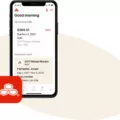Have you ever experienced the frustrating situation where your phone suddenly shuts off when the battery level reaches 10 percent? It can be quite annoying, especially when you need your phone for important tasks or when you’re out and about. In this article, we will explore the possible reasons behind this issue and discuss some potential solutions.
One of the most common causes of this problem is a deteriorating battery. Over time, the battery of your phone naturally loses its capacity to hold a charge. This means that even though your phone may indicate that it has 10 percent battery left, in reality, it might have much less. When the battery level drops suddenly, the phone may shut off to protect itself from damage.
To determine if a faulty battery is the culprit, you can try calibrating your battery. This involves fully charging your phone and then using it until it completely runs out of battery. Repeat this process a few times to recalibrate the battery’s capacity indicator. If the issue persists even after calibration, it is likely that the battery needs to be replaced.
Another possible cause of the sudden shut off could be software-related. Sometimes, the battery indicator on your phone may not accurately reflect the actual battery level due to a glitch or bug in the operating system. In such cases, a simple restart of your phone can resolve the issue. By turning it off and on again, the software may recalibrate the battery level and prevent the unexpected shutdown.
Furthermore, low storage on your phone can also contribute to this problem. When your device is running low on storage, it can affect its overall performance, including the battery life. To free up space on your Android phone, go to Settings and navigate to the Storage section. From there, you can delete unnecessary files, clear cache, and uninstall unused apps to optimize your device’s storage and potentially improve battery performance.
If your phone keeps shutting off at 10 percent battery, it could be due to a deteriorating battery, a software glitch, or low storage. To troubleshoot this issue, try calibrating your battery, restarting your phone, and freeing up storage space. If none of these solutions work, it might be time to consider replacing the battery. Remember, it’s always a good idea to consult with a professional or contact your phone manufacturer for further assistance.
Remember to always keep your phone charged and try to avoid letting the battery drain completely, as this can also contribute to decreased battery life over time.
Why Does Your iPhone Turn Off at 10% Battery?
There are several reasons why your iPhone may turn off at 10% battery. Here are some possible explanations:
1. Battery Age: Over time, the lithium-ion battery in your iPhone can deteriorate and lose its capacity to hold a charge. As a result, when your battery reaches 10%, it may not be able to power the device anymore, causing it to shut down.
2. Battery Calibration: Sometimes, the battery percentage displayed on your iPhone may not accurately reflect the actual battery level. This can occur if the battery calibration is off. In such cases, your iPhone may shut down at 10% even though there is still some charge remaining. Calibrating the battery can help resolve this issue.
3. Battery Health: The overall health of your iPhone’s battery can also affect its performance. If the battery health is degraded, your iPhone may shut down at 10% to protect itself from potential damage. Checking the battery health through the Settings app can give you more insight into this.
4. Software Issues: Occasionally, software glitches or bugs can cause unexpected shutdowns. These issues can sometimes manifest when the battery level drops to a certain point. Updating your iPhone to the latest software version or performing a reset may help resolve these problems.
5. Extreme Temperatures: Extreme temperatures, both hot and cold, can impact the performance of your iPhone’s battery. In cold conditions, the battery’s capacity may be reduced, causing it to shut down at higher percentages. Similarly, in hot conditions, the battery may overheat and trigger a shutdown.
If your iPhone consistently turns off at 10% battery, it is recommended to first try calibrating the battery by fully draining it and then charging it to 100%. If the issue persists, it may be necessary to replace the battery. Contacting Apple or an authorized service provider can help you determine the best course of action.

Why Does Your Phone Turn Off at 15 Percent?
There can be several reasons why your phone turns off when it reaches around 15 percent battery level. Here are a few possible explanations:
1. Battery degradation: Over time, smartphone batteries can degrade and lose their ability to hold a charge. This means that even though your phone indicates 15 percent battery remaining, it might not actually have enough power to continue operating. Battery degradation is a natural process and occurs with regular use of the device.
2. Battery calibration issue: Sometimes, the battery calibration on your phone may be inaccurate. This means that the battery percentage displayed on your screen might not accurately reflect the actual battery level. In such cases, your phone may unexpectedly shut down when it reaches a certain percentage, even though it should have more power remaining.
3. Power-hungry apps or processes: Certain apps or processes running in the background of your phone might consume more power than others. This can cause your battery to drain faster and reach a critical level sooner. If your phone shuts down at 15 percent, it could be due to these power-hungry apps or processes draining the battery faster than expected.
4. Software issues: Occasionally, software glitches or bugs can cause unexpected behavior in smartphones. This could also be the case if your phone turns off at 15 percent. Software issues might prevent the battery from being accurately measured or cause the system to shut down prematurely.
To address this issue, you can try the following steps:
– Perform a battery calibration: This involves fully charging your phone to 100 percent, then using it until it completely shuts down. Afterward, charge it to 100 percent again without interruption. This process helps recalibrate the battery and can resolve inaccurate battery level readings.
– Limit background processes: Check for any power-hungry apps or processes running in the background and either close them or uninstall them if they are not necessary. This can help extend your battery life and prevent premature shutdowns.
– Update your phone’s software: Keeping your phone’s software up to date can help resolve potential software issues that may be causing the shutdown problem. Check for any available system updates and install them if necessary.
If these steps do not resolve the issue, it may be worth considering replacing your phone’s battery or seeking further assistance from an authorized service center.
Why Does Your Phone Keep Turning Off When It Still Has Battery?
There can be several reasons why your phone keeps turning off even when it still has battery. Let’s explore some of the possible causes:
1. Software issues: Sometimes, a glitch in the operating system or a faulty app can cause your phone to unexpectedly shut down. In such cases, a simple restart might resolve the problem.
2. Overheating: Excessive heat can cause your phone to shut down as a safety measure to prevent damage to the internal components. This can happen if you are using power-intensive apps or if your phone is exposed to high temperatures for extended periods.
3. Battery problems: Your phone’s battery may not be functioning properly, leading to unexpected shutdowns. It could be due to a degraded battery that no longer holds a charge, or a faulty battery connector.
4. Hardware issues: Other hardware-related problems, such as a defective power button or a loose connection, can also cause your phone to turn off unexpectedly.
5. Full storage: If your device has insufficient storage space, it may struggle to perform basic functions, including powering on and staying on. Clearing up storage by deleting unnecessary files or apps can help alleviate this issue.
Here are some troubleshooting steps you can try:
– Restart your phone: Sometimes, a simple restart can fix software-related issues causing the frequent shutdowns.
– Check for software updates: Keeping your phone’s operating system and apps up to date can address bugs and compatibility issues that may be causing the problem.
– Remove any recently installed apps: If the issue started after installing a particular app, try uninstalling it to see if that resolves the problem.
– Check for overheating: Ensure that your phone is not exposed to excessive heat. Avoid using power-intensive apps for long durations, and consider removing any protective cases that may be trapping heat.
– Check the battery health: If your phone’s battery is old or damaged, consider getting it replaced by a professional.
– Seek professional help: If none of the above steps work, it’s best to consult a technician or contact the manufacturer’s support for further assistance.
Remember, these are general troubleshooting steps, and the exact solution may vary depending on your phone model and specific circumstances.
Conclusion
If your phone keeps turning off with a full battery, there can be several possible reasons behind this issue. Firstly, it could be due to a faulty battery that has reached the end of its lifespan. In such cases, it is recommended to get the battery replaced by a professional service provider or Apple.
However, before jumping to hardware replacements, it is important to consider the software aspect as well. Battery calibration issues can sometimes cause the phone to display incorrect battery levels, resulting in unexpected shutdowns. In such cases, performing a full battery charge cycle might help resolve the issue. This involves completely draining the battery and then charging it to full capacity.
Another potential reason for your phone turning off with a full battery could be low storage space on your device. When your device is running on limited storage, it can cause various performance issues, including unexpected shutdowns. To tackle this, you can check your device’s storage settings and free up space by deleting unnecessary files and apps.
Lastly, a simple restart of your Android phone might also solve the problem. Sometimes, a software glitch or temporary issue can cause the phone to shut down even when the battery is fully charged. By turning off and on your device, you can refresh its system and potentially resolve the issue.
In any case, if you have tried these troubleshooting steps and the problem persists, it is advisable to seek professional assistance or contact the manufacturer for further guidance.