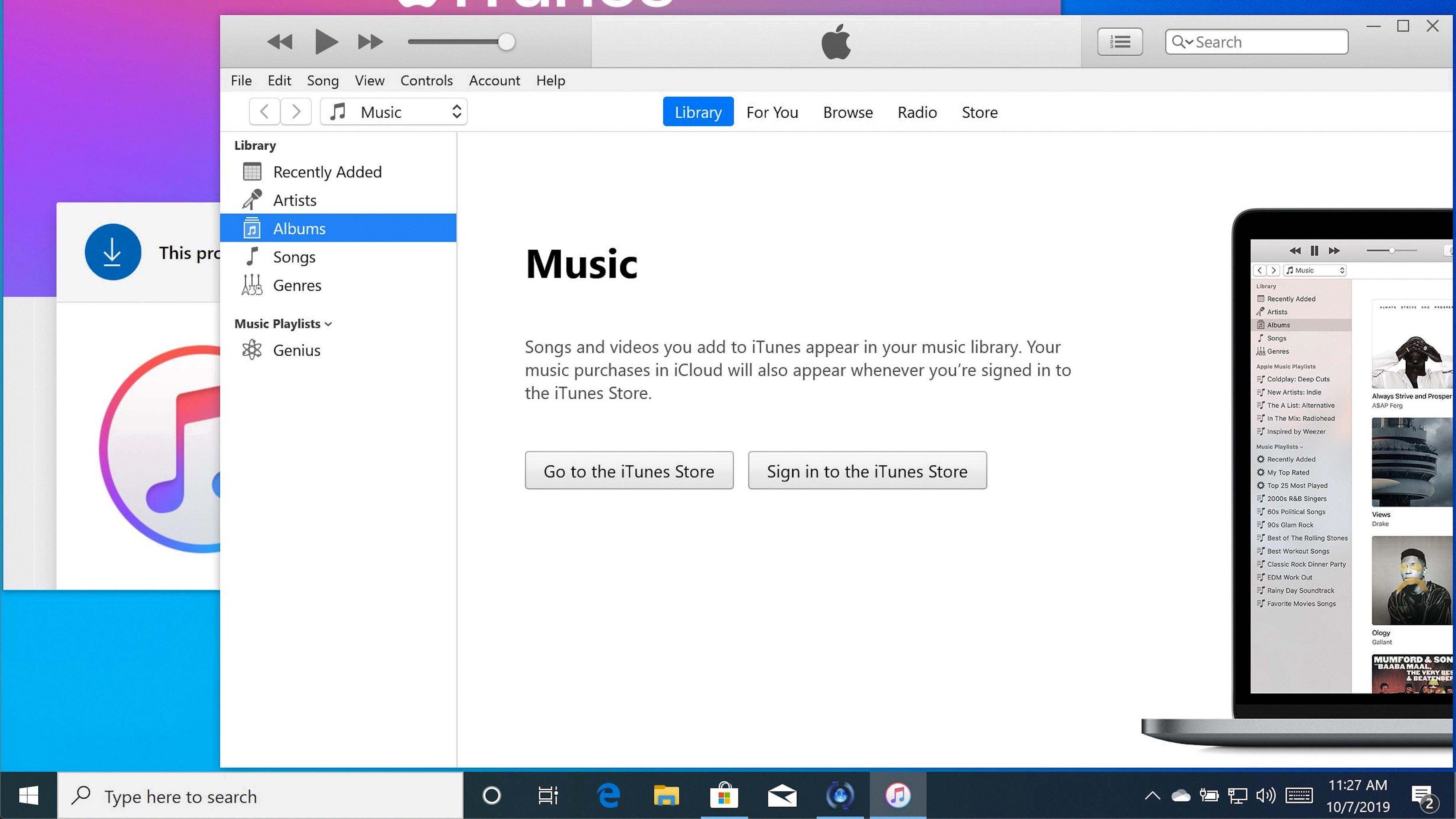In today’s fast-paced world, it’s common for people to be glued to their phones all the time. Whether it’s texting, browsing social media, or taking phone calls, smartphones have become an essential part of our daily lives. But how do you know if someone is actively using their phone? In this article, we’ll explore some ways to tell if someone is on their phone.
The first thing you can do is check their WhatsApp “last seen” status. This feature displays the last time a person was active on the app. If their status shows that they were recently active, it’s likely that they’re using their phone at that moment.
Another app that can provide insight into someone’s phone activity is Facebook Messenger. If you see a green dot next to their name, it means they’re currently active on the app. Additionally, if you send them a message and see a “typing” indicator appear, it’s a clear sign that they’re using their phone.
Snapchat is another popular app that can help you determine if someone is on their phone? One way to do this is by checking their score. Scores increase when a person sends or receives snaps, so if you notice their score going up, it’s a sign they’re using the app.
Instagram is another social media platform that can provide insight into someone’s phone activity. If you see them liking, commenting, or posting photos, it’s a clear sign that they’re actively using the app.
Snap Maps is a feature on Snapchat that lets you see the location of your friends on a map. If you notice that someone’s location is constantly changing, it’s a sign they’re likely using their phone to navigate or check in on social media.
While the above methods can provide some insight into someone’s phone activity, it’s important to note that they’re not foolproof. There may be times when someone is using their phone without showing any of the above signs. Additionally, it’s important to respect people’s privacy and not constantly monitor their phone activity.
While there are some ways to tell if someone is on their phone, it’s important to remember that these methods are not always reliable. It’s best to approach the situation with caution and respect people’s privacy.

Determining If Someone Is Active on Their Phone
There are several ways to tell if someone is active on their phone. One method is to check their WhatsApp “Last seen” status. This feature lets you know when a user was last active on the app. Another way to check is to look at their status on Facebook Messenger. If they are active, the status will show “Active Now.”
You can also check their Snapchat score, which increases when they use the app. Additionally, you can check their activity on Instagram. If they are active, you will see their activity status as “Active Now” or “Active Today.” Moreover, you can check their activity on Snap Maps using Snapchat. Snap Maps shows the location of the user and if they are active, their Bitmoji will be shown on the map.
There are several ways to tell if someone is active on their phone. By checking their social media and messaging apps, you can see their activity status and determine if they are using their phone at the moment.
Signs That Someone Is On a Call
To determine whether someone is on a call or not, there are a few ways to do so. Firstly, if the person is using a landline, you can hear a busy tone when you try to call them. This indicates that the line is engaged and the person is currently on a call.
Secondly, if the person is using a mobile phone, you can look for visual cues on the screen. If the person is busy on another call, you may see a notification that says “Call Waiting” or “On Another Call.” If the person is not busy on another call, you may see a notification that says “Ringing” when you try to call them.
Alternatively, you can also use third-party applications such as Truecaller that allow you to check if a number is busy or not. By entering a valid number, you can see a red busy icon beside it if the person is currently on a call.
You can tell if someone is on a call by listening for a busy tone on a landline, looking for visual cues on a mobile phone, or by using third-party applications such as Truecaller.
Detecting If Someone Is on a Phone Call on an iPhone
You can tell if someone is on the phone on an iPhone by observing the status bar at the top of the screen. If there is a green bar with the call duration displayed, it indicates that the person is currently on a phone call. Additionally, if the phone is set to vibrate, it may vibrate or make a sound when a call comes in, indicating that someone is on the phone. However, it is not possible to determine what the person is doing on the phone, such as browsing the internet or checking messages, unless there are visible changes in the phone’s screen or behavior.