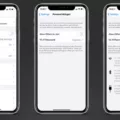The iPhone is one of the most popular smartphones in the world. With its sleek design and advanced technology, it’s no wonder that so many people choose to use it. However, even with all of its advanced features, the iPhone is not immune to problems. One of the most common issues that iPhone users face is the inability to swipe on their devices. In this article, we will explore some of the reasons why this may be happening and what you can do to fix it.
The first reason why you may not be able to swipe on your iPhone is because of a software issue. If your device is not up to date, it can cause problems with the touch screen. To fix this, you should check to see if there are any updates available for your device. To do this, go to Settings and then click on General. From there, you can click on Software Update and check to see if there are any updates available for your device. If there are, you should install them as soon as possible.
Another reason why you may not be able to swipe on your iPhone is because of a hardware issue. If your device has been dropped or exposed to water, it can cause damage to the touch screen. In this case, you may need to take your device to a repair shop to have it fixed. If you’re not sure if your device has been damaged, you can try cleaning the screen with a lint-free cloth and see if that helps.
Sometimes, the problem may not be with your device at all. If you’re wearing gloves or your hands are wet, it can cause problems with the touch screen. Make sure that your hands are clean and dry before using your device. Additionally, if you have a case or screen protector on your device, you should try removing it to see if that helps.
There are several reasons why you may not be able to swipe on your iPhone. It could be a software issue, a hardware issue, or even a problem with your hands or accessories. By checking for updates, cleaning your screen, and removing any accessories, you can fix this problem and get back to using your device as normal. Remember to always keep your device up to date and take care of it to avoid future problems.

Fixing an iPhone Screen That Won’t Swipe
If your iPhone screen won’t swipe, there are a few steps you can take to try and fix the issue. Here’s what you can do:
1. Restart your iPhone: Sometimes, simply restarting your iPhone can fix the problem. To do this, press and hold the power button until the “slide to power off” option appears. Slide the button to the right to turn off your iPhone, and then press and hold the power button again until the Apple logo appears.
2. Clean your screen: Make sure your screen is clean and free of any debris or water. Use a microfiber cloth to wipe away any dirt or grime, and avoid using any cleaning products that might damage your screen.
3. Disconnect any accessories: If you have any Lightning or USB-C accessories connected to your iPhone, disconnect them and see if that fixes the problem. Sometimes, a faulty accessory can cause issues with your touchscreen.
4. Try a different outlet, cable, or charger: If your screen works after removing an accessory, try using a different outlet, cable, or charger to see if the problem is with your power source.
5. Update your iPhone: If none of the above steps work, try updating your iPhone to the latest version of iOS. To do this, go to Settings > General > Software Update and follow the on-screen instructions.
If none of these steps work, you may need to contact Apple Support or visit an Apple Store to get your iPhone repaired or replaced.
Troubleshooting Swipe Issues on Mobile Devices
If your phone is not swiping, it could be due to several reasons. Some of the most common reasons are a dirty screen, a malfunctioning touch screen, or a software issue.
Firstly, if your screen is dirty, it can cause your phone not to respond to your touch. You can try cleaning your screen with a lint-free cloth to remove any dirt, dust, or fingerprints.
Secondly, a malfunctioning touch screen can be another reason why your phone is not swiping. This can happen due to physical damage, water damage, or wear and tear. In this case, you may need to get your phone repaired or replaced.
Lastly, a software issue can also cause your phone not to swipe. This can happen due to a glitch or bug in the operating system. You can try restarting your device or updating your software to fix the issue.
If your phone is not swiping, you should try cleaning your screen, checking for any physical damage, and updating your software. If these solutions do not work, you may need to seek professional help to fix the issue.
Conclusion
The iPhone is a versatile and powerful device that has revolutionized the world of mobile technology. With its sleek design, intuitive interface, and advanced features, it has become a must-have for millions of people around the world. However, like any electronic device, it can sometimes experience issues, such as a touch screen that’s not working. By following the basic fixes outlined in this article, such as cleaning the screen, restarting the device, and removing any accessories, users can often resolve these issues quickly and easily. The iPhone continues to be a top choice for anyone looking for a high-quality smartphone that offers a wide range of features and capabilities.