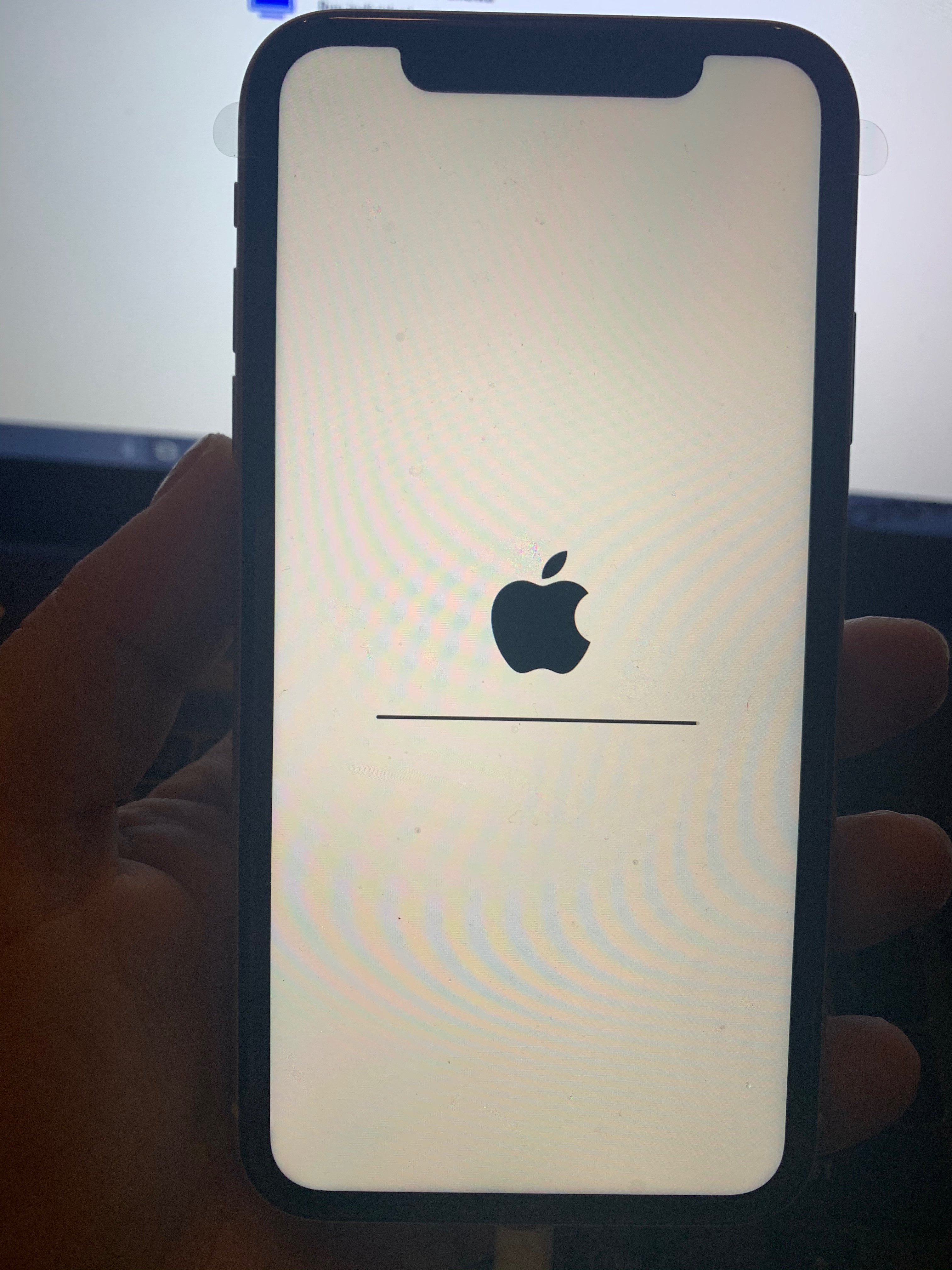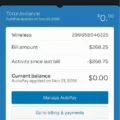Are you looking for a comprehensive way to keep track of your fitness goals? MyFitnessPal is an excellent choice! This app helps you monitor your nutrition, activity and health data. Plus, it integrates seamlessly with Apple Health, giving you the ability to sync all your fitness information in one place.
MyFitnessPal is designed to help you reach your health and wellness goals. It allows you to set daily calorie and nutritional targets, as well as track your progress toward tose goals. You can log what you eat and drink, sync with exercise tracking devices like scales and smart watches, and connect with friends for extra motivation. The app also offers personalized recommendations for nutrition plans based on your individual needs.
The integration between MyFitnessPal and Apple Health makes tracking even easier. Once the apps are connected, all of your activity data from MyFitnessPal will be synced automatically with Apple Health. This includes things like calories burned during exercise, steps taken throughout the day and sleep patterns. By having this data synced in one place, you’ll get a better understanding of how active you are each day and how well balanced your diet is over time.
In addition to tracking activity levels, MyFitnessPal also offers access to a large library of recipes so you can easily plan healthy meals that fit within any budget or lifestyle. The app also has detailed charts so that you can visually see how close you are to meeting your goals each day or week. Finally, it also provides reminders so that you don’t forget to log activities like exercise or meals throughut the day.
Overall, MyFitnessPal is an excellent tool for tracking health and fitness progress over time. With its integration with Apple Health, it’s easy to keep all of your fitness informaton in one place and quickly see how active you’ve been each day or week. So if you’re looking for a comprehensive way to stay motivated on reaching those important health goals – give MyFitnessPal a try!
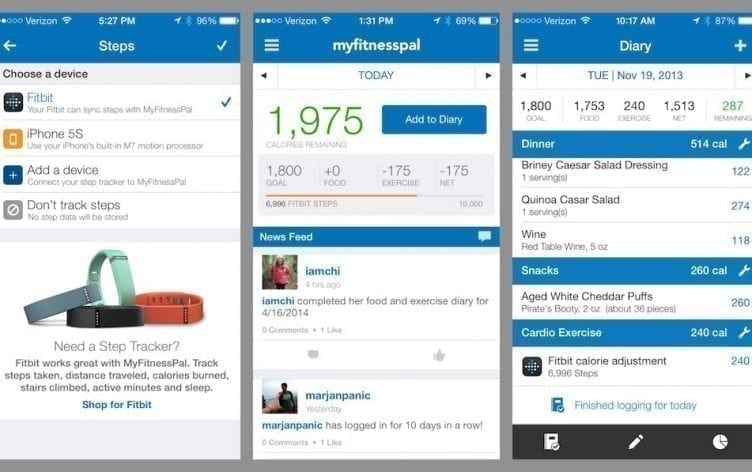
Linking MyFitnessPal to Apple Health
To link your MyFitnessPal account to Apple Health, first open the MyFitnessPal app. Tap on the ‘More’ tab, and then tap on ‘Apps & Devices’. Search for ‘Health’ and tap on it. This will open the Settings page where you can connect your MyFitnessPal account to Apple Health. Make sure to turn ‘Allow “MyFitnessPal” to Read Data > Workouts’ to ON in order to sync your workouts between both apps. Once done, tap ‘Done’ at the top right corner of the screen and you are all set.
Troubleshooting Apple Watch Activity Not Syncing With MyFitnessPal
It’s possible that your Apple Watch activity is not syncing with MyFitnessPal because the Watch app is unresponsive when communicating with the iPhone. To fix this, try exiting and re-launching the Watch app. If that doesn’t work, you can also try tapping More > Sync on the MyFitnessPal iPhone app. This should help process any un-synced data and get your Apple Watch activity to sync successfully with MyFitnessPal.
Apps That Sync With Apple Health Nutrition
Apple Health Nutrition has a range of compatible apps that can sync with it to help you track and monitor your dietary habits. Some popular nutrition apps that sync with Apple Health include MyFitnessPal, Lose It!, FatSecret, and Cronometer.
MyFitnessPal is one of the top-rated nutrition tracking apps available and it’s free to use. It allows you to log your daily meals, snacks, and drinks; view nutrition information; set goals for calories, macronutrients, and micronutrients; and get personalized recommendations for meeting your goals.
Lose It! is another free app that syncs with Apple Health Nutrition. It features a barcode scanner for logging food quickly and accurately and offers detailed nutritional information about what you’re eating. You can also set up custom goals for calories, macronutrients, micronutrients, exercise intensity levels, water intake, food groups consumed, and more.
FatSecret is an app that provides calorie counting tools along with a wide range of meal plans tailored to fit different dietary needs. You can also connect with other users in the FatSecret community to get support and advice as you work towrd your goals.
Cronometer is another app that syncs with Apple Health Nutrition to help you track your meals and nutrients. It offers comprehensive nutrient breakdowns of what you’re eating so you can make sure you’re gettig enough vitamins and minerals in your diet. Plus it includes recipes so you can easily add new meals into your diet plan.
These are just a few of the many apps available that sync with Apple Health Nutrition so you have plenty of options when it comes to tracking your diet.
Connecting MyFitnessPal With Other Apps
MyFitnessPal is a popular fitness and nutrition tracking platform that can help users reach their health and wellness goals. It connects with many popular apps and products to provide users with an easy and comprehensive way to track their progress. Some of the apps that are compatible with MyFitnessPal include: Fitbit, Withings, Wahoo Balance Scale, Qardio Scale, Endomondo, RunKeeper, MapMyFitness, Apple Health, Google Fit, Jawbone UP and more. MyFitnessPal also integrates with other platforms such as Strava, MyNetDiary and LoseIt!, allowing users to sync data between all of tese services. Additionally, it works with a variety of fitness trackers including Garmin devices as well as Apple Watch and Polar watches. Additionally, MyFitnessPal also supports wearables from companies such as Fitbit and Misfit.
Syncing Apple Watch Workouts to MyFitnessPal
If you would like to sync your Apple Watch workouts to MyFitnessPal, you will first need to make sure that HealthKit integration is activated in the MyFitnessPal app. After that, you can start a workout on your watch and then when the workout is completed, stop the workout on your watch and save it. The activity should be synced to MyFitnessPal wthin a minute or two.
Fitness Apps Compatible With Apple Health
Thanks for your question! There are a variety of fitness apps that work with Apple Health, giving you better control of your progress in workouts, meditation, and more. Some popular apps to consider include:
• WaterMinder: This app helps you stay hydrated by tracking your water consumption and sending reminders to drink when needed.
• Adidas Training: This app provides an extensive library of high-quality workouts that you can do from the comfort of your own home.
• Lose It!: This app helps you track your calorie intake and create a budget based on the amount of calories you need to consume in order to reach fitness goals.
• Strava: This app allos you to track your runs, rides, and walks with GPS and join challenges created by other users.
• Sleep Cycle: This is a great app for monitoring your sleeping patterns and improving sleep quality.
By connecting thse apps to Apple Health, you can get a comprehensive view of all aspects of your fitness journey.
Tracking Nutrition with Apple Health
Yes, you can track your nutrition on Apple Health with the Nutrition Tile. This tile allows you to track and monitor your daily nutrient intake, including calories, carbohydrates, fats, proteins, vitamins, and minerals. You can easily input the foods that you eat and the amount of each nutrient that they contain. This data is then calculated to povide an overview of your daily nutrition intake. Additionally, if you have a fitness tracker or smart watch connected to Apple Health you can use this information to gain a more accurate insight into your nutritional needs.
Conclusion
In conclusion, MyFitnessPal is an excellent health and exercise app that helps you track your daily activities and food intake. It is easy to use, has a wide variety of features, and can connect to Apple Health for an even more comprehensive experience. With its user-friendly interface, detailed nutrition tracking, and ability to sync with other apps, MyFitnessPal is a great choice for anyone looking to make positive lifestyle changes.