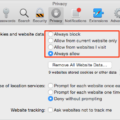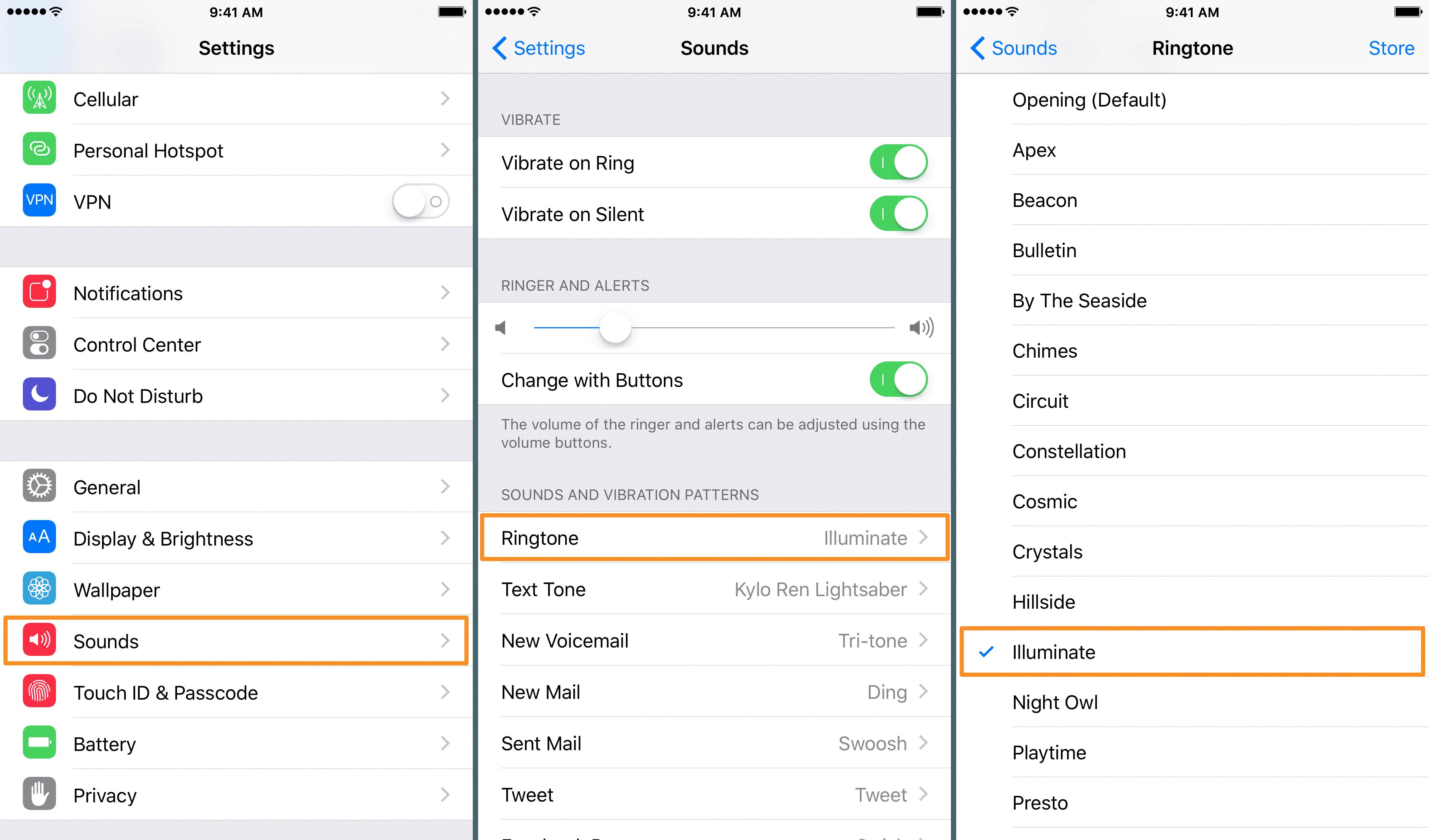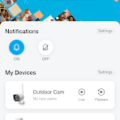Microsoft Teams is a powerful and versatile collaboration platform for businesses. It helps teams stay in sync, collaborate on projects, and share documents and resources. Microsoft Teams also offers private chat, audio/video calls, online meetings, file sharing capabilities, and more.
The great thig about Microsoft Teams is that it works on most popular browsers including Chrome, Firefox and Edge. However, many people wonder if Microsoft Teams will work on Safari – the web browser developed by Apple.
The answer is yes, Microsoft Teams works on Safari – but with some caveats. While Safari support is currently in preview mode so not all features are available, you can still join a call or meeting on Safari. To do this you will need to first go to Preferences > Privacy and uncheck the Prevent cross-site tracking setting. Then close your browser and navigate back to teams.microsoft.com in Safari to join the call or meeting.
It’s also important to note that some browsers don’t support all of the features avilable in Microsoft Teams meetings and calls such as screen sharing or breakout rooms – so while it’s best to download the Teams app or use a different browser such as Chrome you can still join meetings using Safari but only with reduced functionality. Additionally, verifying that pop-up windows are turned off when using Microsoft Teams may be beneficial too – this can be done by going to Safari > Preferences > Websites > Pop-up Windows and checking if the website for Microsoft is set to “Allow”.
So there you have it – while not all features are available yet when using Safari for Microsoft Teams it can still be used for joining calls or meetings with reduced functionality compared to other browsers such as Chrome or Firefox.
Using Microsoft Teams in Safari
Using Microsoft Teams in Safari is currently in preview and can be enabled by following these steps:
1. Open the Safari browser and go to Preferences > Privacy.
2. Uncheck the Prevent cross-site tracking setting.
3. Close your browser and navigate back to teams.microsoft.com in Safari.
Note: Changing this setting may impact your experience on other websites, so it’s important to make sure you understand what this change will mean for you and any other websites you visit regularly before making the change.

Source: techcommunity.microsoft.com
Can Microsoft Teams Be Accessed Through Safari?
Yes, you can access Microsoft Teams on Safari, but the experience may not be as good as using the Teams app or another browser. You can join calls and meetings on Safari, but you will need to use your phone for audio. If you want the best experience, it’s recommended that you download the Teams app or use a different browser.
Comparing the Performance of Teams on Safari and Chrome
Chrome is the best browser to use when accessing Teams. This is beause Chrome offers the best compatibility, performance, and security when using Teams compared to other browsers like Safari. Additionally, Chrome offers a number of features that make using Teams easier, such as the ability to quickly search for contacts, access recent files, and launch apps from within the browser.
Safari can also be used to access Teams but it may not provie an optimal experience due to limitations in compatibility and performance. For instance, Safari does not have native support for some features of Teams like real-time collaboration or real-time audio/video conferencing. Furthermore, Safari may not have the same level of security as Chrome when accessing Teams due to its limited security settings.
Overall, for the best experience with Teams it is recommended to use Chrome.
Safari Incompatibility with Microsoft Teams
Safari may not be able to open Teams for a number of reasons. It could be an issue with your internet connection or a problem with the website’s code. It could also be due to a compatibility issue with the version of Safari you are uing or an issue with pop-up windows in Safari being turned off when using Microsoft Teams. To help troubleshoot the issue, we recommend first checking your internet connection and making sure that it is stable and working properly. If that doesn’t work, try updating your version of Safari to the latest version available. Lastly, make sure that pop-up windows in Safari are turned off when using Microsoft Teams by following the steps outlined above.
Conclusion
In conclusion, Microsoft Teams is an incredibly powerful and versatile communication platform that allows users to stay connected with their colleagues and teams from anywhere. With support for audio and video calls, messaging, file sharing, and more, Teams makes collaboration simple and secure. Its compatibility with different browsers is still in preview mode in some cases; however, it is important to note that the best experience is achieved when using the Teams app or Chrome browser. By following the steps outlined above, users can ensure they are getting the most out of their Teams experience on any browser.