AirPods have quickly become the go-to headphones for most Apple device users. They provide a great user experience with their ease of use and sound quality. One of the key features of AirPods is their ability to adjust their sound to fit you and your preferences. The secret behind this feature is the equalizer settings that can be tweaked to get the perfect sound for you.
If you’re looking to get the best sound out of your AirPods, it’s important to know what settings are available and how they affect your listening experience. In this blog post, we will explain what equalizer settings are available on AirPods, how they work, and which one is best for you.
What are Equalizer Settings?
An equalizer (or EQ) is an audio tool that adjusts the balance between different frequencies in a signal so that it sounds better on headphones or speakers. An EQ can be used to make music sound more full or detailed, or simply make it easier to listen to in various environments. It’s important to note that there isn’t necessarily one “right” setting for everyone – everyone has different preferences when it comes to sound quality and may choose different settings based on their own tastes.
How do I Set My Equalizer Settings?
Apple includes Headphone Accommodations on AirPods wich allow you to customize the EQ for your AirPods Pro or 2nd generation AirPods with wireless charging case. To access this feature, go into Settings > Accessibility > Audio/Visual and adjust the Balance slider or turn off Music EQ completely if desired. You can also try using an iPhone equalizer app such as Boom Equalizer and Bass Boost on App Store if needed.
Which Setting Is Right For Me?
The right EQ setting depends on your preferences – some people prefer bass-heavy music while others may like a more balanced soundscape with both highs and lows equally represented. Experimenting with different settings until you find one that fits you best is key here – luckily there are many apps available that will help you do this quickly and easily!
In conclusion, adjusting the EQ settings of your AirPods will help you get the best possible sound out of them by tailoring it specifically to your taste. Whether you want a bass-heavy or well-balanced soundscape, there’s an option for everyone! So take some time today and play around with these settings untl you find one that works best for you!
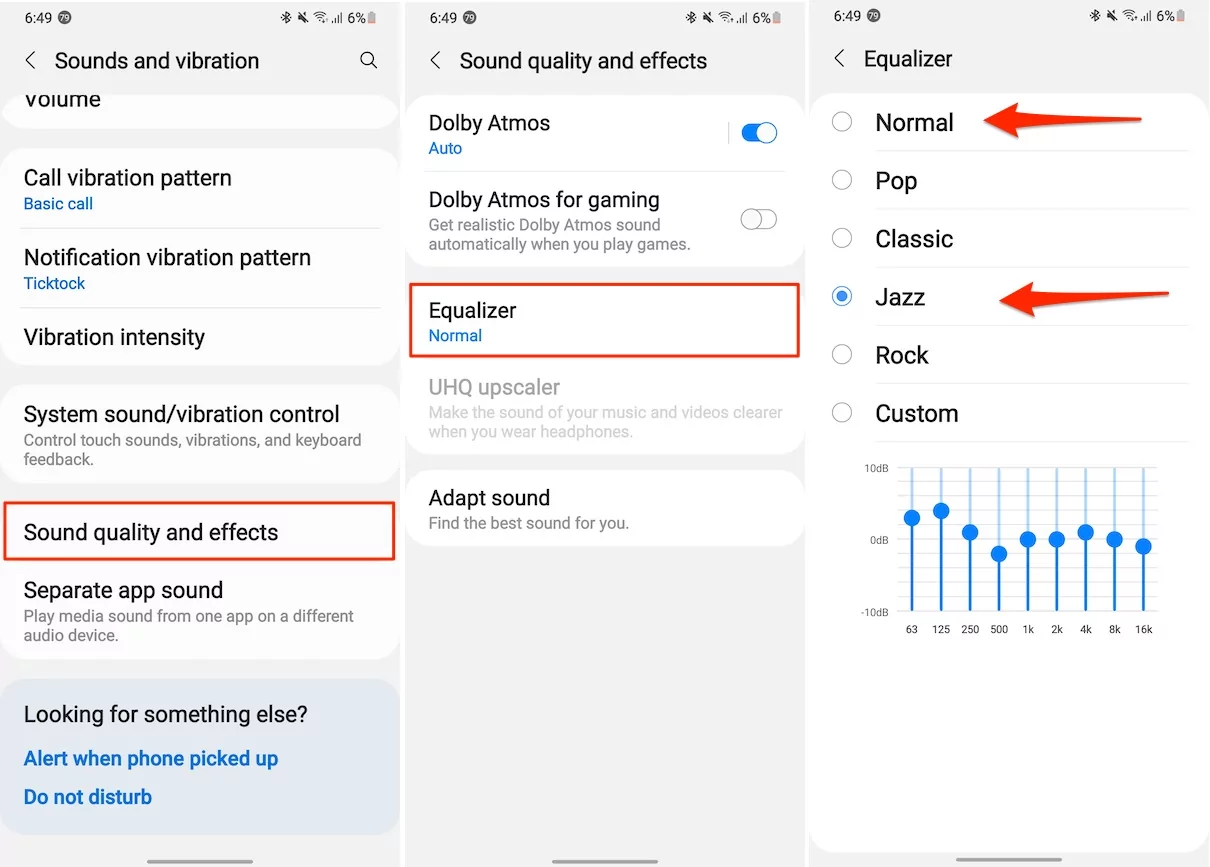
Improving the Sound Quality of AirPods on an iPhone
To make your AirPods sound better on your iPhone, thee are a few steps you can take.
First, you should adjust the EQ settings of Apple Music. This will allow you to customize the sound of your AirPods to suit your preferences.
Second, if you want to improve the audio quality of your AirPods, you can change the audio quality setting in your phone’s Settings app. You can also enable or disable Spatial Audio Head Tracking and Spatial Audio altogether.
Third, if you want an even more personalized experience, you can set up personalized Spatial Audio in iOS 16. This will alow you to adjust the sound of your AirPods based on the shape and size of your ears.
Fourth, if you find that the sound is still not quite right for your ears, you should use the Ear Tip Fit Test provided by Apple so that you get the best fit for your AirPods. This will ensure that no sound is lost due to a poor fit.
Fifth, if possible, try using a third-party app such as Equalizer Pro or Boom 3D to frther customize and optimize the sound coming from your AirPods. These apps provide advanced options such as bass boost or surround sound which may help improve the listening experience with your AirPods.
Finally, make sure that all software and firmware updates are installed on both your iPhone and AirPods so that they are running ther latest versions with all performance improvements included!
Equalizing AirPods on an iPhone
To EQ your AirPods on an iPhone, you will need to open the Settings app. Then, go to Music > EQ and tap Off to turn off Music EQ. Next, go to Settings > Accessibility > Audio/Visual and adjust the Balance slider. Set the audio volume balance to the center. This will help ensure that your AirPods are properly equalized for optimal sound quality.
Finding the Best EQ Settings for iPhone
The best EQ sound on iPhone will depend on the type of music you’re listening to and your personal preferences. If you want a more powerful, high-fidelity sound, then Boom Equalizer and Bass Boost is the best option, as it offers a rich sound with over 20 different presets for different styles of music. VOX MP3 & FLAC Player is also great if you prefer to customize your EQ settings using its 10-band equalizer. Equalizer Pro+ for iPhone and iPad also provides a powerful 10-band equalizer, as well as additional features like auto-equalizing and real-time frequency analysis. Evermusic Pro for iPhone and iPad is a great choice if you want to customize your EQ settings with its 20-band equalizer, while Equalizer Fx Bass Booster App for iPhone and iPad provides an 8-band equalizer along with adjustable bass boost settings. Ultimately, all of thee apps can provide great audio quality, so experiment with each one to find the best possible sound for your listening experience.
The Benefits of Using EQ With AirPods Pro
Yes, you should use EQ with AirPods Pro. EQ allows you to customize the sound of your AirPods Pro to best suit your individual listening preferences. You can adjust the bass, mid-range, and treble frequencies to get a sound that is tailored to your needs. With EQ, you can fine-tune the listening experience of your AirPods Pro for a more enjoyable audio experience.
Improving Audio Quality on AirPods
To make your music sound better on AirPods, there are a few steps you can take. First, make sure that your AirPods are clean of any wax and debris to ensure clear sound. Additionally, calibrate your AirPods with your iPhone so that they are properly synced with your device. Finally, check the sound settings in your music app to make sure the audio levels are optimized for the type of music you are listening to. With these simple steps, you shoud find improved audio performance and quality from your AirPods.
Finding the Perfect Equalizer Setting
The perfect equalizer setting really depends on the type of music you are playing and the sound system you are using. Generally, it’s best to start with a flat or neutral setting and then adjust the frequencies acording to your own personal taste. For most genres, you will want to boost the bass and treble slightly as this gives music more presence and clarity. To get a more accurate sound, you can also use an online equalizer that allows you to adjust the frequency bands more precisely for each genre. Ultimately, it’s important to experiment with different settings until you find what sounds best for your particular setup.
Do AirPods Feature Adaptive EQ?
Yes, AirPods have adaptive EQ. Adaptive EQ is a feature that adjusts the audio based on the shape of your ear and fit of the AirPod. It uses microphones to listen for any abnormalities and will make real-time adjustments to ensure you get the best possible sound quality. This helps compensate for any issues caused by a less than ideal fit.
Increasing Bass in AirPods
To feel more bass in your AirPods, there are several steps you can take. First, you should check that the equalizer settings on your music player are optimized for a bass-heavy sound. Additionally, using silicone earbud tips to create a tight fit will help enhance the bass. Another way to increase the bass is to turn off active noise cancellation, which can reduce overall audio quality. Finally, try to listen to higher quality music as this will result in a better bass experience.
What Is The Loudest EQ Setting On An iPhone?
The loudest EQ setting on iPhone is called “Loudness”. When enabled, this setting boosts the volume of your music and audio playback by increasing the amplitude of all frequencies. This will make the sound louder overall, but can lead to distortion at higher volumes. Be sure to adjust the volume level accordingly when uing this setting.
Does Enhancing Audio Quality with Equalization Improve Sound Quality?
Yes, an equalizer (EQ) can improve sound quality by allowing you to customize the frequency response of your audio. By adjusting the levels of different frequencies, you can create more balanced and natural sound that is tailored to your personal preferences. EQs are commonly used in both recording studios and home audio setups to achieve a desired sound. Additionally, an EQ can help reduce distortion and increase clarity by removing unwanted frequencies from the mix. Ultimately, usig an EQ can help you get the most out of your headphones or speakers.
The Importance of Choosing the Right Equalization Settings
Yes, it absolutely matters what EQ you use. Different EQs are designed to have different sonic characteristics, so one EQ may be better suited for a certain application than another. For example, a linear-phase EQ may be better for mastering duties than an analog-style EQ due to its precise frequency response. Similarly, a parametric EQ may be better for carving out specific frequencies than a graphic EQ. Ultimately, it’s important to experiment with different types of EQs if you want to achieve the best possile mix.
Should the Equalizer Be Enabled on an iPhone?
The answer to this question is ultimately up to the user, as it depends on their individual preferences. However, EQ can be a great tool for improving sound quality and giving you more control over the type of sound you like. It can bring out certain frequencies that might otherwise be lost in the mix, helping to make music sound more full and well-rounded. With that said, it’s important to note that EQ sould be used judiciously so as not to over- or under-emphasize certain frequencies. Therefore, if you’re looking for a way to customize your music listening experience, turning on the EQ can be a great option.

Source: rtings.com
Conclusion
In conclusion, AirPods have revolutionized the way we listen to music. Not only are they convenient and easy to use, but they also provide high-quality sound with a customizable equalizer (EQ) feature that allows users to tailor their listening experience. With features like Spatial Audio and Active Noise Cancellation, AirPods offer an immersive listening experience that is second to none. Whether you’re listening to music, taking a call, or watching a movie, AirPods are sure to enhance your audio experience.








