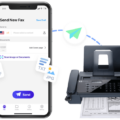Having a speaker is an essential part of any phone. Whether you’re streaming music, playing games, or catching up with friends, having speakers allows you to enjoy the sound without having to hold the phone up to your ear. But sometimes our speakers don’t work properly, and it can be frustrating trying to figure out how to get them working again.
Fortunately, it’s usually quite easy to turn your speaker on. For most phones, you just need to locate the speaker icon in the upper-right corner of the grid of call buttons. Once you find it, tap it and it will turn white – this indicates that your speaker is now on. Now you can hold the phone away from your face while talking and still be able to hear what’s being said.
If this doesn’t work though, don’t worry – there are other methods that may be able to help get your speakers working again. One option is to restart your device, which can often resolve any issues caused by apps or other utilities interfering with the speakers. Another option is to check for any dirt or debris blocking the speaker holes on your device – if this is present then simply use a soft cloth and some compressed air (if available) to clear away any obstructions. Finally, if none of these solutions have worked then it may be time for a replacement: either purchase a new device entirely or look into repairing any existing hardware faults in order for your speakers to work as intended once more.
No matter what type of phone you own, taking care of its speakers should be a priority so that you can continue enjoying all sorts of audio content without issue. With these tips in mind, you should now have no problem turning on your speaker whenever needed!

Location of the Speaker Button on an iPhone
The speaker button on your iPhone is located in the upper-right corner of the grid of call buttons. To activate speaker mode, tap the button and it will turn white. Once it is white, you can hold your phone away from your face and still be able to talk and listen while in speaker mode.
Finding Speakers on a Phone
The typical location for the speakers on a phone is on the top of the front face. This is where you would place your ear when making or receiving calls. However, depending on the phone model, the speakers may also be located near the volume button on the side of the phone or even on the bottom of the front face.
Troubleshooting a Non-Functioning Phone Speaker
The most likely cause of your phone’s speaker not working is a software issue, such as an app or a setting. It could also be caused by hardware issues, such as a broken connection between the speaker and the mainboard. To troubleshoot this issue, you can try restarting your device, checking for any software updates, or resetting the sound settings. If none of these solutions work, it may be time to seek further assistance from an authorized technician.
Troubleshooting iPhone Speaker Issues
It may be possible that your iPhone speaker is not on because it could have been disabled in your device settings. To check if this is the case, you should go to Settings > Sounds (or Settings > Sounds & Haptics) and drag the Ringer and Alerts slider back and forth a few times. If you don’t hear any sound, or if your speaker button on the Ringer and Alerts slider is dimmed, your speaker might need service. It could also be possible that there is a physical issue with the speaker itself, like a disruption of the electrical connection or a blockage in the sound ports. If none of these solutions work, then you may need to take your device to an Apple store for further assistance.
Unmuting the Speaker on an iPhone
To unmute the speaker on your iPhone, you need to locate the ring / silent switch on the left side of the device (above the volume buttons). Move the switch so that it does not have an orange background color. Pushing it toward you will turn off silent mode and unmute the speaker.
The Functionality of Speaker Mode on a Phone
Speaker mode is a feature on most phones that allows you to use the built-in speaker to make and receive calls. It’s activated by pressing a button on the phone, and once it’s turned on, your call audio will be amplified to a louder volume so you can hear it better. The microphone is also activated at the same time, allowing sound to be picked up from a larger area. You can turn the function on and off during an active call if needed. The sound quality tends to be lower when using speaker mode, but it’s still useful for situations where you need to share your call with others in the room.
Conclusion
In conclusion, the speaker is an important part of any phone, as it allows users to hold the phone away from their faces while still being able to talk and listen. The speakers are typically located on the top or side of the front face of the phone, but can occasionally be found on the bottom. If your speakers are not working, a simple restart of your device should fix most issues.