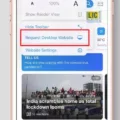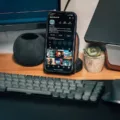Are you looking to make calls with the crystal-clear sound quality on your iPhone? With VoLTE (Voice over LTE), you can make high-definition calls using cellular data! VoLTE is a feature that allows you to make voice calls over the 4G LTE network, instead of the traditional 3G connection.
The great news is that VoLTE is automatically enabled on compatible iPhones, so there’s no need to do anything special. However, if you are unsure whether or not your device supports VoLTE, there is an easy way to check and activate it.
Here’s how to turn on VoLTE on an iPhone:
1. Go to Settings > Cellular > Cellular Data Options.
2. Tap Enable LTE and select Voice & Data from the pop-up menu.
3. If you don’t see this option, then your device doesn’t support VoLTE and it cannot be activated.
4. Once enabled, your iPhone will use VoLTE whenever possible for voice calls over cellular data networks.
You can also check if your carrier supports VoLTE by going to Settings > General > About and looking for the “VoLTE” flag under Carrier Information. If the flag is present, then your carrier supports VoLTE and it should be enabled by default on your device.
Turning on VoLTE will give you a better call experience as it uses high-definition audio quality compared to regular 3G networks. And since it runs over 4G LTE networks, you will experience faster connection times and fewer dropped calls due to poor signal strength or coverage areas.
So that’s how easy it is to enable or check if Voice over LTE (VoLTE) is available on an iPhone! Make sure your device is compatible before attempting any changes as unsupported devices won’t have access to this feature even after enabling it in settings.
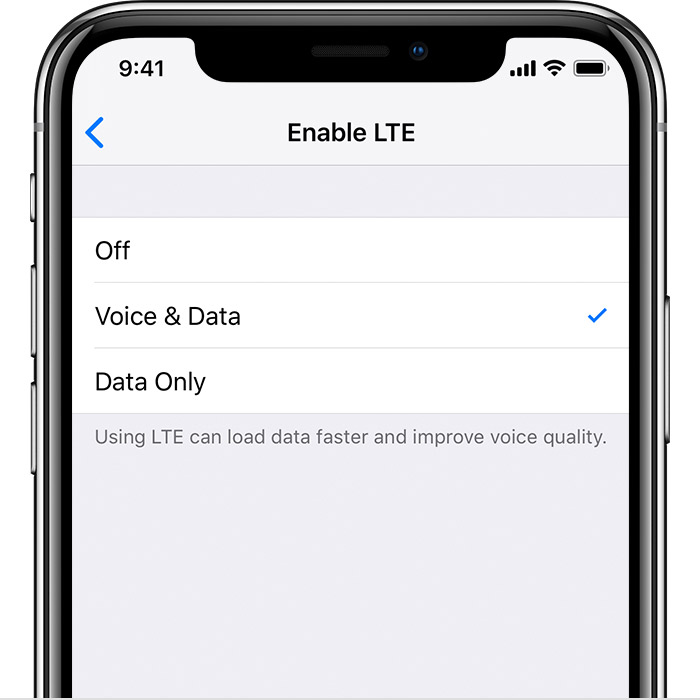
Troubleshooting VoLTE Issues on an iPhone
VoLTE stands for Voice over Long-Term Evolution and is a feature available on some newer iPhones that allows you to make voice calls over a 4G LTE network. VoLTE may not be showing up on your iPhone if you don’t have the latest software version installed. To ensure you have the latest version of iOS, go to Settings > General > Software Update and install any pending updates. Additionally, make sure VoLTE is enabled by going to Settings > Cellular > Cellular Data Options and turn on Enable LTE. If VoLTE still doesn’t appear, contact your carrier for assistance.

Source: 9to5mac.com
Are iPhones Compatible with VoLTE?
No, not all iPhones are VoLTE enabled. VoLTE (Voice over LTE) is a service that allows voice calls to be made over a 4G LTE network instead of the traditional 2G/3G networks. VoLTE is only available on iPhones that are 5G compatible and running the latest version of iOS. This includes the iPhone 12 series and newer ones, such as the Apple iPhone 13 Pro Max. Older iPhones are not capable of supporting VoLTE, as they do not have the necessary hardware or software capabilities.
Activating VoLTE
To activate your VoLTE, you need to go to the settings menu on your device. Once you are there, select Network & Internet, then Mobile Network, and then Preferred Network Type. From there you should see an option for 4G (preferred), 3G, or GSM. Select the 4G (preferred) option and then look for a switch beside Enable VoLTE. Tap the switch to turn it on and your VoLTE will be enabled. If you don’t see the option for Enable VoLTE, please contact your network operator for assistance.
Identifying If My Phone Is Using VoLTE
To determine if your phone is using Voice over LTE (VoLTE), you’ll need to open your phone’s settings. On Android devices, go to Settings > Connections > Mobile Networks and look for the VoLTE option. If it is enabled, your phone is using VoLTE for calls. You can also look for a 4G or LTE symbol in the status bar when you make a call, as this indicates that VoLTE is active. Additionally, you may be able to tell if VoLTE is enabled by checking whether your device supports HD Voice. HD Voice is a feature that provides higher-quality voice calls over LTE networks and requires VoLTE to operate.
Understanding VoLTE on iPhone
VoLTE (Voice over LTE) is a feature on the iPhone that provides high-quality voice calls over a 4G LTE network. The technology allows for faster connection speeds than traditional 3G networks, providing clearer and more natural-sounding audio with less latency. VoLTE also enables simultaneous data usage while on a call, allowing you to browse the web or use data-driven apps during your call. Additionally, VoLTE uses less battery power than other voice services, helping extend battery life. To take advantage of VoLTE, both the caller and receiver must have compatible devices and be in an area with coverage from their carrier’s 4G LTE network.
Is My iPhone Compatible with VoLTE?
To check if your iPhone is VoLTE compatible, you will need to go to Settings > Cellular > Cellular Data Options. If your carrier supports Voice over LTE (VoLTE), you will see an option for “Enable LTE” or “Voice & Data”. You can then select the “Enable LTE” or “Voice & Data” option to activate VoLTE on your phone. Additionally, some iPhones have a specific icon that indicates that VoLTE is enabled, so you may want to look out for this icon as well.

Source: cio.com
Conclusion
In conclusion, the iPhone 13 Pro Max is a powerful and feature-rich device that can take advantage of VoLTE technology when enabled. With the latest iOS version installed, users can easily activate VoLTE in their settings to enjoy faster, higher-quality calling and data speeds. Additionally, the iPhone 13 Pro Max has a sleek design and many other features such as Face ID, wireless charging, and more. All in all, the iPhone 13 Pro Max is a great device for anyone looking for an advanced smartphone experience.