Paramount Plus, the popular streaming service, is now available on the PlayStation 5 (PS5) console, allowing users to enjoy a wide range of movies, TV shows, and exclusive content right from their gaming device. In this article, we will guide you through the process of signing up for Paramount Plus on your PS5, so you can start streaming your favorite shows in no time.
To begin, make sure your PS5 console is turned on and connected to the internet. From the home screen, navigate to the PlayStation Store, which can be found in the main menu. Once you’re in the PlayStation Store, use the search function to find the Paramount Plus app. It should be easy to locate, as it is a popular streaming service.
Once you’ve found the Paramount Plus app, select it and choose the option to download it. The download process may take a few minutes, depending on your internet connection speed. Once the app is downloaded and installed on your PS5, you’re ready to sign up and activate your account.
Open the Paramount Plus app on your PS5 and select the “Sign Up” option. This will prompt you with an access code, which you will need to activate your account. Take note of the access code displayed on your TV screen, as you will need it for the next step.
Now, grab your computer or mobile device and open a web browser. Visit paramountplus.com/playstation, which is the official activation page for PlayStation users. Once you’re on the website, you will see a field where you can enter the access code. Simply type in the access code you obtained from your PS5 and click on the “Activate” button.
After clicking on the activate button, your Paramount Plus account will be linked to your PS5. You can now start streaming all the content available on Paramount Plus directly from your console. Whether you’re in the mood for a blockbuster movie, a binge-worthy TV series, or exclusive Paramount Plus originals, you’ll have it all at your fingertips.
With Paramount Plus on your PS5, you’ll have access to a vast library of content, including popular shows like Yellowstone, The Good Fight, and Star Trek: Discovery, as well as classic movies and family-friendly programming. The service also offers live sports events, news coverage, and access to CBS programming.
Signing up for Paramount Plus on your PS5 is a straightforward process. Just download the app, open it, and follow the on-screen prompts to sign up and activate your account. With Paramount Plus on your PS5, you’ll never run out of entertainment options. So grab your controller and start streaming today!

Does the PS5 Have Paramount Plus?
The PlayStation 5 (PS5) does not have the Paramount+ app pre-installed. However, you can still access Paramount+ on your PS5 by following these steps:
1. Turn on your PS5 and connect it to the internet.
2. Go to the PlayStation Store on your PS5’s home screen.
3. Search for the “Paramount+” app using the search bar or browse through the apps section.
4. Once you find the Paramount+ app, select it and click on the “Download” button to start the installation.
5. After the app is downloaded and installed, you can find it on your PS5’s home screen or in the “TV & Video” section.
6. Open the Paramount+ app and select “Sign Up” if you don’t have an account yet, or “Sign In” if you already have an account.
7. Follow the on-screen prompts to create a new account or sign in to your existing Paramount+ account.
8. Once you’re signed in, you can start streaming your favorite Paramount+ shows and movies on your PS5.
Remember, Paramount+ is a subscription-based streaming service, so you will need to sign up for a Paramount+ subscription to access its content.
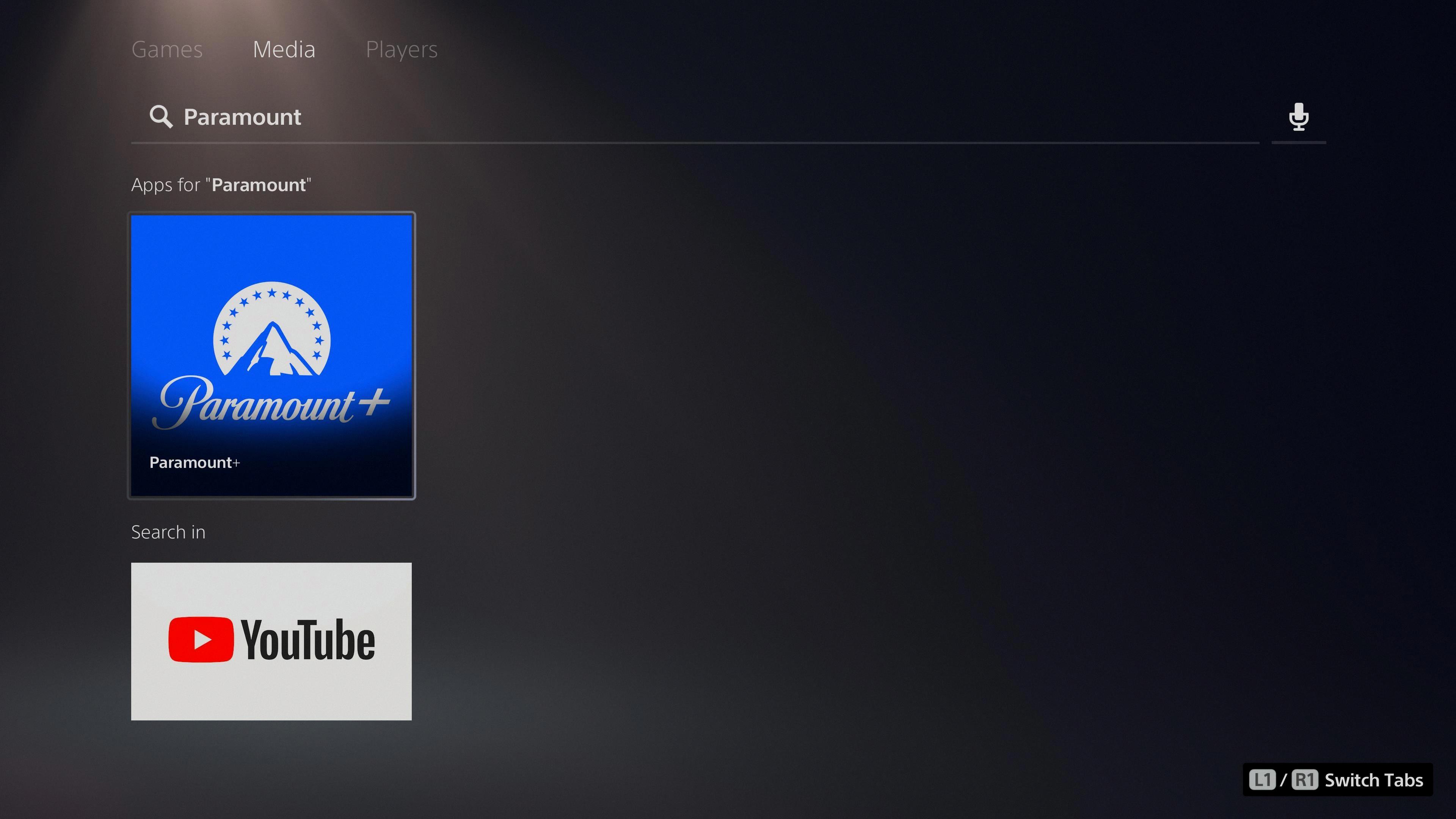
How Can You Get Paramount Plus on PlayStation?
To get Paramount Plus on your PlayStation, follow these steps:
1. Power on your PS4 console.
2. From the Home screen, navigate to the PlayStation Store.
3. Locate the search bar and enter “Paramount+”.
4. Select the Paramount+ app from the search results.
5. Click on the app to access its details page.
6. On the details page, choose the “Download” button to initiate the download process.
7. Wait for the download to complete. This may take a few moments depending on your internet connection.
8. Once the download is finished, return to the Home screen.
9. Look for the Paramount+ app in your library or recently downloaded apps section.
10. Launch the Paramount+ app and follow any on-screen prompts to sign in or create a new account.
11. After signing in, you will be able to stream Paramount Plus content on your PlayStation.
Enjoy streaming your favorite movies and shows on Paramount Plus directly from your PlayStation console!
Conclusion
Signing up for Paramount+ on PS5 is a seamless process that allows users to enjoy a wide range of streaming content right from their gaming console. By following the simple steps of downloading the app, opening it, and selecting “Sign Up,” users can easily create an account and start streaming their favorite shows and movies.
With Paramount+ on PS5, users have access to a vast library of content, including popular TV shows, blockbuster movies, and exclusive original series. The app offers a user-friendly interface, making it easy to navigate and discover new content.
Additionally, Paramount+ on PS5 provides a personalized streaming experience, allowing users to create profiles and customize their preferences. This ensures that each user can enjoy content tailored to their interests and viewing habits.
Furthermore, the integration of Paramount+ with the PS5 console offers a seamless streaming experience with high-quality video and audio. The app takes advantage of the powerful hardware of the PS5, delivering stunning visuals and immersive sound for an enhanced viewing experience.
Paramount+ on PS5 is a fantastic option for those looking to enjoy a wide range of streaming content on their gaming console. With its easy signup process, extensive content library, personalized experience, and top-notch streaming quality, Paramount+ on PS5 is a must-have for entertainment enthusiasts.













