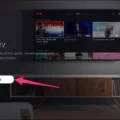Paramount Plus, the streaming service from ViacomCBS, is now available on PS4 and PS5, allowing users to enjoy a wide range of movies, TV shows, and exclusive content. In this article, we will guide you through the process of signing up for Paramount Plus on your PlayStation console.
First, you will need to download the Paramount Plus app from the PlayStation Store. Once downloaded, open the app and select “Sign Up” to create a new account. If you already have an account, you can simply log in using your existing credentials.
Upon selecting “Sign Up,” an access code will be displayed on your TV screen. This code is unique to your device and will be used to activate your Paramount Plus account. To continue the sign-up process, you will need to visit the official Paramount Plus website on your computer or mobile web browser.
Go to paramountplus.com/playstation and enter the on-screen access code in the provided field. After entering the code, click on the “Activate” button to proceed. This will link your PlayStation console with your Paramount Plus account.
If you are not located in the United States, Canada, Latin America, Nordic countries, or Australia, you may encounter restrictions when trying to access Paramount Plus on your PS4 or PS5. In such cases, you can use a VPN service like Ivacy to bypass these geographical limitations and enjoy your favorite shows on Paramount Plus.
To ensure you have the most up-to-date version of the Paramount Plus app on your PlayStation console, you can manually check for updates. Simply press the Menu button on your remote control, scroll down to select System, and then choose “Check for Updates.” This will prompt your console to search for any available updates for the Paramount Plus app.
With Paramount Plus on your PS4 or PS5, you can stream popular shows like “Yellowstone,” “The Good Fight,” and “Star Trek: Discovery,” as well as gain access to a vast library of classic movies and exclusive content. So, grab your controller and start enjoying the world of entertainment that Paramount Plus has to offer.

Can You Watch Paramount Plus on PS4?
You can watch Paramount+ on both the PS4 and PS5 gaming consoles. To do this, follow these steps:
1. Start by downloading the Paramount+ app from the PlayStation Store on your PS4 or PS5 console. Make sure you have a stable internet connection.
2. Once the app is downloaded, open it and select the “Sign Up” option.
3. On your TV screen, you will see an access code displayed. Take note of this code.
4. Now, grab your computer or mobile device and open a web browser.
5. In the browser’s address bar, enter “paramountplus.com/playstation” and press Enter.
6. On the Paramount+ PlayStation activation page, you will be prompted to enter the access code that you noted down earlier.
7. Type in the access code correctly and click on the “Activate” button.
8. After successfully activating your Paramount+ account, you can now start streaming your favorite shows and movies on your PS4 or PS5 console.
Please note that you may need a Paramount+ subscription to access the content.
Why Does Your PS4 Not Have Paramount Plus?
There are several reasons why your PS4 may not have Paramount Plus available. Here are some possible explanations:
1. Regional Availability: Paramount Plus is only available in certain regions, including the USA, Canada, Latin America, Nordic countries, and Australia. If you are not located within these regions, the app may not be available for download or use on your PS4.
2. Licensing Agreements: The availability of streaming services like Paramount Plus can be influenced by licensing agreements with content providers. These agreements may limit the geographical areas where the service can be accessed. If Paramount Plus has not secured the necessary licensing rights for your region, it will not be available on your PS4.
3. Platform Compatibility: Not all streaming services are supported on every gaming console or device. While the PS4 supports a wide range of streaming apps, including popular ones like Netflix and Hulu, there may be limitations on the availability of certain services. It is possible that Paramount Plus has not been developed or optimized for the PS4 platform.
4. App Development: The availability of streaming apps on gaming consoles is also dependent on the developers of these apps. Paramount Plus may have chosen not to develop an app specifically for the PS4, focusing instead on other platforms like smart TVs, mobile devices, or streaming devices like Roku or Apple TV.
To overcome these limitations and access Paramount Plus on your PS4, you can use a VPN (Virtual Private Network) service like Ivacy VPN. By connecting to a server in a supported region, you can bypass the geographical restrictions and access Paramount Plus on your PS4.
Please note that using a VPN to access content that is not officially available in your region may violate the terms of service of the streaming service and could potentially be against the law. Use VPN services responsibly and make sure to comply with any applicable laws and regulations.
How Do You Update Paramount Plus on PS4?
To update the Paramount+ app on your PS4, follow these steps:
1. Turn on your PS4 and make sure it is connected to the internet.
2. Navigate to the main menu of your PS4 and find the “PlayStation Store” icon.
3. Select the PlayStation Store icon and wait for it to load.
4. Once the PlayStation Store is open, go to the search bar and type in “Paramount Plus” or “Paramount+”.
5. Press the Enter or Search button to initiate the search.
6. The search results will display various apps, including the Paramount+ app. Select the Paramount+ app from the search results.
7. On the Paramount+ app page, you will see an option to download or update the app. If an update is available, you will see an “Update” button. Select this button to begin the update process.
8. The update will start downloading automatically. The download time may vary depending on your internet connection speed.
9. Once the update is complete, the Paramount+ app will be updated to the latest version on your PS4.
Conclusion
Accessing Paramount+ on PS4 is a relatively straightforward process. By downloading the app and following the sign-up steps, users can enjoy a wide range of content on their gaming console. However, it is important to note that Paramount+ is only available in certain regions, namely the USA, Canada, Latin America, Nordic countries, and Australia. If you are outside of these regions, you can utilize a VPN service like Ivacy to bypass geographical restrictions and access Paramount+ on PS4. Additionally, it is advisable to regularly check for updates to the Paramount+ app on your console to ensure that you have the latest features and enhancements. with the right steps and tools, you can enjoy all the great shows and movies on Paramount+ right from your PS4.