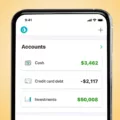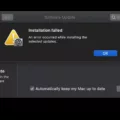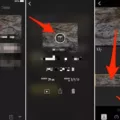MOBI files have become increasingly popular in the world of e-books, and it’s important to understand what they are and how they can be accessed. In this article, we will delve into the details of MOBI files, including their compatibility, advantages, and how to convert them to other formats like EPUB or PDF.
Firstly, let’s clarify what a MOBI file is. MOBI is a file extension that stands for Mobipocket eBook format. It was originally developed by Mobipocket SA and later acquired by Amazon. MOBI files are specifically designed for e-books, particularly for the Amazon Kindle. They are generally used for reading books on Kindle devices or Kindle apps.
When it comes to accessing MOBI files, the Amazon Kindle App is the most popular option. This app is supported on various platforms, including Windows, macOS, and smartphones. It allows users to easily read and manage their MOBI e-books. Other software that can open MOBI files include Mobipocket Reader, Calibre, and Stanza.
However, it’s worth noting that EPUB is generally considered better than MOBI in most circumstances. Amazon has even converted to using EPUB files, eliminating the need for MOBI in many cases. While Amazon now accepts EPUBs on its marketplace, it converts them to their own AZW3 file format during the upload process.
If you prefer to read MOBI files on your PC or Mac, you can use specific software that supports this format. However, in most instances, we recommend using the EPUB version of the e-book unless you’re transferring it to a Kindle device.
Now, let’s talk about converting MOBI files to other formats. If you want to turn a MOBI file into a PDF, you can do so with ease. Regardless of whether you’re using an Android or iOS device, there are various tools available that can help you convert MOBI to PDF. Simply search for a reliable converter app or website, follow the instructions, and you’ll have your PDF file ready in no time.
MOBI files are widely used for e-books, especially on Amazon Kindle devices. While the Amazon Kindle App is the most popular way to access MOBI files, there are other software options available as well. However, EPUB is generally considered a better format than MOBI, and Amazon even accepts EPUBs on its marketplace now. If you ever need to convert a MOBI file to PDF, there are plenty of tools available for that as well.
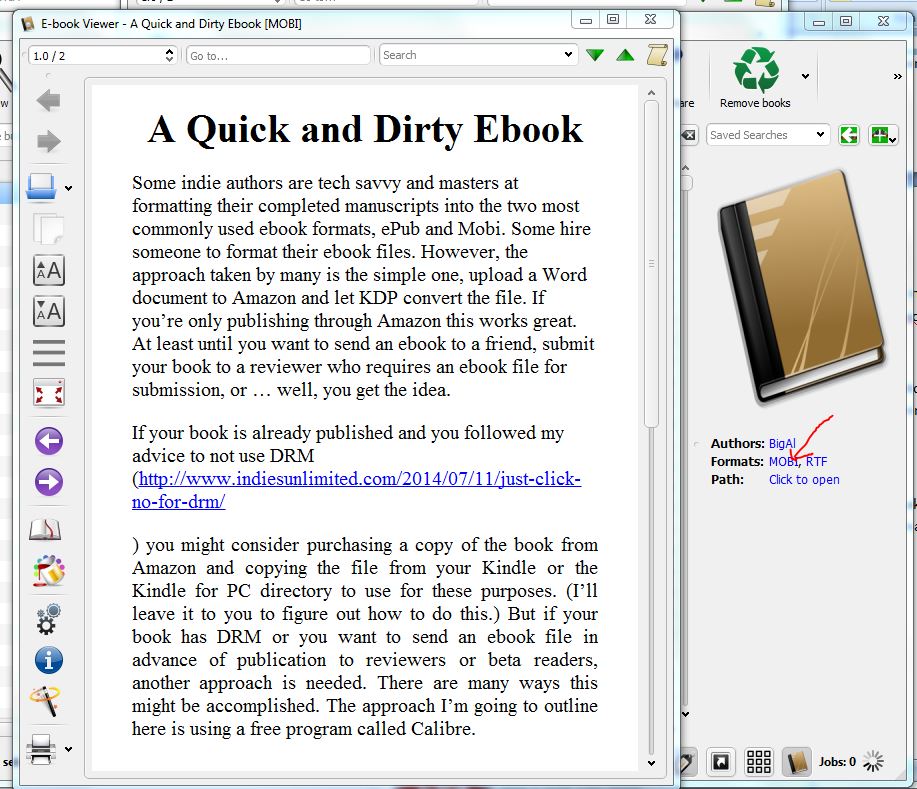
How Can You Open the MOBI File?
To open a MOBI file, there are several software options available. Here are some of the most popular methods:
1. Amazon Kindle App: The Amazon Kindle App is widely used and supports MOBI files on various platforms such as Windows, macOS, and smartphones. Simply download and install the app, then open the MOBI file within the app to start reading.
2. Mobipocket Reader: Another option is Mobipocket Reader, a free software specifically designed for opening MOBI files. It provides a user-friendly interface and allows you to organize and read your eBooks with ease.
3. Calibre: Calibre is a versatile eBook management tool that supports various file formats, including MOBI. It not only allows you to open and read MOBI files but also provides additional features like eBook conversion, library management, and syncing across devices.
4. Stanza: Stanza is a popular eReader software that supports MOBI files and offers a customizable reading experience. It provides options for adjusting font size, color schemes, and background settings to enhance your reading comfort.
5. MOBI Reader Chrome Extension: If you prefer reading MOBI files directly in your browser, you can install the “MOBI Reader” extension on Google Chrome. This extension enables you to open and read MOBI files without the need for additional software.
Remember, these are just a few examples of software options available for opening MOBI files. Choose the one that best suits your preferences and device compatibility.
Is MOBI Better Than EPUB?
In terms of format, EPUB is generally considered to be better than MOBI. There are several reasons for this:
1. Compatibility: EPUB is a widely accepted and supported format across various devices and platforms, including e-readers, tablets, smartphones, and desktops. On the other hand, MOBI is primarily associated with Amazon Kindle devices and apps, limiting its compatibility with other devices.
2. Flexibility: EPUB offers more flexibility in terms of design and layout. It supports advanced formatting features such as embedded fonts, scalable images, and resizable text, allowing for a more visually appealing reading experience. MOBI, on the other hand, has more limited formatting options and may not support certain design elements.
3. Accessibility: EPUB has built-in support for accessibility features, such as text-to-speech and adjustable font sizes, making it more accessible to users with visual impairments or reading difficulties. MOBI may not provide the same level of accessibility features.
4. Conversion: EPUB is a more versatile format when it comes to converting files from one format to another. Many online conversion tools and software can easily convert EPUB files to other formats like PDF or HTML. MOBI, being a proprietary format, may require additional steps or software to convert to other formats.
5. Market acceptance: EPUB has gained widespread acceptance and is used by various e-book retailers and platforms, including Amazon. While Amazon’s Kindle devices still primarily use MOBI (or its newer AZW3 format), Amazon has started accepting EPUB files for upload, converting them to their own format during the process. This further highlights the growing preference for EPUB.
It is important to note that while EPUB is generally considered better, the choice between EPUB and MOBI may depend on specific requirements or preferences. For instance, if you primarily use a Kindle device, MOBI might be more suitable due to its native compatibility. However, in most circumstances, EPUB is the preferred format for its wider compatibility, flexibility, and accessibility features.
What is an MOBI File?
An MOBI file is a file extension primarily used for ebooks, particularly for the Amazon Kindle. It is specifically designed to be easily read on Kindle devices or through Kindle apps. While it is possible to read MOBI files on a PC or Mac using specific software, it is generally recommended to use the EPUB format for most instances unless you intend to transfer the ebook to a Kindle device.
Here are some key points about MOBI files:
1. Purpose: MOBI files are specifically created for electronic books, providing a format that is optimized for reading on Kindle devices.
2. Kindle Compatibility: MOBI files are compatible with all Kindle devices, including Kindle e-readers, Kindle Fire tablets, and Kindle apps on various platforms such as iOS, Android, and Windows.
3. Features: MOBI files support various features that enhance the reading experience, such as adjustable font sizes, customizable page layouts, and the ability to highlight text or add notes.
4. DRM Protection: MOBI files can be protected by Digital Rights Management (DRM) technology, which restricts unauthorized copying or sharing of the ebook.
5. Conversion: MOBI files can be converted to other formats, such as EPUB, using conversion software or online tools. This allows for compatibility with non-Kindle devices or platforms.
6. Alternative Formats: While MOBI is the native format for Kindle, EPUB is a widely used format in the ebook industry that is compatible with various devices and platforms, including Kindle devices. EPUB files offer more flexibility and can be read on a wider range of devices.
An MOBI file is a file format specifically designed for ebooks, primarily for use on Kindle devices. While it can be read on PCs or Macs with specific software, it is generally recommended to use EPUB files unless specifically targeting Kindle devices.
Can You Convert MOBI to PDF?
It is possible to convert MOBI files to PDF format. This can be done using various methods and tools available on different devices and operating systems. Whether you are using an Android device or an iOS device, there are options available to convert MOBI files to PDF.
For Android users, there are several apps available on the Google Play Store that can convert MOBI to PDF. One popular app is “Docs to PDF Converter,” which allows you to easily convert MOBI files to PDF format. Another option is to use online conversion tools such as Zamzar or Online-Convert, which can convert MOBI files to PDF directly from your web browser.
If you are an iOS user, you can also convert MOBI to PDF using apps available on the App Store. For example, the “Documents by Readdle” app offers a built-in converter that can convert MOBI files to PDF format. Additionally, you can use online conversion tools like Zamzar or Online-Convert on your iOS device’s web browser to convert MOBI files to PDF.
How to Convert MOBI to PDF?
1. Download and install a MOBI to PDF converter app or open an online conversion tool on your device’s web browser.
2. Open the converter app or website and select the option to convert MOBI to PDF.
3. Choose the MOBI file you want to convert from your device’s storage or cloud storage services.
4. Select the PDF format as the output format for conversion.
5. Start the conversion process and wait for it to complete.
6. Once the conversion is finished, you can download the converted PDF file to your device or save it to your preferred location.
Converting MOBI to PDF is possible on both Android and iOS devices. You can use dedicated apps or online conversion tools to easily convert your MOBI files to PDF format.
Conclusion
The MOBI file format is a popular option for accessing eBooks, particularly on Amazon Kindle devices. It can be opened using various software such as the Amazon Kindle App, Mobipocket Reader, Calibre, and Stanza. Additionally, there is a Chrome extension called “MOBI Reader” that allows you to read MOBI eBooks directly on your browser. While MOBI files are widely supported, EPUB is generally considered to be a better option. Amazon now accepts EPUB files on its marketplace and converts them to their own AZW3 format. However, if you are specifically transferring your book to a Kindle, using the MOBI format may be more suitable. Furthermore, if you prefer to read MOBI files as PDFs, you can easily convert them using different devices and operating systems, including Android and iOS. the flexibility and compatibility of MOBI files make them a convenient choice for eBook readers, especially on Kindle devices.