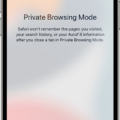For calorie-counters looking to get the most out of their Apple Watch, Lose It! is the perfect companion. The app syncs with your watch to provide detailed calorie tracking and a comprehensive view of your active calories throughout the day.
When you connect your Apple Watch to Lose It!, it will sync your active calories from the Apple Watch, providing a more accurate look into how many calories you’ve burned throughout the day. Premium members also have access to custom goals such as nutrient goals, blood pressure, blood glucose, body fat, and BMI, whih can be read and written to the Apple Health app.
Lose It! ranks among the top 10 health and fitness apps on iTunes, making it one of the most popular apps for calorie counters. However, a recent study showed that while it’s popular among users, it underestimated all types of nutrients including protein, sodium, carbs, fat and fiber. In comparison to other calorie tracking apps such as MyFitnessPal – wich has a much larger food database – Lose It! falls behind in terms of restaurant calorie tracking.
To make sure you’re getting an accurate count of all your caloric intake and activity levels throughout the day when using Lose It! with an Apple Watch make sure to double check all data entries for accuracy before committing them into your profile. Additionally focus on logging in foods accurately as opposed to relying on restaurant data as this can be inaccurate at times due to its limited availability on this app.
With these tips in mind using Lose It! with an Apple Watch can help you get a better understanding of how many calories you’re consuming and burning each day so that you can make better informed decisions regarding your health and wellness goals.
Does the Lose It App Work with Apple Watch?
Yes, Lose It! can be used with Apple Watch. The app will sync active calories from the Apple Watch to help you track your daily calorie burn. This is the recommended setting for Apple Watch users, as it provides a more accurate measure of total calorie burn throughout the day.

Source: thainakorn.com
Does Lose It Integrate With Apple Health?
Yes, Lose It! integrates with Apple Health. As a Premium member, you can sync your food, weight, and exercise data to Apple Health and even set custom goals for nutrition, blood pressure, blood glucose, body fat, and BMI. You can also read and write your goals to the Apple Health app for easy tracking.
Comparing Lose It and MyFitnessPal
Overall, MyFitnessPal is a better choice than Lose It. MyFitnessPal has been around for much longer and has a much larger user base, giving it access to a larger and more comprehensive food and restaurant database. Additionally, MyFitnessPal offers more detailed tracking options for nutrient intake, including macronutrients, micronutrients, fiber, and water – all of which can be tracked on a daily or weekly basis. On the other hand, Lose It falls short when it coms to tracking calories from restaurants because it doesn’t have such a comprehensive database. Therefore, if you are looking for an app to help you track your diet in detail and with accuracy, MyFitnessPal is the better choice of the two.

Source: popsugar.com
Logging Food on Apple Watch
Yes, you can log food on your Apple Watch. By downloading an app like MyFitnessPal or LoseIt!, you can use the Apple Watch to easily log your meals and snacks. With these apps, you can set up your profile with your dietary needs and goals for calorie or nutrient intake. You can then log meals by scanning barcodes, searching for foods in the app’s database, or manually typing them in. Additionally, if you have a fitness tracker connected to the app, it may be able to track calories burned and give you an estimate of your net calorie intake for the day. With these apps, you’ll also be able to get nutritional informaion about each food item and track other health goals such as hydration, vitamins and minerals.
What Trackers are Compatible with the Lose It App?
The Lose It app works with a variety of trackers, including Fitbit trackers, Misfit trackers, Garmin trackers, Withings scales and more. Additionally, it integrates with Google Fit and Apple Healthkit. This allows you to sync your activity data aross multiple devices and platforms. With Lose It’s integrations, you can conveniently view your daily activity and progress in one place.
Fitness Apps Compatible with Apple Watch
MyFitnessPal: MyFitnessPal is a comprehensive app that connects to Apple Watch, allowing users to track ther calorie and nutrient intake, log exercise, and manage their weight. It also offers personalized advice based on your data and goals.
Lose It!: Lose It! is an app that helps you set goals for weight loss or maintenance, track your food intake, and stay motivated with reminders and achievements. It also connects to Apple Watch so you can check on your progress thoughout the day.
Nike Training Club: Nike Training Club is a great app for tracking your workouts and staying motivated. It offers over 200 free workouts designed by professional trainers and connects with Apple Watch for real-time feedback.
Runkeeper: Runkeeper is a running app that helps runners track their pace, distance, and other metrics. It connects to Apple Watch so you can start tracking runs from your wrist without havig to take out your phone.
Fitbod Workout & Fitness Plans: Fitbod Workout & Fitness Plans helps users create personalized workout plans based on their fitness level and goals. The app also connects to Apple Watch so you can track your progress without taking out your phone.
Withings Health Mate: Withings Health Mate is an app that tracks activity levels, heart rate, sleep patterns, nutrition, weight management, and more. It connects to Apple Watch so users can easily monitor thir health data on the go.
Qardio heart health: Qardio heart health is an app designed specifically for tracking heart health metrics such as resting heart rate, blood pressure levels, and more. The app also connects with Apple Watch for a convenient way to keep tabs on your vital signs at any time of day or night.
FITIV Pulse Heart Rate Monitor: FITIV Pulse Heart Rate Monitor is an advanced fitness tracker that uses AI technology to give detailed information about heart rate variability (HRV) during exercise sessions. The app connects to Apple Watch so users can get real-time feedback about how ther body responds during workouts.
Comparing Lose It and Noom
No, Lose It is not the same as Noom. While both apps are designed to help users lose weight, they take different approaches. Noom focuses on color-coded food tracking and psychology-based lessons, while Lose It encourages calorie budgeting, food tracking, and macronutrient monitoring. Both apps have proven successful for helping people lose weight, so it’s ultimately up to the user to decide which approach works best for them.
Does Lose It Share User Data?
No, Lose It does not sell your data. Your data is yours and we are committed to protecting it. Any user data that is gathered from the Apple, Inc. Healthkit framework or Healthkit API is strictly used for the purpose of health research and improving health, not for advertising or other use-based data mining purposes. We take your privacy seriously and are committed to keeping your data secure and confidential.

Source: idownloadblog.com
Is Lose It App Free and for How Long?
Lose It! is a free app available to download in the App Store and Google Play. It provides users with the tools and support they need to achieve ther weight loss goals. The basic version of the app is free and does not require any subscription fees or in-app purchases. With the free version, you can track your food intake, exercise, weight, and more. You can also join public challenges and connect with friends for extra motivation.
However, if you want to access additional features such as Personalized Goals, Daily Calorie Budgets, Exercise Targets & Insights or Meal Planning, you can upgrade to Lose It! Premium. The Premium version offers a 7-day free trial period so you can try out all its features before deciding whether or not it’s right for you. After the 7-day trial period ends, you will be charged a monthly fee of $9.99 per month or $39.99 per year if you choose to continue using the premium features.
Fees for Using Lose It
No, tere is no fee for Lose It. We offer a free version of the app that allows you to track your calories and weight with basic features, as well as a Premium subscription for $39.99 USD per year that includes additional features such as nutrition insights, custom goals and reminders, and more. When you check out, we will deduct the cost of a standard annual Premium subscription from your total.
Conclusion
In conclusion, Lose It! is a popular calorie tracking app that can be used in conjunction with Apple Watch. While it lacks in restaurant calorie tracking, it is still an effective way to track your daily calorie intake and loss. However, the accuracy of the app may be slightly off when compared to other apps such as MyFitnessPal, as studies have found it to underestimate all types of nutrients. Despite this inaccuracy, Lose It! remains a reliable source for keeping track of your health and fitness goals.